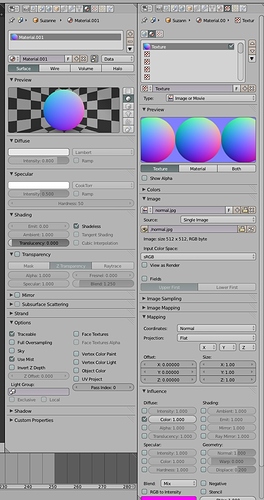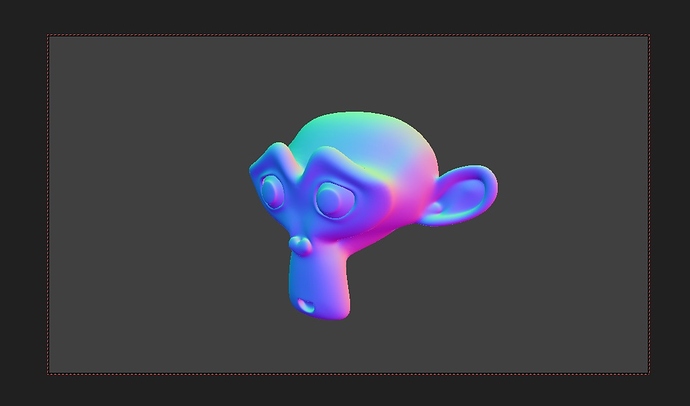Greetings. I know about baking, but is there a way to render normals from camera point of view?
What I mean instead of rendered full image, I only want to render the normals viewed from the camera. Is this possible?
It is. You would have to unwrap it again though. Camera view, U -> project from view.
If you’re going to bake using that map, make sure you don’t have overlapping UVs. Then you should be able to bake normals. Or if you only want to view the normal map colors, make the normal map texture to influence color and then either bake full render/texture, or render normally.
Normals are just the faces are pointing. Do you mean you have a normals map and you just want to render its influence without the rest of the materials?
If you want to render a normal map from the camera give the object a shadeless material with a normal texture with the mapping coordinates set to Normal. If you set this to be the render override material it will be applied to all objects.
You could also use one of the built in matcaps, set the display to ‘Only Render’ and take a screenshot
@Richard Marklew
Did you use some sort of a color map image as a texture?
To the first responders: I am talking about rendering the geometry normals viewed from the camera.
You can easily make yourself by baking the normal map of a hemisphere, see attached image
[ATTACH=CONFIG]263970[/ATTACH]
Oki thank you for the tips! You have a been great help.
Attachment didn’t work but I’ll try to figure it out