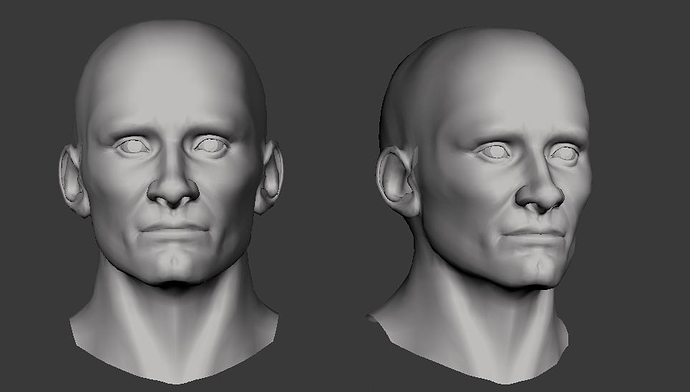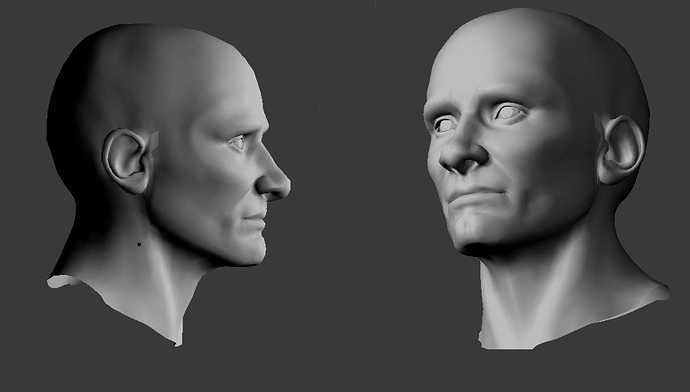it is no good idea to change the position of eyes, as they are used as a fixed point in a sculpt. changing their position now means desaster (for example it would change their relationship to nose, which now is correct… … much better is to keep them, and work the brow so that the proportions are correct… the main problem with eyearea is in the moment, that below where you put the arrows is wrong. the rigde there is way to prominent, there is a soft slope instead. this applies on the whole lower border of the eye socket in various strengths, so to say… a suggestion : pick only 2 images and model with them until you think you match them, then look at the otheres and finetune… … and, be more confident, you are doing great. it is normal, that portraits progress slowly. you are doing fine. just keep going,
Agreed with doris.
One emphasis in portraiture,and even caricature,its all about relation,see if you move one thing it will effect the look of something else and so on and so forth.
Do you have any other references? for example, him with head tilted up,and down (above and below shots).You might be able to see the depth of the brow ridge,and zygomatic arch better that way.as doris said,for fine turning.
hehe its hard to find these images of celebrities,you might have to get a screenshot from a movie eventually.
Doris: funny you bring that up about not moving the eyes … As I uhh… did attempt it before your post Yeah, the lowered eyes turned him into a bad version of Robert Mitchum. So I retrieved an earlier version - the same as the posted pic.
I left the lower portion of the eye sharply defined to better show the shape of the opening.
I’ll smooth down the whole lower portion. Good advice on limiting the reference pics at this point. Spot on tips.
Ng-material: The proportional reference advisor for the Rorshack model. Another great coach. I do have a handful of screen captures which I’ll use with the main references. Thanks much.
Back to digging. Coffee break over.
I think you are getting very very close now. For me, the only thing that separates your model from the original is that somehow the cheekbones don’t seem as defined on your model. I don’t thinks it’s about how prominent they are but about how defined they are and the variation is certainly a subtle amount.
Best regards,
Bob G.
bobg: Thanks much for the steerage. I agree. The bones in the cheeks need to be more angular. I will turn to that portion right after I complete the finish rough on the eye orbits and lids.
Can’t ask for better spotters than this forum.
Updated V head.
Smoothed and reduced upper eyebrow where it flares toward outer edge.
Created more rounded outer eye.
Smoothed the outer orbit of eye towards the cheekbones.
Make cheekbones and jaw more angular.
Opened the eye more than ref picture.
worked the jaw some - tapered in middle of jaw bone but expanded chin somewhat.
Expanded mouth … slightly. And increased downward flare of corners of the mouth. Slightly broadened upper lip.
Following Terry’s advice, I made two meshes specifically for working the eyes of the characters, for different expressions. The meshes include only the surrounding areas of the face, the nose, eyebrows and upper cheeks, as well as eyeballs. I think this helped as it isolated the part. But at the same time, it’s sort of maddening in that I natively want to keep referring to the whole head.
– All in all I may have overshot the mark adjusting the finer features, but I’ll await on advice before driving on.
That’s it. Coffee time.
Attachments
hi  your portrait is coming along nicely… two things, i would address next > the temple area is not well defined in your sculpt, and > the transitions in the eyebrow and cheek area are too hard and need adjustment as well. the transitions in eyebrow actually need refinement, it is a very complicated area, that you have over simplified, there are two planes kind of interwining… another point would be, to compare lines : yours are often quite straigth, while the true has soft curves in every line… this is, however, for the finetuning… but would increas quality a lot… keep going, you are definitely on right track…push,push,push
your portrait is coming along nicely… two things, i would address next > the temple area is not well defined in your sculpt, and > the transitions in the eyebrow and cheek area are too hard and need adjustment as well. the transitions in eyebrow actually need refinement, it is a very complicated area, that you have over simplified, there are two planes kind of interwining… another point would be, to compare lines : yours are often quite straigth, while the true has soft curves in every line… this is, however, for the finetuning… but would increas quality a lot… keep going, you are definitely on right track…push,push,push 
just curious, are you working with the texture version ?
Not yet. I am working for shape and form. Then I’ll add detail and finally a finish texture.
I’ e gotten a series of still captures from the movies that really show the topography of the upper face around the brows and eyes. All from the same scene so lighting is same and textures are the same. They provide a good target for the finalized look. Though I really like the helms deep poster shot
hildalgo and young viggo were a good staring point
Actually, I am getting what you’re saying about the eyes and eyebrows. What is taking time is the trial and error aspect.
While I know the cheek and jaw planes have improved, were the previous version of the eyes and brows more on target?
I will work on the temple area, I can see that the arch of the eye structure needs curved back more towards the skull. As well as the natural curves to the eyes. Thanks, I’m going back to “pushing” some verts around.
Doris, Thanks for the sanity check.
Also, crazy new website look!
you are welcome, i will watch out for your next changes…i am very glad my comments are helpful, i know it can be difficult to deal… the new forum look might be fashionable, but someone like me who has eye problems its now very (!) hard to read at all.
Updated the mesh. Due to complications with restructuring the outer eye and temple area I shifted to a stock figure head from Juan pablo’s blenrig mesh and started over with that. The head is well made and saved me time but also showed me what the area looked like in the temple region.
The cheekbones and jaw already had close to the right lines but sill involved a lot of tweaking.
The eyes and mouth still need work, but its closer - a better base to work with.
All in all, I lost Viggo somewhere along the way but I’ll pick up his trail again fairly soon. Hopefully …
Attachments
wow what a brave step, yes you are farther away now, but on the otherhand you gained some good anatomy, that you can tweak to match what you see… the templearea looks pretty spot on now… try to concentrate on the bigger shapes to get them into the right ballpark, like chin bone (yours too wide) for example. likeness is coming when the big shapes are in correct proportions and positions. (, when you see a person you know from far you can tell who it is, even though features might not be recognizable,and this is your goal right now) …hey, when i should stop with hints, please let me know, i am just excited about your portrait project, and that you push. you will get there  you are doing great
you are doing great
Doris, No limit on hints and advice. Fire when ready It all helps the cause. Also I have a question on facial structure.
On some people with pronounced cheekbones it appears the mouth area and chin are set closer-in … actually behind the frontal part of the cheekbone. So that the cheek bones form a bit of an overhang.
I don’t think Viggo is one of those persons, but he’s close to it. Is there a rule of proportion which defines how far back the corners of the mouth go and as well, how far forward the mouth extends?
Also there are general shapes to eye orbits - But I can’t tell with him if his eye orbits are canted outward (the European aviator sunglasses position) or more oval, with an asiatic cant.
ok 
yes, there is a general rule of proportion for how far back the mouth goes (of course, as you know, many people do not obey this rule), when in sideview you draw a line straight down from the front of eyeball you meet the corner of mouth (in a relaxed position)…
also, a rule of thumb says the mouth front most point is at half point of how far nose extends from face,
but, you don’t want to model with rules, but with what your reference fotos do tell you ! since you are doing a portrait. these rules are good to detect “special” points in a face, its easier to see them when you know the rules, and are good to “invent faces that look real”…
so, your questions indicate that you don’t have a proper sideview ? try to get a profile view, getting the profile match is half way of likeness. think of silouttes (boy the spelling is certainly off) you know many many people you can recognize by the side view shiloutte in black and white, and this you can realise in front view too without “understanding”… you can try to make snapshots from a movie. this way you can get almost every angle…
i think he has the european eyeorbits, i cannot see asian in him.
i don’t think his mouth is set farther in… look here for example http://www.wadelhardt.homepage.t-online.de/B/s2/Mortens.jpg i think he obeyes more the one half below nose rule of mouth. and his mouth corners are maybe a tad more forward than usual… but i would double check with a different foto, might be the expression on this one.
Good points. Also great reference picture for the mouth and upper lip. It seems he has an upper lip area similar to Hugh Laurie’s but not as pronounced. The head model Ken Trammel crafted shows this in the extreme.
I just ripped apart two movies to capture stills. I got plenty now. And the latest captures show clearly show the bottom-most part of the outer-brow which concludes at the corners of his eye stop farther up the face than with most people. This creates a pretty sharp offset between outer corner and inner corner of the eye.
There is other stuff apparent in the captures, like from the profile, how the bottom edge of his jaw ends abruptly with the jaw bone. There is no soft edge or underhang of flesh.
And that his eye orbit openings are pretty shallow, and this being in a silghtly older Viggo, at an age when that feature can appear sunken.
As to the proportion rules, much thanks for the tips. They go in the tool bag and will get used. They do help me to visualize where a facial feature should be placed, given that I didn’t have a solid reference. A fallback guideline.
But like you advised, now I have plenty of visual aids to go with.
Thanks, however, I won't be able to work on this for a week or so, due to commitments.Doris, … did some updating on head mesh.
-minimized lower lid pouch under eye
-smoothed front cheeks from eye orbit outward
-moved the facial crease running from nostrils underneath cheeks upwards in accordance with all ref pics.
-reduced jaw width slightly
-increased jaw taper towards chin
-adjusted chin shape
-made the upper lip area more recessed into the face
-Adjusted mouth line and upper lip
-tapered the lower edge of the nose
-adjusted more downward slope to brows as they stretch outward
-made the eyes more open and round (for a starting point)
- also made the eyes more sunken into the orbits.
The latest changes are in the sculpt head below. That one has an even more refined chin, and the cheeks have been pared back on the sides, some. And the actual cheekbone area sharpened, … a bit. Don’t know if it’s noticeable, yet.
That’s enough tweaking to this point. Need steerage.
Attachments
hi, glad to see you back at work  i am sorry for being late, i am quite busy with my dayjob at the moment…
i am sorry for being late, i am quite busy with my dayjob at the moment…
you know, with each image you show i am more puzzled, and have difficulty therefore to give you the guide you are asking for, so i ask it now… are you modeling in orthographic view ? the way the ears are indicate it strongly… orthographic view is, if ever, only for the very first steps to get the overall proportions about right, after that modeling should use perspective, since that is how our eyes see, and since all reference fotos are made with a perspektive distortion due to the lense, , so, a camera lense chosen for modeling, close to what you intend to use for the final image is ideal…
when i quikly looked this morning, i saw an image without texture, that is no longer there… to me, its easier to judge a sculpt without texture, its more like a clay sculpture what i see then, and can concentrate on the forms…
points i like is that you severly softend the shapes. that is the right direction. the shapes need be strong and clear, but not hard edged, generally. i think, the chin and jaw line is still too hard. i cannot see from just front view, but i would guess there is hardly any round curvature there, but it goes apruptly towards the neck. feel your own chin, experience how very round the bone is. same with jawline. there is really a round shape…
i wait what you say about the view you model in, since that might change a lot… maybe you could also show a different angle of the same stage, like 3/4 view, or sideview ?
I will replace the textured with non textured updates. I’ll soften down the jawline … a bit. I think Viggo’s jaw has very little flesh around the jawbone itself.
I can trim the ears, they might be confusing. I just left them there from the original mesh for proportion and reference.
Also my perspective view is horrendous. It is extrremely fish eye distorted. Mine doesn’t appear like Ken Trammel’s view window. My heads look like a Labrador dog staring into the sideview mirror of a car when I use it, all nose and muzzle. I’m certain it can be adjusted, but not clear how.
I’m following the lead …
[SUB]Smoothed the jaw line some and adjusted the nostrils a bit.
Attached are the plain sculpt textures.
[/SUB]
Attachments
attached is a perspective shot. I think its very distorted. As I said, there is likely some adjustments which can be done to minimize the distortion. A camera view is the second shot