Yeah, or something like Retopoflow, since they seem a bit similar to each other.
Ok, great…So now I want this and will not be able to fall sleep because I witnessed such wizardry!!! You shouldn´t have posted this video 
That is a question that proposal of a new mode does not solve, too. Problem is the same for a retopo mode unless you add to check to avoid retopo mode to use multires modifier. But that does not solve problem of people wanting to make a retopology of a dyntopo mesh.
So, if solution is to set a object name tag or a mode lock to avoid to switch both objects to retopo mode, you can do same thing to avoid to switch both objects to edit mode.
Actually snapping tool is not automatic, user have to move selection after an extrusion.
Why can’t it be simply default behavior of current snap mode ?
Why do we need a Shrinkwrap modifier or a new mode to solve that ?
Does somebody have an explanation where it is useful ?
And if there is one, why can’t it become just an option of current snap mode ?
Snapping tool is a modal. It is a toggle.
Most of modifiers effect are already accessible in edit mode.
The interest of a modifier is that can be animated or used for non destructive workflow.
“Everything nodes” project is supposed to translate all edit mode tools into nodes to provide to us modifier that don’t exist, yet.
So, that will be simply a matter of consistency to provide shrinkwrap behavior in edit mode without need of a modifier, now.
That would be a perfectly valid point if 2.8 design goal was not already to solve that.
For the moment, applied solutions are active tools and tools quickly accessible through menus.
Most of tools, we are talking about here would make perfect modal active tools.
And the rest could go into a retopo submenu of Mesh menu like Normal tools became a submenu of Mesh menu.
Workspaces are there to allow user to customize UI to a specific workflow.
That should imply ability to customize keymaps and toolbar per workspace.
That is an occasion to show how it could work without creating new modes or object types, each time we want a dedicated workflow.
So, we could imagine a 2.8x release that would contain a Retopo Workspace and a Normals Editing Workspace.
I already replied to point 1.
-
Why would not it be useful as an Edit mode tool ?
-
I mentioned UVSculpt tools that are same kind of tools used for UVs in UVeditor when mesh is in Edit mode. It would not be exotic at all to have same tool in Edit mode in 3D View.
-
Grid Fill does that. Bridge Edges Loop tool does that. What this new fill tool should have that would be really new ?
-
I suppose that you think to something a little different than a dissolve or a delete. A kind of a dissolve or delete brush that ignores backface.
-
Until now, Blender does not highlight those things. We have a Select all by traits menu.
But I agree that is not the most efficient way to solve problem for a complex mesh.
Simply because we will fix similar faces problems at different locations by different mesh editing tools sequences that are requiring to change selection.
I would prefer same kind of visible overlays than the one done for Face Orientation.
But that does not change the fact that cleaning up a mesh is currently already accepted as a general mesh editing operation.
In case of making a retoplogy of a scan or a mesh imported from a CAD software, you don’t necessary want to deal with 2 objects with automatic snapping involved. You may just want to do a clean up.
How would automatism of a retopo mode deal with that case, if present tools of edit mode are extracted to edit mode to go into a retopo mode ?
- Normal Editing tools are already in Edit Mode. Rotate Edges operator is already in Edit mode.
Don’t you think that same kind of tool that are relative to Shading should be at same place ?
Except, 2 tools that would act like brushes and may potentially be a technical challenge for mesh edit mode. The rest are points in favor of the opposite.
If mixing those brushes tools with traditional vertices,edges and faces tools are requiring to make a new mode structure.
Does it necessary mean that this data-structure have to be exposed as a new object mode in UI? or could it be a submode of Edit mode (like Dyntopo in Sculpt mode, but hidden and automatically enabled when calling those 2 brush tools) ?
For the record: Because sculpt-mode uses fundamentally different data-structures internally (enabling much better performance for high density meshes in comparison to edit-mode). It’s not that the devs are just trying to make everything more convoluted on purpose.
The fact it’s software and all digital doesn’t mean the user can just use anything in combination with anything else (and if they let him, the outcome would be horrible performance at best, and guess who’d be complaining).
greetings, Kologe
I proposed a solution to these questions just above your post, tell me what you think !
It’s implemented as a sculpt brush, this means we want to be able to switch modes and keep working on our retopo (using all possible tools in Blender’s toolset, instead of reinventing the wheel).
I’ve always wanted to do that, I’m not sure why we don’t have an operator for this ? I guess it’s handled automatically…
The cleanup operators are a thing. Except they don’t have an overlay to spot them easily. That’s a great idea.
You wouldn’t ever need to move a vertex ? a set of faces ? Use edge slide ?
Luckily devs are aware of how Blender internally works, and how to implement new features.
Btw, how having a new mode is worse than the current pro approach, which would be opening a different application? 
There’s something to being able to use existing tools, modifiers and code. A new mode throws that all out. Existing example, it sucks that you can’t use some of the tools/Python available to 3D Editor in the UV Editor because of the data structure differences. This should be abstracted away because in the end, it’s just manipulating vertices in a 2D space, instead of a 3D one. Same with a retopo mode, everything has to be re-implemented if you want to use it while in that mode, nothing comes over which means less features for that mode in the end.
I’ve read your suggestion. Maybe it could work, but I want the workflow to be more automated than it currently is. It isn’t just about adding the tools to do retopology in Edit Mode, it’s also about cutting down on all the preparation needed for making retopology. Unless you can solve the issue of creating a brand new object mesh from scratch that is able to snap to the old topology that you want to work on from the get go, without negatively affecting the rest of Edit Mode, it is just as well to make a new mode that is built solely for that purpose. Plus, there is the issue of bloat, since Edit Mode will likely get brand new tools added unrelated to retopology at some point, so you would need to leave some room for that in an already crammed space. A keyboard only has so many keys, and I’ve learned that the hard way when reprogramming nearly all shortcuts in Blender on my own.
I am fine with switching to Sculpt Mode to use that brush, although I have noticed that Sculpt Mode behaves strangely if you use the Mirror and/or Subdivision Surface modifiers. Plus, it would be nice having that tool always closeby (I also like the Move brush as well). My list was just a summary of what I think are needed tools for efficient retopology. Some of them already exist, while others don’t, or at the very least need more work.
From my understanding it is done automatically. It does work in most user cases, but having some control would always be nice.
Clean-up operators exist, yes. Making it more accessible for a Retopology Mode would be even better. ^-^
The idea is that the tools handle the job of transforming vertices, edges, and faces. We already have this type of functionality in Edit Mode with the Poly Build tool, which interacts only with vertices and edges, and the Edge Loop tool, which only deals with edges. With enough tools you wouldn’t need different select options, since retopology has a very specific workflow, and does not need all the functionality of Edit and Sculpt Mode.
There’s another reason not to think of retopology as a silo’d off thing(something that Blender suffers a lot from): The ability to use “traditional” tools in non-traditional ways. The tools Blender needs for retopology are tools that could and would be used elsewhere.
They could be used for low polygon modeling when you’re accessorizing a character and don’t want individual meshes. Drawing a stroke(sounds like Grease Pencil or Bezier to me), converting it to polygons and controlling the strip segments sounds useful for drawing hair cards. Being able to connect strips to edges automatically and fill in gaps with control over the density is just a modeling speed increase in general. Drawing lines across a 3D object and creating geometry automatically is useful for making armor and clothing. Having to switch back and forth into different modes, join and separate geometry, etc. is slower than just having immediate access with everything else.
Making workspaces actual workspaces that can have tools added/removed/organized dynamically and addons that are turned on and off to prevent keymap collisions instead of hardcoded modes would go a lot farther.
This can be done now, it could be done in 2.79 too. It’s not even an issue for Blender, it’s just not all that efficient. Retopology is all about the tools you’re using to create new geometry while snapping their actions to a surface. There’s nothing special or unique about what’s being performed that only retopology needs that requires a whole mode. What I’m reading in this thread is that Blender needs a way to organize a Retopology workspace to quickly get at those tools.
Retopology is true that it is a mesh editing-creating tool … but I think I understand why maybe they want to create a new type of work …
The instruments begin to increase, and by keeping everything mixed, a certain order is lost and everything becomes a mess.
so … I am not completely against this method of creating a new working area. which distinguishes the instruments …
edit:
trust me … what you really want (and I want it too) but it’s still not clear to you … it’s having independent working areas for every 3d window … ![]()
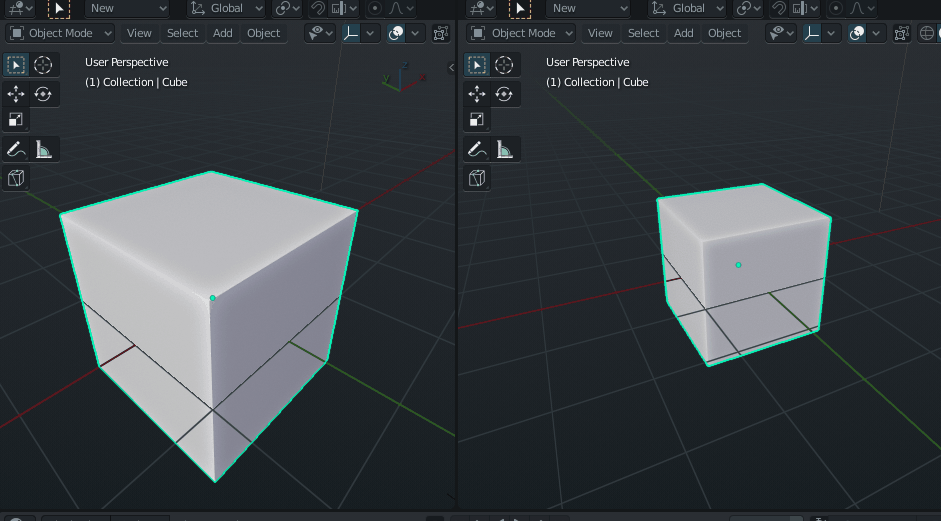
Ideally, tools should be set at same level and user should be in charge of creating tool sets, of defining tools categorization.
Mesh edit tools categorization by modes is same problematic that brushes categorization by brush tool without ability to call a brush by its name.
That slows down or prevent combination of tools. That makes the software less powerful.
But no, when I talk about workspace dedicated to retopology ; I am not talking about the ability to have object in 2 different modes in 2 3D views of same window.
Active object in 2 different states, at same time, is something that was never supported.
And I don’t understand how Blender could handle a pertinent undo for that.
What I am saying is that new tools exposed as Retopology tools would be also useful as general editing tools for other purposes ( basemesh creation and shapekey editing).
When we will have those tools in our hands : we will all complain about their absence in edit mode and the need to switch from one mode to the other.
The fact that abandon of global Topbar concept does not fit some layout configurations is another problem.
But yes, I agree that for some workspaces, it would make sense to have ability to fuse several Tool Settings bars into a global Topbar.
nobody potentially excludes that you can’t reach in edit mode (the main editing mode) some tools of the retopology area … with a more local selection through the contextual menu…
(and the same could be done vice-versa)
Proposal is about making a retopo mode at same level, not as a submode of edit mode.
Most of tools will be designed to work as active tools.
If user don’t have controls of what goes into toolbar, we will not be able to make combination workflows he wants. Contextual menus will not solve that.
Preach, retopology is mesh modeling. Let put active tools and that new sexy tool bar to use I fail to see the need for another mode just for retopology.
For most people sculpting and retoplogy are inextricably linked. And these are tools sculpting only apps offer
I posted the retopology design task because Pablo is the one who is going to be adding it. I didn’t think it would be controversial, though—might not be a bad idea for a mod to split it off.
I just hope that the BF’s lead developer (is there one?) stops that idea of a new retopo mode (aka: another edit mode). 
Come on, can’t people see that this new mode is totally redundant?
You are however making it a submode if you push all the necessary functionality into Edit Mode the way you suggested, since retopology needs more than just the individual tools. You’ve dug yourself a design hole you can’t get out from where you now need to make separate workbenches to differentiate between retopology work and regular Edit Mode work, which still requires switching back and forth.
By that point it is just as well to make them separate modes, since you’ve already compromised the design by having two different workbenches that you need to switch between inside Edit Mode. You are just doing the same type of mode switching you wished to avoid when having a standalone Retopology Mode, but without the benefit of reducing bloat in Edit Mode.
I really think that it needs his own workspace, but maybe instead of another mode an object with specific edit tools like the curves have would be better, you work on the retopo and at the end > convert to mesh, some of the tools could be ported latter to edit mode too, I hope it’s not only focused in retopo sculpts only because there’s a couple of things that are needed too to retopo other things like 3d scans where you need to work with textured meshes
That’s an interesting idea. If you also could convert them back into a “retopology” mesh like you can with curves that turned to meshes, you could go back into the retopology version of Edit Mode to fix any issues you may have had with the final result.
No. If there is one mode, there is no more mode switch and no more workspace switch, too.
When you want to make retopology of a sculpted mesh, you go into retopology workspace with overlays made to display high and low poly meshes and enabled snapping.
And you make all your retopology without switching to another workspace.
When you want to clean up a scan or use draw line tool or patch tool just to create faces, you go into modeling workspace, use same tools with a different display, with disabled snapping and don’t have to switch to another workspace.
You can temporary enable/disable an overlay or snapping without switching to another workspace and need to refocus your 3D View.
You could switch to retopology workspace if you think that enables more useful options. But you are not forced to like it is the case with another mode.