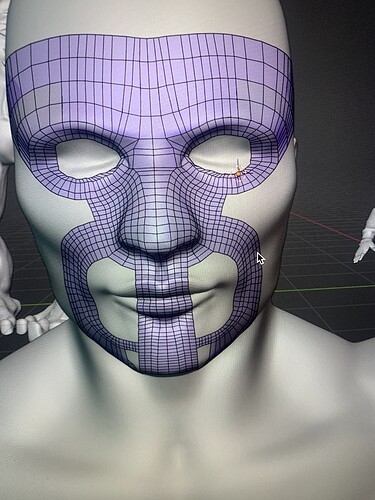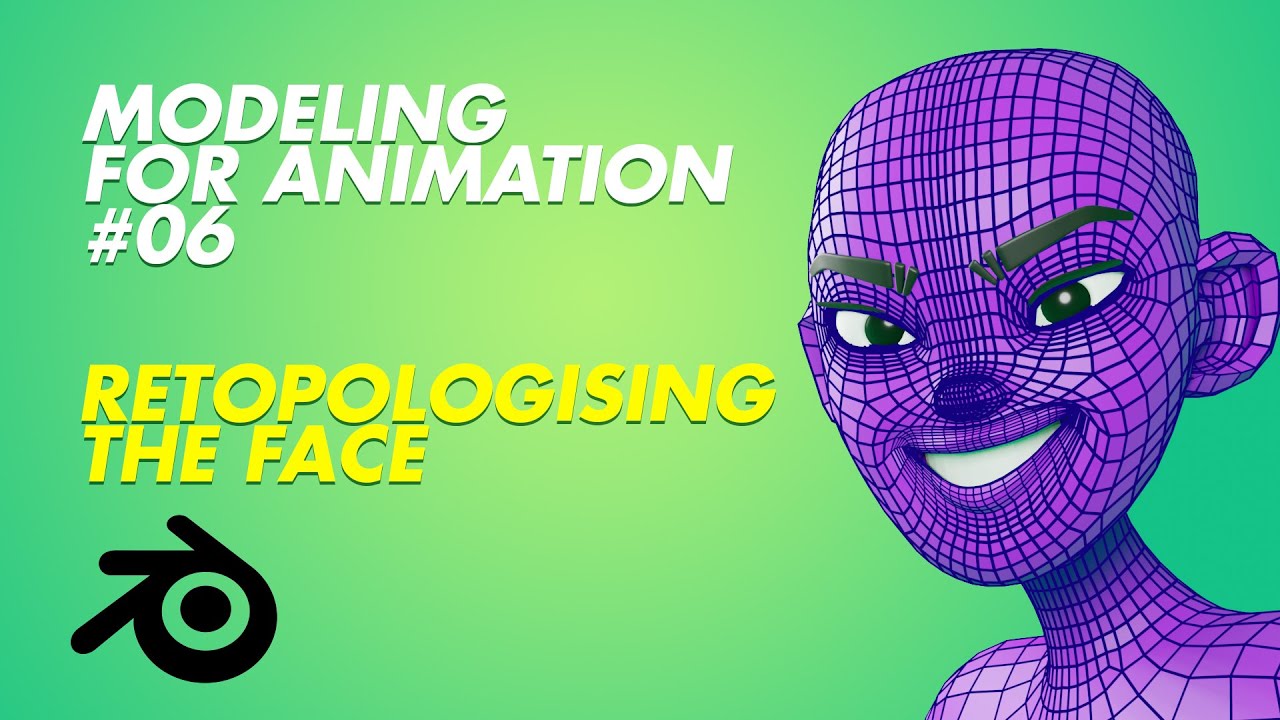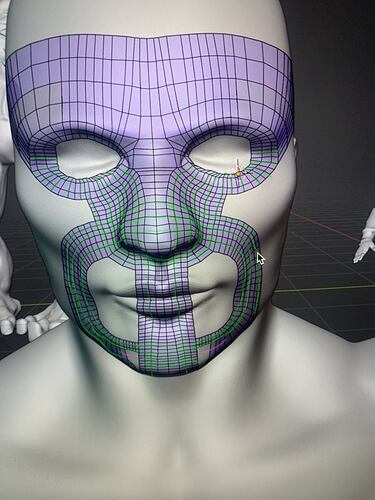I wanna know from the experts what do you think of my retopo I’ve done so far……… also is it ok that I make my retopology squares super small like when I view my mesh from a further view it looks blk is it ok to have tiny retopo??
Your loops look really good ![]() I think you have more than you need overall, you could probably dissolve some of them without hurting the final result
I think you have more than you need overall, you could probably dissolve some of them without hurting the final result
Should be fine but you’re making a lot of work for yourself. ![]()
I was thinking that maybe having small retopo would make the character deform more realistic like a person
Honestly you don’t need that much detail for good deformation. I’d recommend watching this video:
It’s the most comprehensive and effective facial topology overview I’m aware of. Even if you don’t watch the video, the thumbnail will give you an idea of the recommended detail level for a Disney/Pixar esque character that can deform a lot
That’s true to a point but it also makes it more difficult to work with. I guess best is to strive for a balance.
How would it be more difficult???
Once you get the whole thing done it will likely slow down your scene unless you have a powerful computer.
Looks good. But what i would do is to stay low poly at first so i can manage my retopo and focus on the main loops easily, then i can add more edges or subdivide after ![]()
Imagine you haven’t done every second edge (delete green):
This would be enough… and if not: you can subdivide it and even shrinkwrap to original mesh.
I stumbled on this post as I am also new to retopology. I watched the whole video you recommended to Spacey118 and it was really helpful.
awesome, I’m glad it helped! His whole “poly building a character for animation” series is incredible, I can’t recommend it enough ![]()