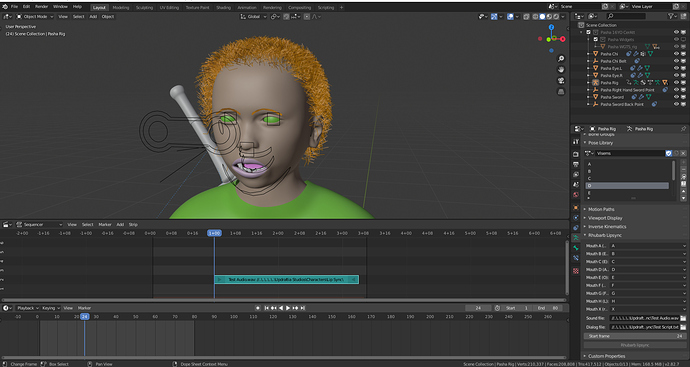I am using rhubarb lip sync for the first time. I installed the add-on and linked with the .exe file. I created the pose library for my character with the needed visems. I used the drop downs in the rhubarb user interface to connect each visem. I added a .wav sound file and a .txt script file. For some reason the rhubarb lipsync button to initialize the process is grayed out. Clicking on it doesn’t begin anything. Picture here.
I am using version 2.82.7 of blender. I am using version 2.0.1 of rhubarb lipsync. I have tried making the wav file less bulky by converting it to 16 bit 4800 hertz, this did not solve the problem. How do I have it so the button can be clicked and rhubarb work properly?