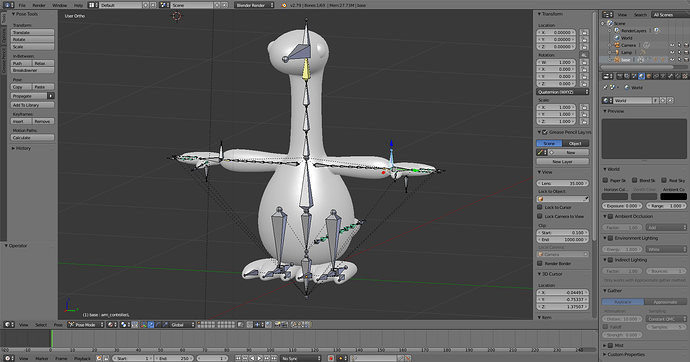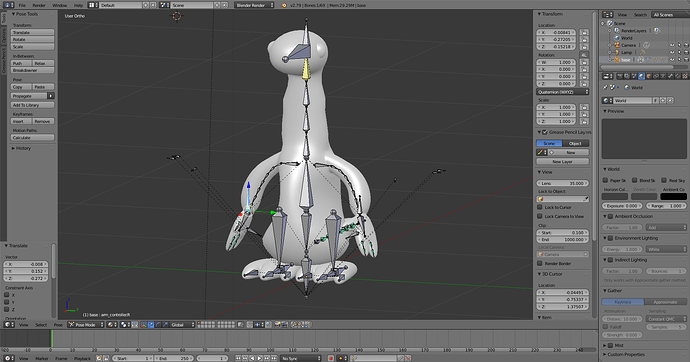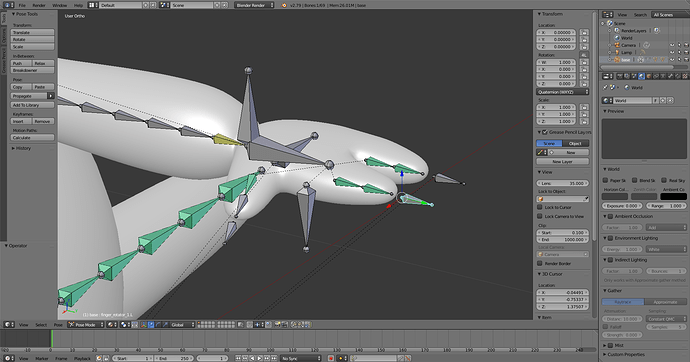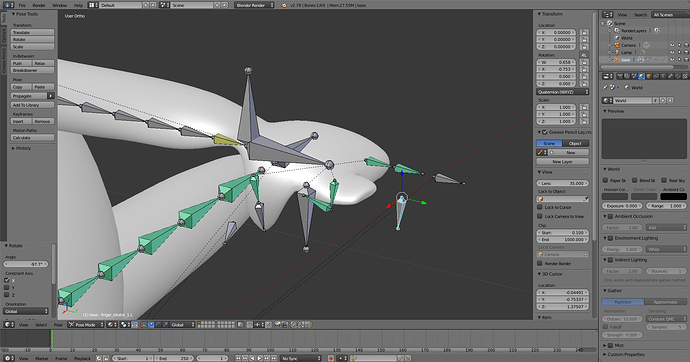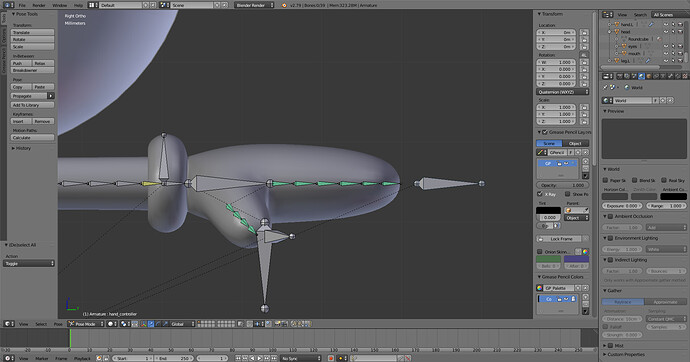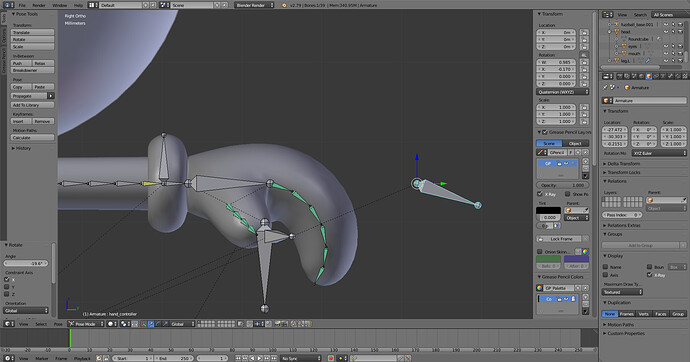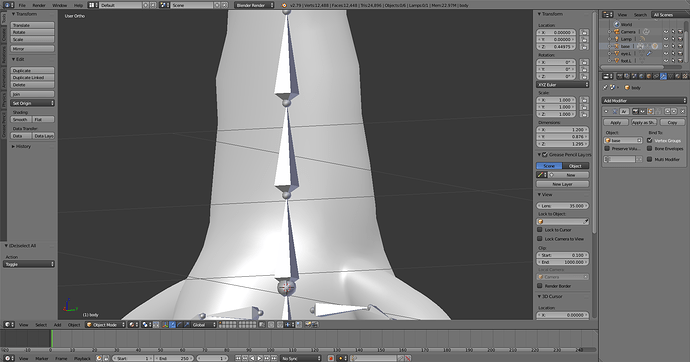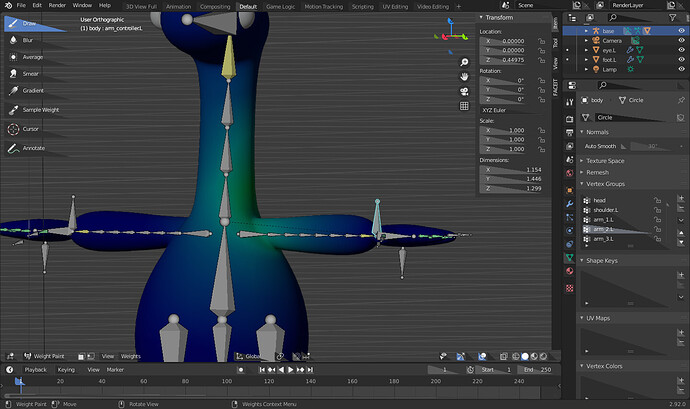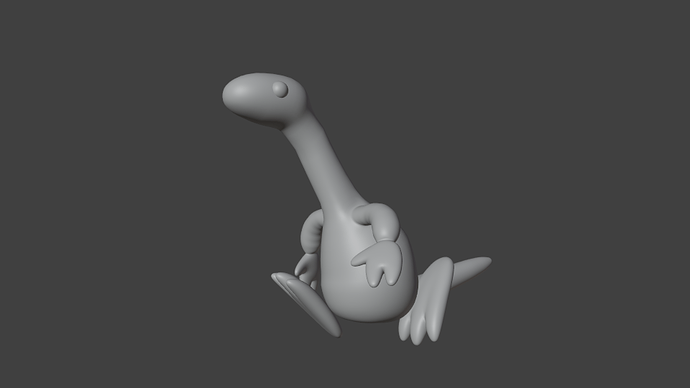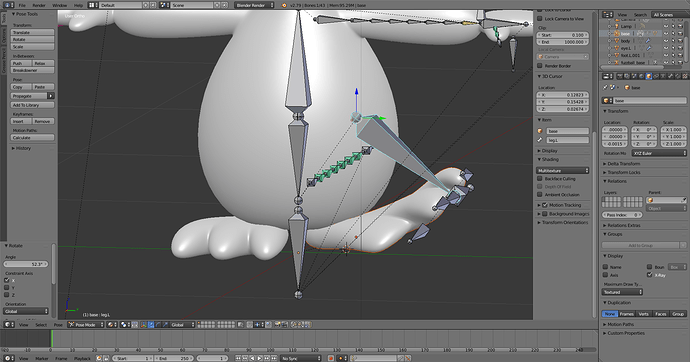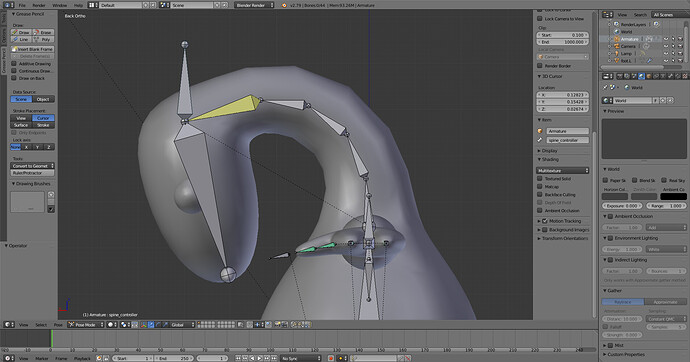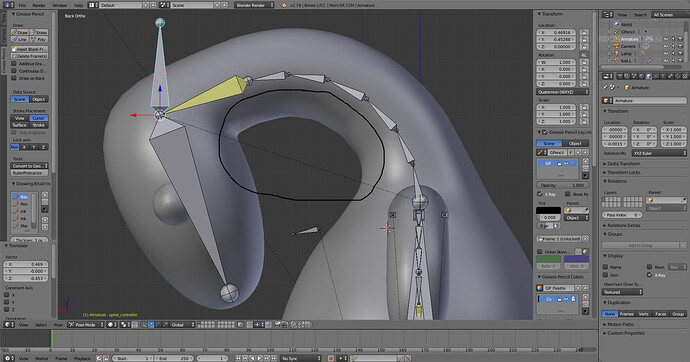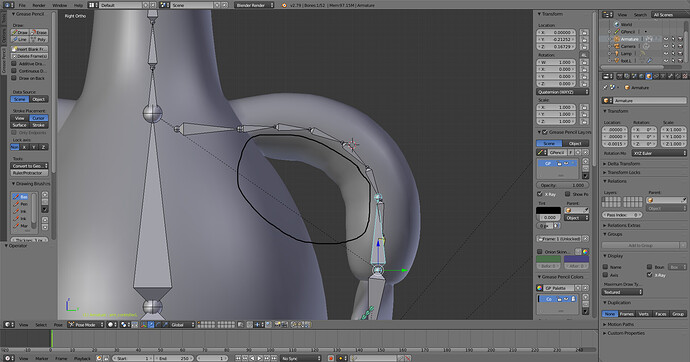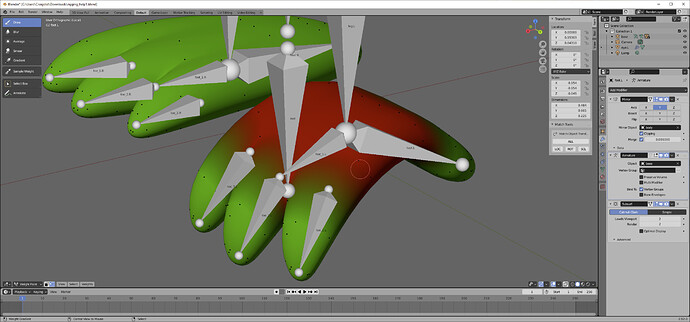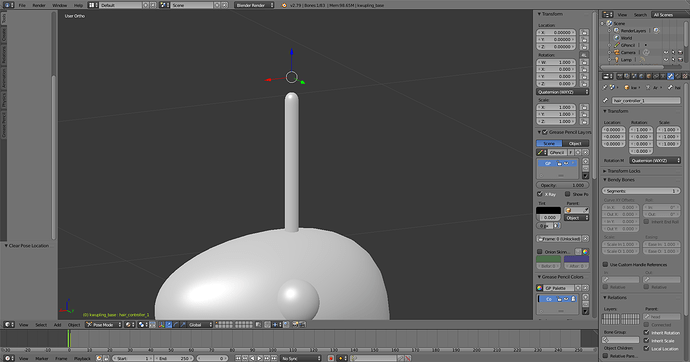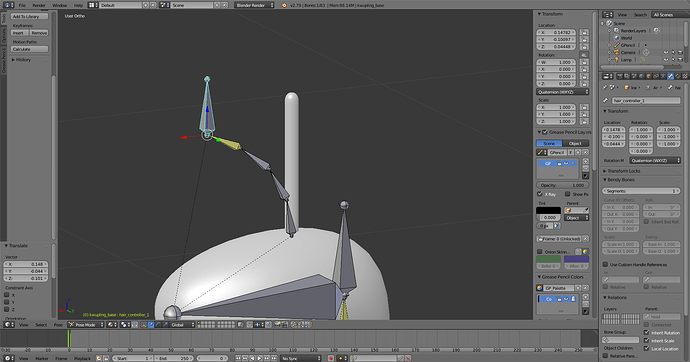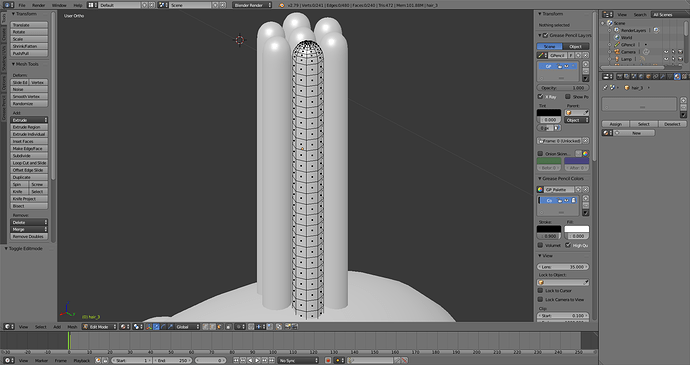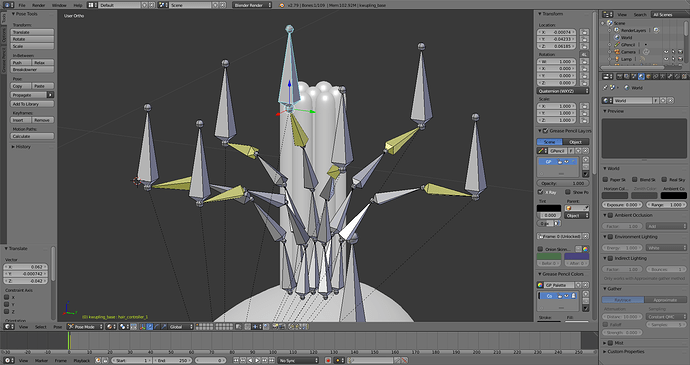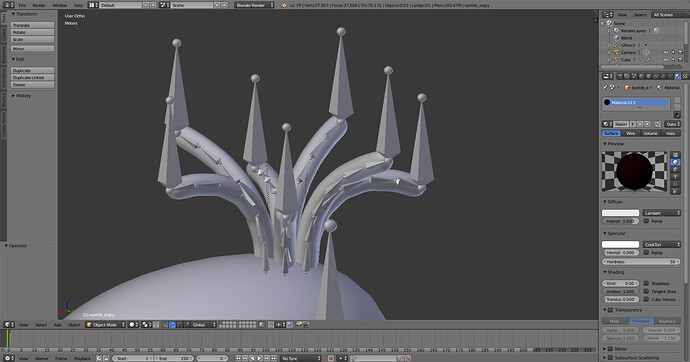Can anyone help me out with a problem I’m having with rigging a armature to the mesh of one of the model’s I’ve been working on?
The problem I’m having is that after rigging the model with automatic weight painting, the mesh ends up horribly distorted when I try to pose any part of the armature.
Granted, a certain level of distortion is to be expected as I haven’t manually adjusted the weight painting values of the mesh but the level of distortion after applying automatic weight painting is far worse than any other model I’ve worked on so far.
I mean when I try to rotate the fingers of this model, instead of the fingers rotating like they should, the fingers implode upon themselves while entire the arm rotates instead.
For comparison’s sake, this other model I made was also rigged with automatic weight painting without any manual adjustments. It’s certainly not perfect and still needs a bit of work but at least it keeps it’s basic form as opposed to the above mess.
The one detail that particularly stands out to me is how jagged-looking the neck is when the arms are posed, despite the fact that I applied the Subdivision & Mirror modifiers before rigging the armature.
I have no idea of why any of this happening and so I need help in trying to figure out what the heck is going on. Any help whatsoever would be greatly appreciated.
I also included a Blend file below containing a un-rigged version of the model & armature with all the modifiers still in place.
Blend file: rigging_help.blend (567.3 KB)