Hey,
I animated some eggs and I’m asking myself if there is an easier way to achieve my result:
This is what I’ve done:
The simulation was very slow. So I decided to run the simulation over a low poly version of the egg. Then I couldn’t finde an easy way to replace the low_poly with the high_poly one and I wrote the following script:
For each low-poly egg the script copies the high-poly egg and sets a Copy Transforms constraint. So to every low-poly version I linked a high-poly one.
import bpy
eggs_coll = bpy.data.collections["eggs_low"]
eggs_high_coll = bpy.data.collections["eggs_high"]
master_egg = bpy.data.objects["egg_high"]
for i in range(len(eggs_coll.objects)):
current_egg = eggs_coll.objects[i]
copy = master_egg.copy()
copy.data = master_egg.data.copy()
constraint = master_egg.constraints['Copy Transforms']
constraint.target = current_egg
eggs_high_coll.objects.link(copy)
This is what came out:
The simulation runs smoothly!
Egg-animation (low-poly):
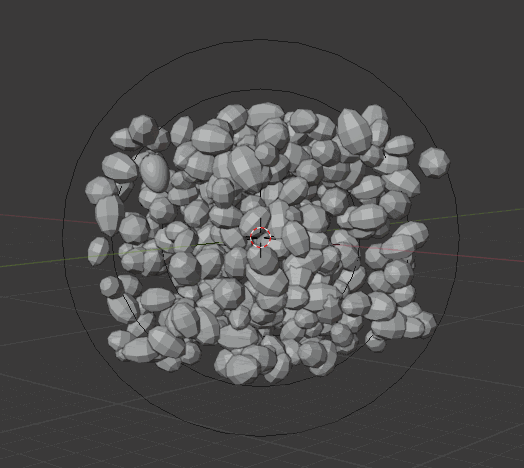
Egg-animation (high-poly):
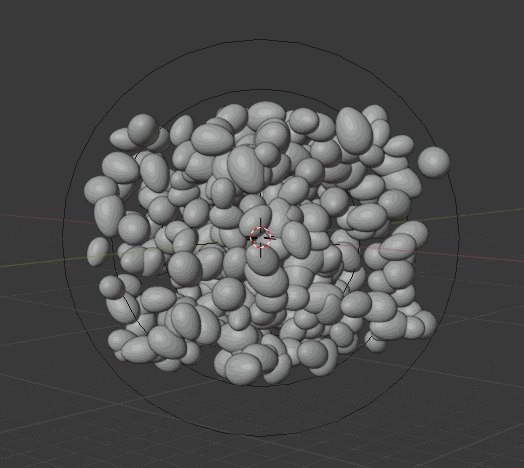
The interaction with other objects also works super fast now:
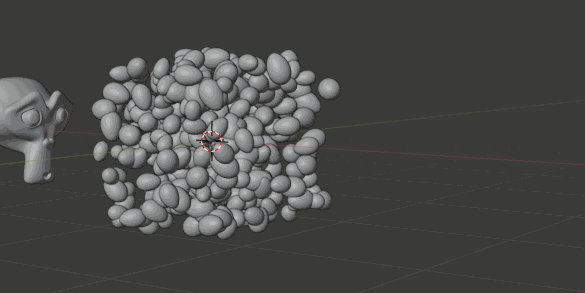
There must be an easier way or am I wrong? Looking forward to read your advices! ![]()
