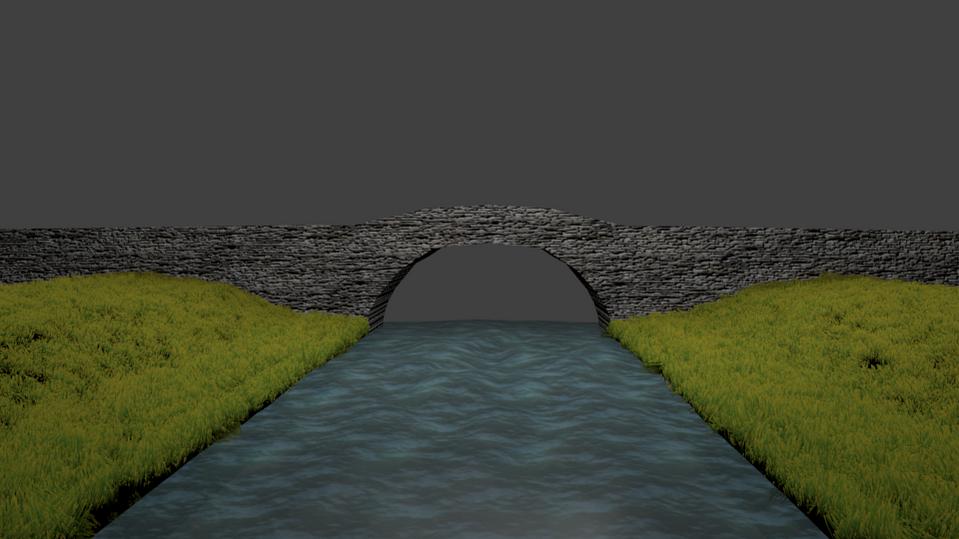hi, Ive taken a break from my F1 car project for now to focus on other aspects of blender, including good texturing, lighting and modeling. So I have started modeling a river scene as the title suggests, and at the moment it is just a make it up as you go project. I am fairly happy with it at the moment, but I think it would be useful to get some input on things I could add etc…also i would like to know how i can improve my water as even though I have the wave modifier on, it is still somewhat flat…
It needs to be a lot brighter.
The thing about bridges is that you can’t just slap a texture on and call it a bridge, it has to flow with it like it was actually built with the texture, and your water needs reflections, you need a background(it doesn’t have to be final but it will brighten the seen if its like a blue sky) and you need to turn on environment lighting and if it is its to dark  have fun!
have fun!
A good lighting tutorial for you, its the same setup I use: http://www.benamend.com/2011/03/19/outdoor-daynight-lighting-in-blender-2-5/
Hi, thanks for the comments, ATM the bridge texture id there just for visualization, and i never planned on just having a texture and calling it done, but yer, i know what you mean. The addition of a sky background and and environment lighting has really helped bring it to life…
I want the bridge to end up almost derelict, and falling down but am unsure how to achieve this…any pointers? I would also like to have a small water fall just under the bridge to trickle into the stream…would this be done using fluid sim, or is there a better method…
The one thing that sticks out most is that the water suddenly stops at the bridge. Make it go all the way to the horizon.
Or make the river turn away so that one cannot see where it ends… ![]()
Right, so i have started rebuilding the bridge…brick by brick  At the moment it looks very cartoon like , but i hope that will change when i come to texturing it…any tips? anywhoo, here is my progress so far…
At the moment it looks very cartoon like , but i hope that will change when i come to texturing it…any tips? anywhoo, here is my progress so far…
Wow brick by brick eh? There has to be an easier way…
Yer i thought of using arrays, but they didn’t really work properly, so, yer…brick by brick for now
Ive finished building a huge chunk of wall  What do you think, do i have a future in the building trade
What do you think, do i have a future in the building trade 
I could do with some help texturing the bricks…ive tried using a simple cloud texture with normals which on the preview looks great, but when rendered you can barely tell…
[EDIT] Hmmm ive applied the texture which i orginally had over my brick work and got this result…
Ive built the bridge  If anyone wants to count how many bricks there are, be my guest but i cant be bothered
If anyone wants to count how many bricks there are, be my guest but i cant be bothered 
Is this going to be a single frame or an animation (or a series of still shots)? If it is a single frame, then consider a view from a different angle to make the shot a bit more interesting. For example moving the river to the left such that the arch of the bridge is 1/3 of the way over rather than 1/2. I’d also think a shot at an angle would be better than straight on. However, it all depends on what you’re planning to do.
BTW, it reminds me of the Canals running through the English countryside. (I recall one running through Couventry) If that is what you have in mind, then a pathway parallel to the river and underneath the bridge would probably be a good idea.
SoggyCornflake: It is going to be a still render and i am aiming for the typical English country scene, but not for canal boats as i plan to have some rocks and debris from the crumbling bridge above. I agree about the camera angle, dunno why i haven’t experimented with that already actually…Anywhoo, here is some progress, i have applied the original brick texture from the first post, and i have “aged” it 
Bit too much? Well i plan on having loads of trees and bushes around and some ivy growing up some of the bridge,BTW, the arch in the middle isn’t textured, so ignore the fact that it doesn’t match…Any one got some good tree tutorials i could use? I saw a good Andrew Price one, but it used some tree generator thing which apparently isnt in 2.57 Also, is there a simple way to do ivy, and make a small waterfall?
Quickly tried new camera angle…
I like the new camera angle a lot better. NgPlant Arbaro are a couple of tree gens. Gen3 was a pretty good one but for 2.4 I think. If you like Gen3 you can always have multiple blender versions installed.
I like the new angle a whole lot better. I think you still need to extend the water beyond the bridge some more. Right now it looks like the water stops or drops off the side of the earth. There should also be some land on the other side of the bridge.
Looks good. And yep what SoggyCornflake said… You need more model or… You could move the model of the bridge itself closer to the camera (farther up river). As you have water there already. Just a bit of note if you take a look at the top 10 rules of photography composition you’ll get some other ideas about composing a scene. I’ve been a modeler for the greater part of my life and a photographer but the rules will surprise you as they did me…
Good modeling to be sure and keep up the good work.
thanks for the comments guys, yer the water does drop of the side of earth, but i plan some rocks and a small water fall so that should extend it quite well…