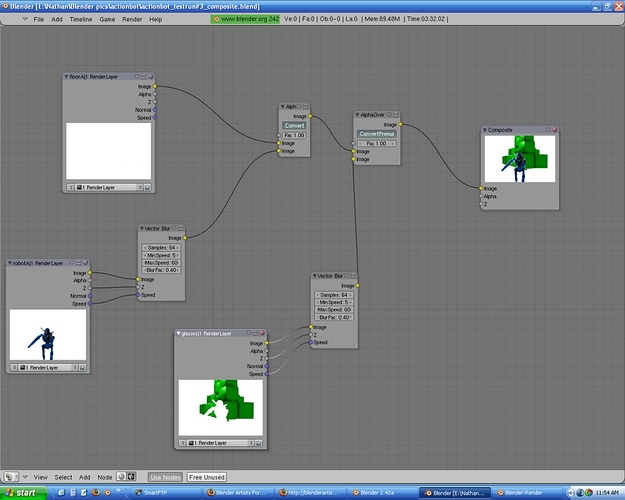I’ve been watching a lot of the Bionicle animations over at www.bionicle.com and I got inspired to make my own “robot.” I wanted something that didn’t have toes or fingers or eyes or mouths or even hands so that I could do large sweeping animations (jumps, flips, fights, that sort of thing) without worrying about the details of hands and facial expressions and such. While working on this, I got a bit of an idea for Private Bob #2. But the biggest problem that people had with Private Bob #1 is that the colors and textures were “boring” or “lacking.” So I tried just working it out on my own, and I’m not completely satisfied. I liked the color scheme for Private Bob, but I’d like to make this character look “real.” Perhaps not photo realistic, but like he’s actually there, and solid. The best example I can think of is most of Sago’s work. It doesn’t look photo realistic by a long shot (not apologizing) but it looks solid and real, almost as if it was scultped and photographed. So perhaps photo realistic in that sense. And so now I’ve decided to just start a WIP thread and ask for opinions and thoughts and just help in general in getting my character to look “more real.”
Here is a render so far:


It’s got a couple of ray-traced spot lights and two hemis.
I’d like to keep the render-times as low as possible since he is intended for animation, but I realize that “real” comes at long render times. My ideal is a sort of half-way compromise, I guess. I realize this a kind of general question, but if those out there that make these “real” photos (perhaps Sago) could reply had spill some of their secrets I’d be very appreciative.
Thanks for any thoughts and help,
LGM