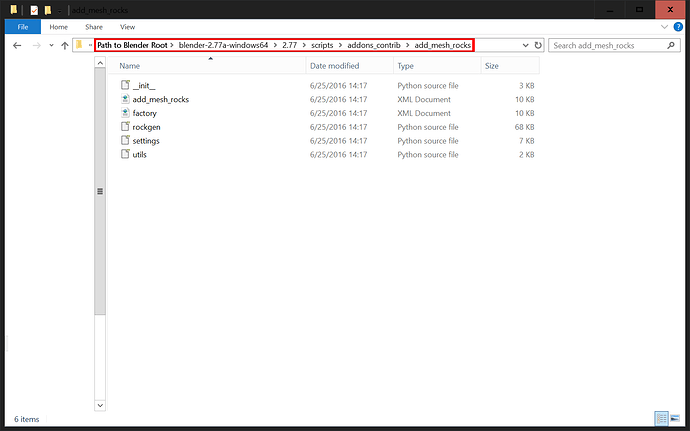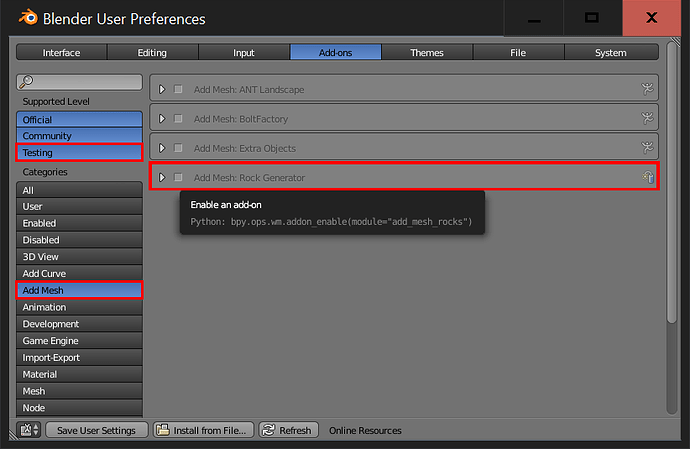Adding a button or drop down like different blender items have could be useful. I don’t know how much work that is, I don’t know any of the python coding
Adding a button would be pretty easy, and the code to add the new preset to the preset file should also be pretty easy. That said, I’d need to make the reading more robust than it is now so it can be more fault tolerant i.e. so you don’t have to specify everything in a preset. I’m not sure off the top of my head how that would fall out.
Hi,
Greetings.
I am having some difficulties with this.
I tried blender 2.77 and 2.76b.
In both cases when I Add->Mesh->Rock Generator, I am getting a rock in the scene which is good.
Problem 1)
But I cannot see the ‘Add rocks’ menu anywhere! Where is it hiding.
Problem 2)
When I Do Add->Mesh->Rock Generator in 2.77, I get the below errors.
"
Traceback (most recent call last):
File “C:\Program Files\Blender Foundation\Blender\2.77\scripts\addons\add_mesh_rocks\rockgen.py”, line 1535, in execute
self.use_random_seed)
File “C:\Program Files\Blender Foundation\Blender\2.77\scripts\addons\add_mesh_rocks\rockgen.py”, line 1288, in generateRocks
utils.smooth(bpy.data.meshes[name])
File “C:\Program Files\Blender Foundation\Blender\2.77\scripts\addons\add_mesh_rocks\utils.py”, line 36, in smooth
for i in mesh.faces:
AttributeError: ‘Mesh’ object has no attribute ‘faces’
"
Problem 3)
When I try the same in 2.76b I get the below error
"
Traceback (most recent call last):
File “C:\Program Files\Blender Foundation\Blender\2.76\scripts\addons\add_mesh_rocks\rockgen.py”, line 1535, in execute
self.use_random_seed)
File “C:\Program Files\Blender Foundation\Blender\2.76\scripts\addons\add_mesh_rocks\rockgen.py”, line 1210, in generateRocks
rock = bpy.data.objects[name]
KeyError: ‘bpy_prop_collection[key]: key “Rock.000” not found’
Any help will be much appreciated.
Let me know if any further information is required.
"
How can you see a error without having the menu?
Its added by using Mesh, like a cube or sphere, using shift +A. I remember that error as well, i believe its due to the settings>editting>New Objects>deselect “enter in edit mode”.
Not sure how youve added them because there is no other menu, at least not that i have found.
EDIT
Its indeed the setting “Enter in edit mode”, i just checked it when its on. I get the same error again
as above the edit mode ? sort of bug ?
see post 202
. Under the settings>editing> there is a option to go into edit mode. If this is selected the object will go in edit mode when its added. this gives this error
in 3d view
add / mesh / rock generator
the tools and menu will be on the left
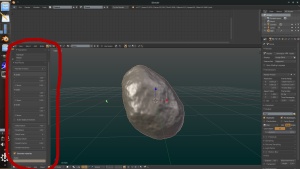
yes, forgot sort of about property menu, you can also press F6 to get it in the viewport. This is for all menus actually that apear on the left
hi, are you guy’s using the version from addons contrib? there’s no errors at all.
https://developer.blender.org/diffusion/BAC/browse/master/add_mesh_rocks/
my bad, I see the issue is the creation of the rock in edit mode. fixing now.
fixed, rock gen is object mode only.
will be in buildbot builds tomorrow or changed file rockgen.py is here: https://developer.blender.org/diffusion/BAC/browse/master/add_mesh_rocks/
Those links to developer.blender always confuse me. Is there a way to download the addon from there?
hi, yes, there’s a link here to all scripts in addons contrib.
https://wiki.blender.org/index.php/Extensions:2.6/Py/Scripts
Also from buildbot builds here: https://builder.blender.org/download/
Thanks for taking care of that, meta. Looks like I need to update the wiki link too at some point - it’s still pointed at the SVN archive :o
Thanks, I managed to install it but it would be really nice if it was available as a ready for install zip. Helps us non-tech guys 
Can you make a detail example of how to install this. I done everything stated and I get error. It show inside but doesnt activate. I have 2.77 64 bit. make simple I am new so. last time I used was the 1.46. TY
I have spent 4 hour trin to get rid of this error. No offence the whole article needs to be re edited. I downloaded the PDF file still nuthing. I will find another way to build rocks. I have had these types of issues the last 8 yrs. This was why I left it alone back then. Communication isnt good. The ability to have youtube tutorials on tranmitting scripts off the diffuion page etc. I admit I am new. Scatter pieces of info on one subject isnt good. please help me someone… I have the ROG extreme motherboard with 12gb ram 550ti graphic 64bit. I grabbed appropriate downloads so. Wasted time like this only irrates me cause I am still at 1st page of makin rock.
I do apologize for the delay in replying, but the fact of the matter is I don’t have time to do much with Blender these days, especially during the week. And yes, documentation probably does need to be updates as it’s probably been 3yrs or so since I last updated it.
Without any real details on what exactly your problem is, about all I can to is point you to making sure you’ve got the addon-on files somewhere blender can find them:
And then that you have the right categories selected - it will show under “Testing” and “Add Mesh” . . . the check box will enable it:
If you have an error message, you’ll need to post it with any description on how I can reproduce it. Otherwise there won’t be much I can do to help further.
Attachments
Yea it shows up on the addon and when I try to add rck it has error messege. Dnt wrry bout it. I am goin old school doin from scratch which is a plus anyways. It will help me understand without the aid of genorators. Thanks alot.
@Honeybiscuit
see post #209 and post #202 in this thread
this is do to a change in blender and not the plugin
uncheck the edit mode checkbox
Unfortunately, I get those similar errors as well…v. 2.77a I looked at the edit mode checkbox…it was already unchecked as per an apparent fix of the script. It makes a random rock and gets an error. I’m at work, so don’t have time to post the exact error stream, just wanted to mention getting that same issue. Perhaps someone can pick this module back up and tweak…looks like a killer tool to have handy.
Have you thought about adding that saving preset thing we talked about earlier?
Played with it briefly and got the following:
Traceback (most recent call last):
File “C:\blender-2.78-windows64\2.78\scripts\addons_contrib\add_mesh_rocks\rockgen.py”, line 1611, in execute
self.use_random_seed)
File “C:\blender-2.78-windows64\2.78\scripts\addons_contrib\add_mesh_rocks\rockgen.py”, line 1336, in generateRocks
utils.smooth(rock.data)
File “C:\blender-2.78-windows64\2.78\scripts\addons_contrib\add_mesh_rocks\utils.py”, line 68, in smooth
bm.to_mesh(mesh)
ValueError: to_mesh(): Mesh ‘rock.001’ is in editmode
I don’t have time tonight, but I’ll have plenty of time to take a look at it in depth this weekend. If you had a different error, it would be great if you could post it so I can deal with it also while I’m poking around.