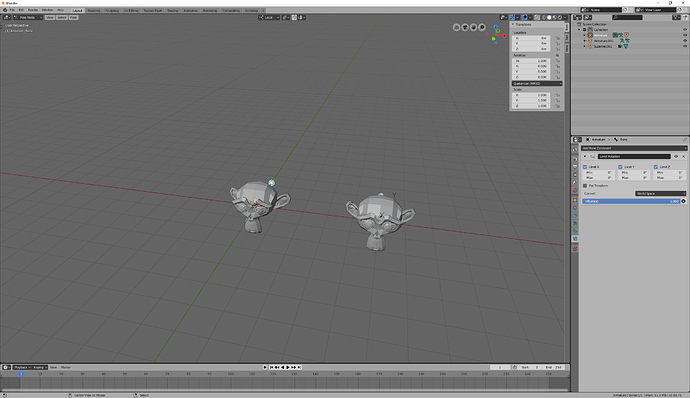bentraje
August 26, 2019, 4:10pm
1
Hi,
There is already a working solution on the topic with this thread . The problem is its a bit destructive. Destroying the mesh and copying it.
Is there a feature where you just move the rotation axis without rotating the object?https://www.dropbox.com/s/yjeyxnewusra8qn/BLEN19_axis_mode.mp4?dl=0
For the position, the closest equivalent I got was the “Origin to Cursor”.
Is there a way around this?
Thanks
bandages
August 26, 2019, 4:38pm
2
I’ve heard of add-ons that do this, but I never tried them. (Pre-2.8.)
I figured you could do this with an armature and tested it out:
Make an armature with a single bone. Rotate the bone -90 in global X.
Give your bone a world space, 0-0 limit rotation constraint.
Parent your mesh object (with armature deform) to your armature. If needed, create a vert group for your mesh object to get deformed by the bone.
Rotate your armature, in object mode, however you want.
Apply your armature modifier. Unparent your mesh object with keep transformation.
1 Like
AlanT
August 26, 2019, 6:09pm
3
It looks like this functionality was added to blender last week and is likely to be in the daily experimental build which can be found here https://builder.blender.org/download/ . It’s a ‘use at your own risk’ build.
This video describes how to use it https://youtu.be/fCxnrwbsdlw?t=201 .
1 Like
bentraje
August 27, 2019, 8:35am
4
@bandages
Thanks again for the help. As you might know, I’m trying to streamline the process so the process presented was a bit tedious. Will keep your alternative in mind. I didn’t know that it was possible in armature modifier.
@AlanT
Exactly what I was looking for. Yea, I guess I should wait it out for a bit for the official build.