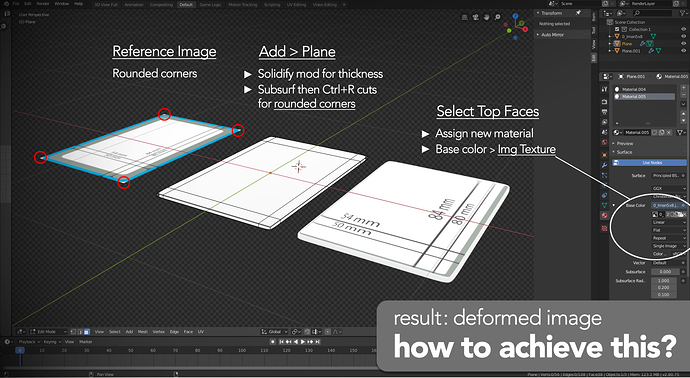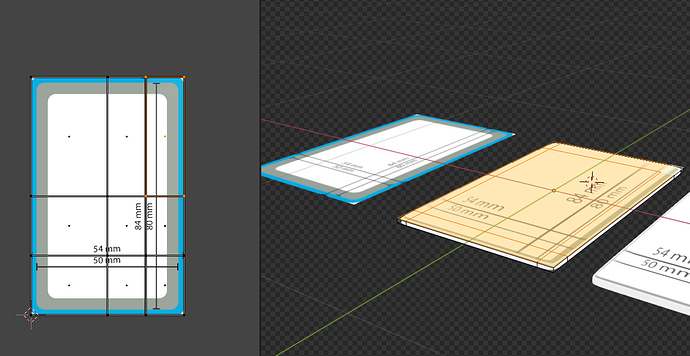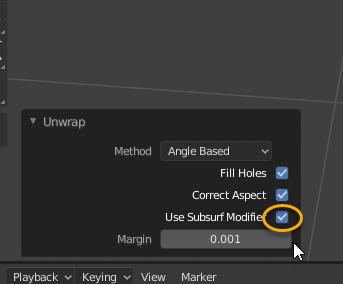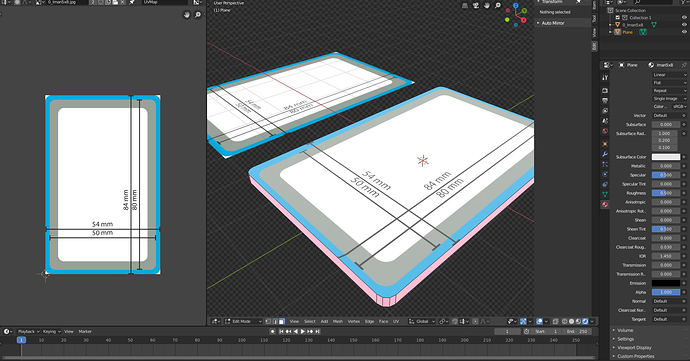So I’m trying to make a refrigerator magnet mockup which is basically a rectangle with rounded corners and this is how I fail at it:
-I add a plane with the right dimensions, give it some thickness (solidify) and use subsurf modifier with CTRL+R to get those rounded corners.
-I assign the image to the top faces as new material, but the texture is deformed by the topology.
Any suggestions? Thanks!
Did you UV Unwrap the object? Oh… and when you created the loopcuts with Ctrl+R: Did you create and slide them into position or create them and then move then into position using G? Ctrl+R and positioning the loop corrects UVs by default, as does moving a loop using double G, whereas just moving a loop with G will mess up the UV mapping and require you to Unwrap again.
2 Likes
Hey @JohnMalcolm1970 thanks for taking the time to answer!
Yes, I did create the loopcuts and slided them into position. I also corrected the position after that with double G.
Right Now I just Unwrapped the object AFTER the loopcuts, then added the image in the UV editor. The same deformation happens.
Check that you have this ticked, as, as far as I know, it isn’t on by default when unwrapping
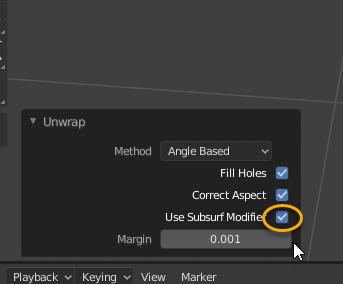
1 Like
Hey! I checked the “Use Subsurf Modifier” option and it helped but still got some deformation as you can see here:
After meddling with the UV editor for a while I kind of got close to what I needed, but couldn’t get rid of the deformation completely. So I deleted the mesh and did it without subsurf and loopcuts:
-Add Plane and extrude in the Z axis for the thickness. No solidify modifier this time.
-Select the 4 edges at the corners then hit Ctrl+B to bevel. No SubSurf modifier either.
That leaves me with one single top face to put my image texture on
-Unwrap (select all with A, unwrap with U)
-Open the image in the UV editor, then assigned the material with the “image as texture” to the top face. That did the trick.
I was overcomplicating things using the subsurf mod + loopcuts for the corners.
Thanks for the feedback, it really helped.
2 Likes