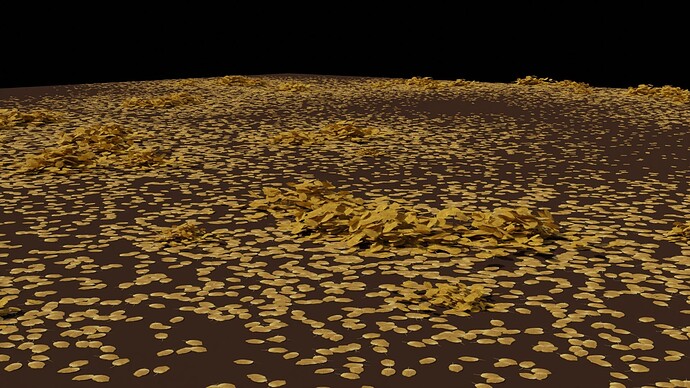Hi Dorian,
thank you very much for the reply. Really very fast service ![]()
How do I select multiple particle systems? I clicked on the pointer right below the the system list and it tells me I selected “full”. But if I try to change settings, it still just applies them to one system… Any Ideas?
Hello
Exactly Like blender,
You need to press ALT while changing the property
Thanks! You learn something new every day apparently 
EDIT:
Completely removing and reinstalling add-on resolved the issue.
See the original issue in the posts edits.
Thanks for the report
For the 3.0 bug, it’s expected as it is not supported, however the 2.93 bug seemed to come from blender directly. 
Perhaps you uninstalled an older version of the plug-in, then and installed the latest version? This can cause issues in a lot of plugins because blender sometimes needs to restart in-between installs
Totally curious situation, my file manager that I used for copying filters out stuff like .pyc I wondered if that could have been an issue. I reinstalled it directly from the zip file instead of copying the second time.
Hi Dorian!
Loving the Scatter 5 beta so far, and I can’t wait for what it can produce in the future!
I have 2 questions, maybe you can help me with them?
- Is there a way to scatter objects on a defined grid (or in any kind of order)? Like, not random?
- Are there any requirements for the particle wind effect to work? I can’t get it to work using the e-cycles build from 08th Oct (based on blender 3 alpha). Do I need a stable 2.9x blender for it to work?
Thanks for your efforts, much appreciated!
EDIT: Oh, and just to clarify: I started playing the animation and the particle push feature works perfectly fine, so thats not the issue 
Hi ![]()
Right now you can choose the per vertex option, so you’ll depend on your emitter mesh
But there’s plan for that kind of usage, for 5.0 i hope, if not for 5.1
Are there any requirements for the particle wind effect to work? I can’t get it to work using the e-cycles build from 08th Oct (based on blender 3 alpha). Do I need a stable 2.9x blender for it to work?
3.0 alpha not supported, beta is 2.93 only, it’s specified on the website
version supporting will be the upcoming release candidate, followed by the official release version.
i have no dates yet ![]()
*well I had one, but blender 3.0 got delayed
Hi Dorian, thanks very much for your answers!
I have a feature request that may be helpful for some. I wanted to scatter leaves on the ground in clumps (which I can do perfectly well using the clumps feature) but those clumps would need to form a little “hill” where the centre of the clump is elevated from the emitter by a changeable variable.
This image is a good representation of what I mean: https://media.istockphoto.com/photos/stack-of-sand-and-small-pebbles-picture-id469093574?k=6&m=469093574&s=170667a&w=0&h=Fr-8tSywsvUTSi0YzZCE4x220LgAkRVLuTDEqDJdFjo=
I think this could be a useful feature for some people, what do you think?
I think that’s what you want is creating new clump objects instead of using a lot small instances ![]()
Sure, I could do that!
But that would mean me manually duplicating single leaves (to create children), randomizing their transforms and moving those in the middle upwards a few cm, then joining them together and repeating that process 2 or 3 times (to avoid repetition).
Then I would need to duplicate the existing particle system, keep the single leaves instanced and instance the manually created clumps in the duplicate system as I want to keep the same clump distribution.
That means:
- Going from 100 faces for a leaf being instanced 200 times (if I need 200 clump children for example)
- To having a clump of 20k faces being instanced 1 time (bigger filesize, less efficiency)
- No procedural control over the height and falloff of the clump hills
I just wondered whether there may be an easier solution to this specific task? I just did it, and it just feels like a workaround. Is there maybe a better way to do it? I could use geo nodes, but duplicating and running a randomize transform worked quite well and is fast too.
Don’t get me wrong, I don’t want you to add a feature just because some random guy on the internet asks you too ![]()
I just came across this specific issue and would have loved to have a simple procedural way to push just the central particles up a few cm, and set a falloff distance. Maybe other archviz people would appreciate that specific feature. But I understand your point of view too, you cannot just bloat the addon with loads of specific features. Just an idea! ![]()
One of the problem is that clump like these need some physics control in order to be realistically made ![]() Scattering won’t fit the job, what is needed is simulation
Scattering won’t fit the job, what is needed is simulation
Thanks for your enthusiasm! I really do appreciate it
if you have other ideas feel free to share them
Cheers
I scattered some trees from botaniq but somehow the colors of the scattered trees changed… Any ideas on how to fix that?
Perhaps it’s due to their shaders that have random color per object info. Definitely not linked with the Scatter4/5 plug-in 
Does this addon support distributing existing lod objects based on distance to camera?
It will in few weeks
Note that LOD culling is a game engine technique, it is a misconception that this kind of technology is useful in sofwares such as blender  it is bad for performance and will eat more memory.
it is bad for performance and will eat more memory.
No you simply need to change the instancing method. ![]()
The rotation problem of the old particle system has been resolved. There’s no need to have a 90d degree rotation anymore, you can apply the rotation to resolve this.
This addon is pretty awesome and gives cool looking results, though I can’t understand every setting 
Isn’t there a proxy system ?
P.S. Blender 3.0 is now using fields system in geometry nodes instead of attributes so what’s gonna happen to the addon ?
Thanks for giving it for free 
I’m going to rework the whole nodetree this month,
Scatter5 official release will be the field system, what you have is a beta version
Isn’t there a proxy system ?
Yes
I did created multiple proxy solutions in the past,
there’s Lodify ( that I need to rework for blender 3.0 )
and in Scatter5 there a “Placeholder” system.
Note that this is not really the free version, it’s an open beta ![]() At some point the beta will close, like all beta.
At some point the beta will close, like all beta.
Rest assure a free version will come later, but the settings will be simpler