You need to apply the instance if you’d like to work with non shader data, however, applying the instance is extremely computer intensive, i don’t recommand doing this
What’s your use case? can’t you get away with global position space input ?
You need to apply the instance if you’d like to work with non shader data, however, applying the instance is extremely computer intensive, i don’t recommand doing this
What’s your use case? can’t you get away with global position space input ?
I want to experiment with using Scatter for animal scales. See 1:40 of this video. Scattering the scales is the easy part, but I would still need to control the overall color of the animal and thought that maybe I could transfer the UVs of the main mesh to all the scale instances.
I see, cycles do not support Uv transfer for all geometry node scattering set up yet
Ok so this problem is seriously annoying and preventing me from being able to finish this project. Basically the assets scattered in the viewport looks totally different from the render and I think its something I accidentally enabled but I have no clue what it is. This only started happening recently.
Viewport (what its supposed to look like)
Render (Its changed)
Is there a solution to this
Hello
Is your emitter surface changing when switching from viewport to render ?
That’s probably the case, the distribution is done on a surface, if the mesh is changing so will the distribution
I do have an adaptive subdivision modifier attached to the emitter but previously it didnt effect the render at all.
Then make sure to have the same subdiv level on render or viewport. However we do not advice to use one, when working with an intensive emitter surface it is best to use a dedicated low poly emitter for the scatter that is transparent for the final render, and use a separate emitter for your high terrain detail
I have a problem with updating grass with camera optimization turned on (frustum culling) when rendering an animation, grass just takes a position of camera from 1st frame and doesn’t update for next frames, camera clip update setting is set to “automatic”. Does anyone have the same problem?
It’s still there for me for some reason, I tried vanilla Blender 3.2 version with only one Scatter 5.2 addon and captured a short video showing my problem: https://www.youtube.com/watch?v=O6c_FgE5IKA
Edit*
Never mind, we are investigating
Sorry which message? I can’t see anything about my problem
I probably found the reason why it’s not updating. When rendering an animation, it renders frame by frame, but the actual viewport camera stays on the first frame so scatter thinks we’re still on that first frame and doesn’t update the grass. Maybe there’s some option in Blender that allows to turn on updating viewport while rendering? I’m sure it should work fine because a few days ago I was rendering the same scene and it was good, but last 2 days I just can’t get it work…
I found a way, just need to turn off this option and everything works fine!
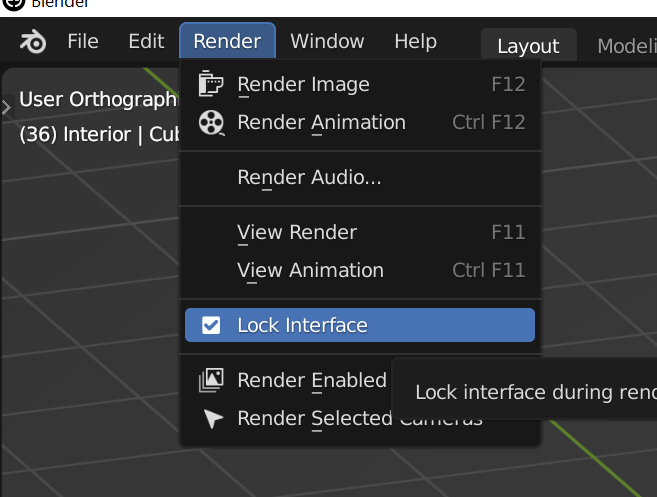
BagaPie announced that they have a function now, to convert a scatter into individual instances. So you can export it, or what ever. Hope that becomes a standard feature.
We already had this feature since day1 check out the export panel
Quite a strange issue, thanks for getting back to us !
Hi, I am unsure if this is already possible, and I have not found a way.
I am adding a bunch of trees to the surface. I want to input the right amount of trees I like. But I imagine the slot is Density. Is there any way in the future to have a slot for the exact amount of assets we want to distribute?
I find the Density parameter a bit vague. Another issue I encounter is that the density look I want is 0.0002, which makes it impossible for me to gradually increase/decrease the value cause It goes straight to 0 when I press shift.
How to randomize rotation?
Am I missing something?
Thank you
We added a count method in Scatter5.3
I believe you missed our rotation setting category ?
If you just want to randomize the tangent axis, best to choose the random option in the Align Tangent feature
Yes…I think I am too tired…and missed the slots below rotation…I apologize.
5.3 ? I do not think it’s in Blender Market.
5.3 will be the next release, still in WIP, just gave you an insider info ![]()