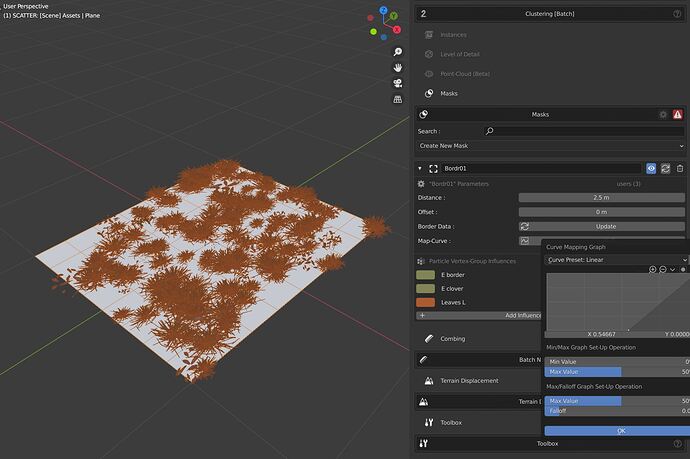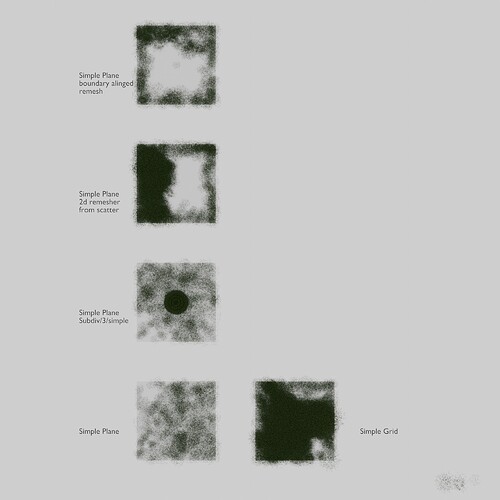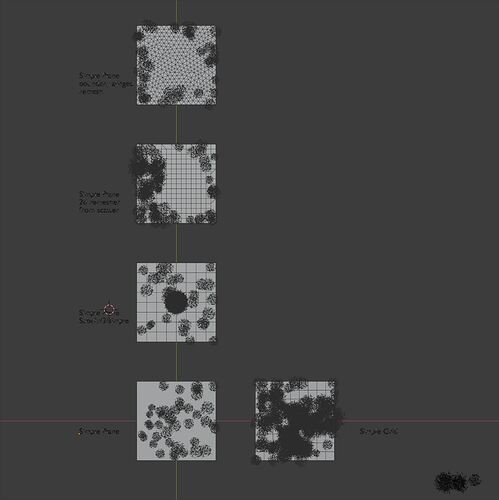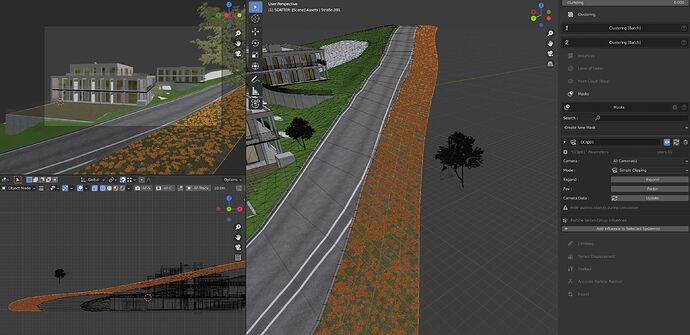That’s the right attitude. Never settle for “good enough”. You’re destined for greatness! 
Mmmm… can you elaborate that? Why do you think its the perfect one?
I think its a really great render for Scatter.
Hy there,
i recently bought scatter and i like it very much but one thing drives me crazy:
precise borders for archviz seems impossible to me… i tried subdiv the surface…followed the instruction in the docs… is there a special “trick”?
thx in advance greets phil
Hey Phil
how did you subdivided? There’s a warning message, I believe it’s here because you used a subdivision modifier instead of adding “real” subdivision in edit mode ?
Tutorial coming soon, especailly dedicated to that problem
hy dorian,
i tried with subdiv mod as simple, applied it…
i tried with the terrain 2d remesher…
then i search this topic and found the “boundary_alinged_remesh.py” also not really working
i also tried it with a simple gridplane in blender and the values “2.5m…” seems to not coresponding with the object (yes i applied all transforms before)
thanks for your help 
Hey Phil, could you share me the scene via we transfer ? Hard to see what’s wrong by a screenshot 
Bests
Thanks for the .blend
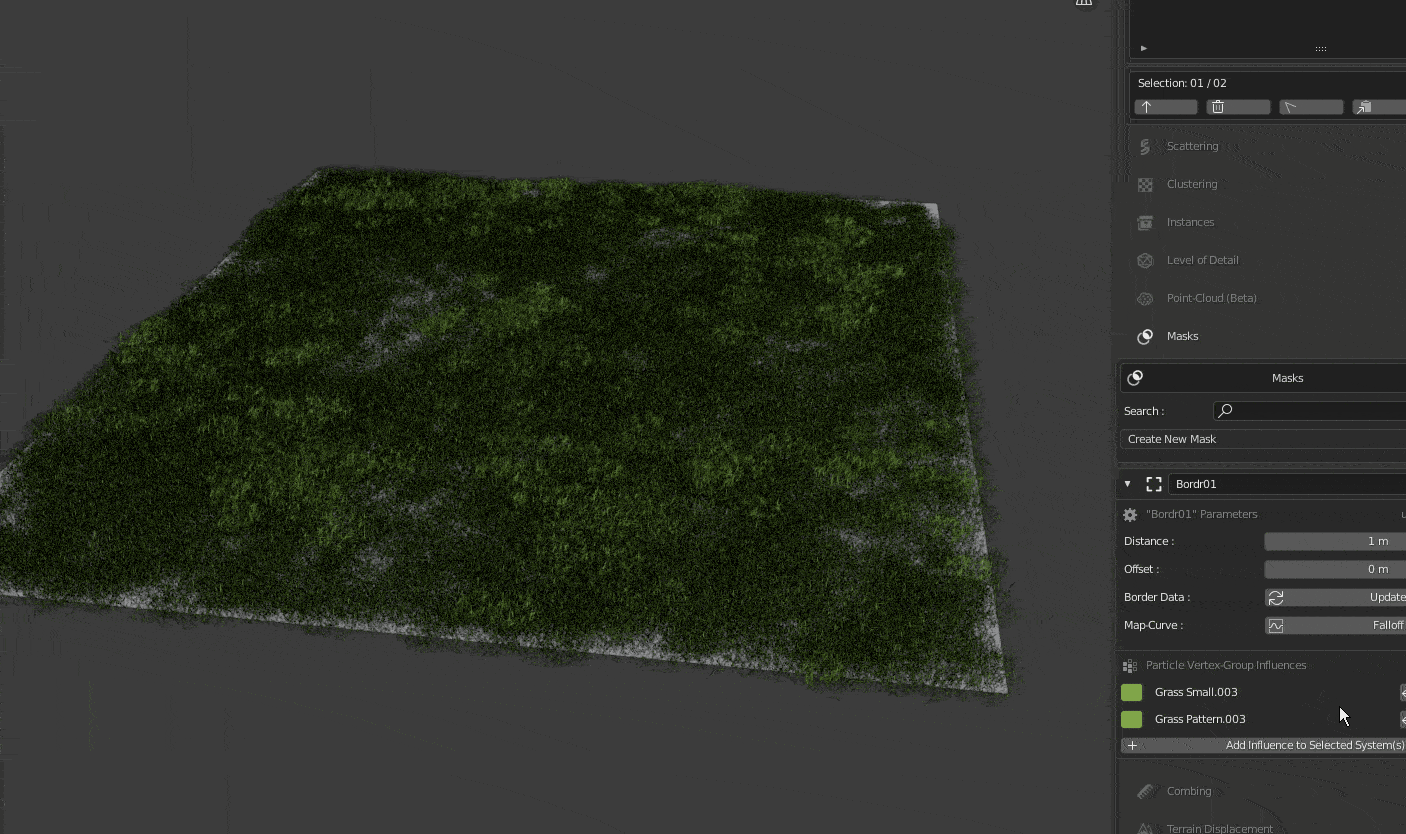
it seem to be working fine, you just needed to play a bit more with the falloff values. They were oddly placed for some reasons.
Note that:
-you had a low particle display percentage on viewport you may didn’t notice (was not on 100%)
-the terrain was a bit small compared to the clumps size, by using a larger terrain you might understand what’s happening a bit better ![]()
hy dorian,
ok i understand 
i worked with forestpack for several years and i thought scatter has the ability to cut all outside the boundary from a mesh or curve…is there a feature planned like this?
[https://images.app.goo.gl/2uFXfjc7X1R4vpVE8]
hy,
it seems that masks are not compatible with my brain ;-D
what is the suggested workflow for a camera clipping mask?
Hey,
You forgot to read the doc  and also to add influences. The mask workflow of scatter is flexible, masks can affects multiple particles systems at the same time, so after creating a mask you need to assign it
and also to add influences. The mask workflow of scatter is flexible, masks can affects multiple particles systems at the same time, so after creating a mask you need to assign it
Indeed, Are well aware of features from forestpack, we’ll try to correct the shot for Scatter5 for blender geometry node.
As for automatic boundaries, we believe the only options in blender to achieve such thing is by doing custom shaders booleans in cycles.

 i read it 5-10 times checked twice but oversse that it has users (0)
i read it 5-10 times checked twice but oversse that it has users (0)
ok i see… do you have a timeframe for scatter5?
We hope It will be ready for geometry node official release
Nothing concrete done yet (except TO-DO’s).
Scatter4 just got out less than a wee ago
Hy Dorian,
me again ![]() when i add a biome to a terrain sometimes the mask section cant be used anymore…
when i add a biome to a terrain sometimes the mask section cant be used anymore…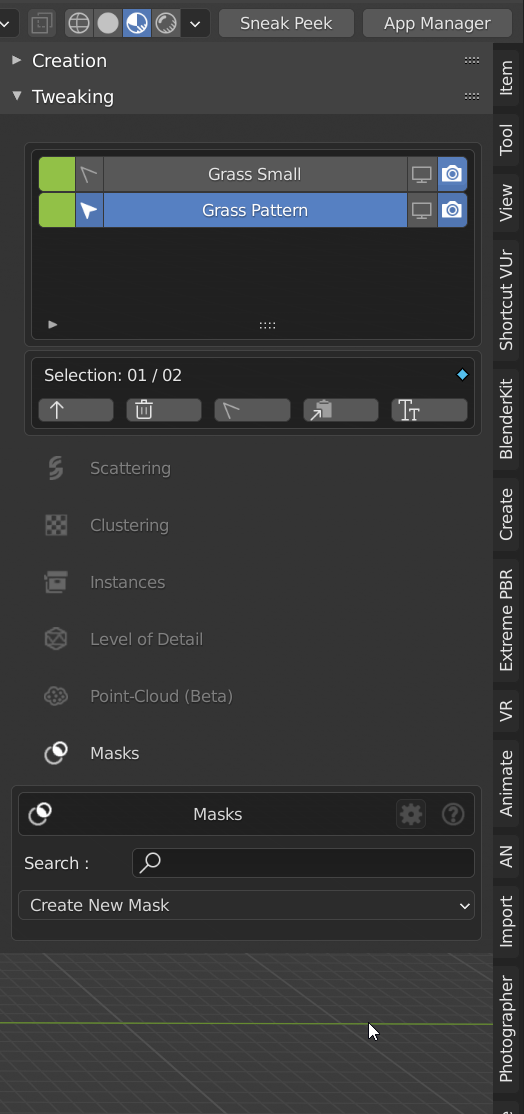
ouch, this is an GUI error, could you open your console window and let me know what error message you see?
Python: Traceback (most recent call last):
File “C:\Users\Workstation-PC\AppData\Roaming\Blender Foundation\Blender\2.91\scripts\addons\Scatter\user_interface\sc_ui_tweaking.py”, line 101, in draw
if is_open: draw_masking_influence(layout,scatter_particles)
File “C:\Users\Workstation-PC\AppData\Roaming\Blender Foundation\Blender\2.91\scripts\addons\Scatter\user_interface\sc_ui_tweaking.py”, line 1123, in draw_masking_influence
mod = Terrain.modifiers[f’VEDIT: [{mask_name}]’]
KeyError: ‘bpy_prop_collection[key]: key “VEDIT: [CCull01]” not found’
location: :-1
btw: is it possible to add new objects to a existend system?
Did you delete the modifiers that Scatter generated manually?
altho it should not crash the GUI when doing so (and i will fix that), keep in mind that just like hard ops, fluent or decal machine and many other addons, Scatter automatically generate collections/vertex-groups/particle-systems/objects/modifiers, you may want to use the built-in removal operators
btw: is it possible to add new objects to a existend system?
yes of course, in the instance panel, of you can directly add them in the Scatter collections in the outliner