When enabling Particle Push and Avoid pushing below particle Z would be nice if the Push Distrance slider doesn’t go below zero as well.
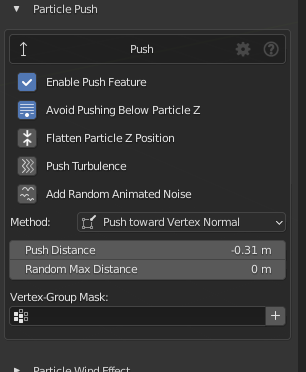
BTW, is the border feature working? I can’t find a way to use it.
When enabling Particle Push and Avoid pushing below particle Z would be nice if the Push Distrance slider doesn’t go below zero as well.
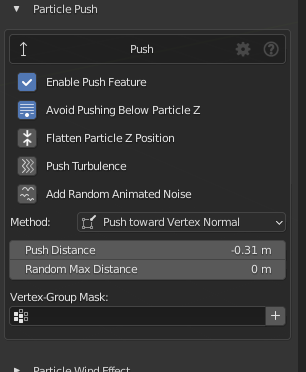
BTW, is the border feature working? I can’t find a way to use it.
Try out to add random max distance then push below 0, it will create a fall + deposit effect 
Implemented a new clump distribution method see examples on my tweets
https://twitter.com/_BD3D/status/1380939218562789382
https://twitter.com/_BD3D/status/1380976766475505666
https://twitter.com/_BD3D/status/1380978879284842502
Next update of the open beta will be about instancing!
Let start simple, instancing by rate :
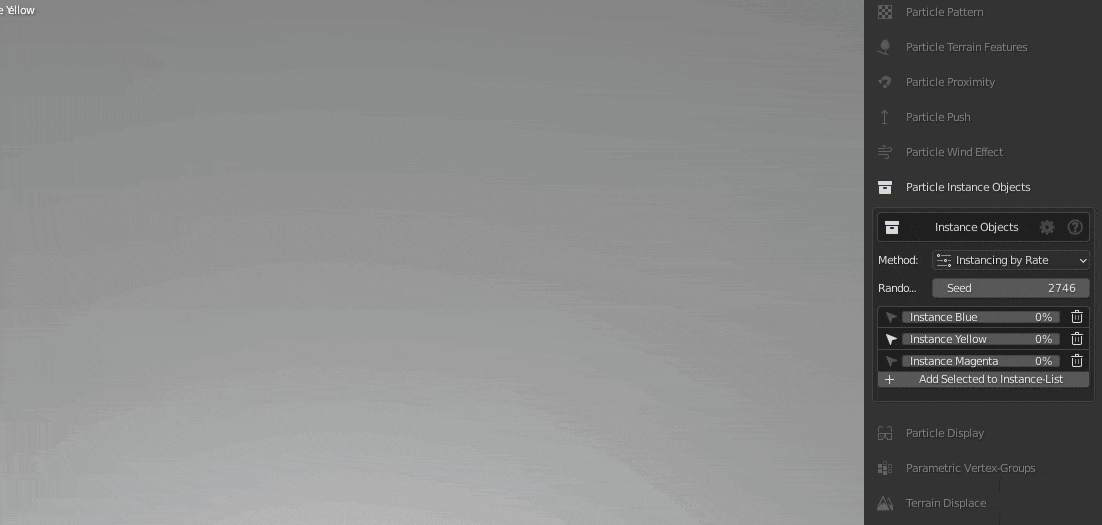
Note that order have an influence on the result, as each rates will consume available points.
100% spawn rate on an item means that there’s no more points available for items below
question:
why does the whole emitter move when i move vertices of particle object. is this a bug? i expect the particles to move in z direction since i do not alter the pivot
“Particle Offset” section to offset particles (option for local and world location)
Hmmm i already calling this behavior it’s called “Push”
+I’m not sure what would be the use of offseting all particles location
one idea if not already possible - to “blend” (0-1) between Emitter Mesh Normals and Local Z rotation
Indeed this would be nice, just added to the TO-DO
just implemented it, and it was a great idea!
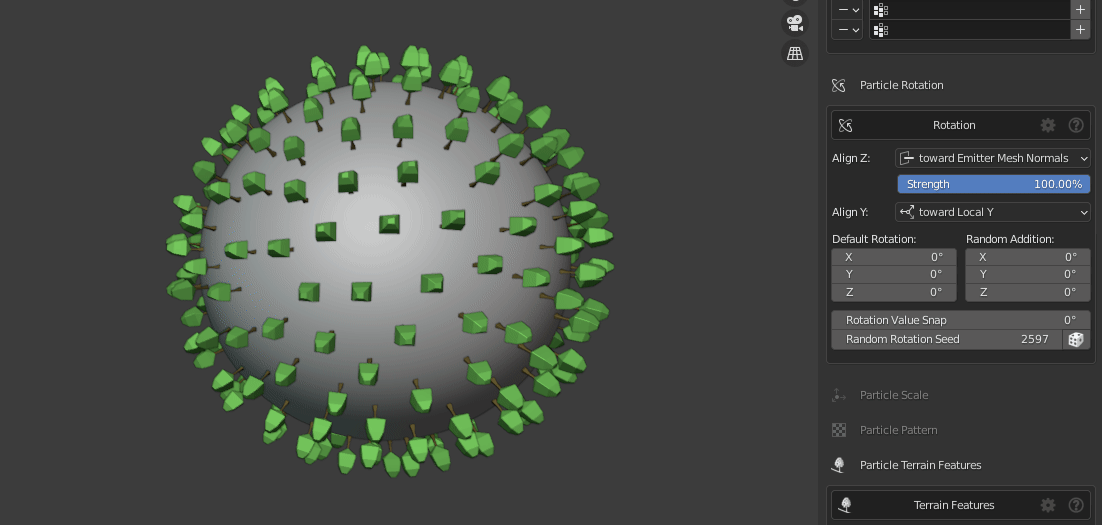
onother one: collapse everything in scatter n menu. sometimes it is confusing when many tabs are open
Could you elaborate on why it’s confusing?
Thanks for the highlight It’s a known issue that i still need to fix somehow
your spheres aren’t actually aligned on normal
high-priority - Bug: separate node completely remove all attr if input geo type is mesh. (this should be resolved by the developers sooner or later i believe)*
align z normal blending looks good! thanks!
regarding collapse everything its nothing major but since there is no contrast in UI , everything grey grey grey, and when you have many sections open i find it sometimes hard to navigate and find the right section/setting. hope you get what i mean. i’ve no clear solution for it and here is just a dirty mockup i did to show you what i mean.
dont know if the blender api allows it but if you could shift click on a section so it collapse everything it would help.
Hey, that’s because of your color theme ![]()
Look, natively there’s much more contrast
i think it’s clear enough right?
There’s also some alternative GUI options
lol, thanks mate. will try another color theme.
Hi all,
Couple of things from my side ![]()
1- Is there a reason for showing the target mesh in both panel headers?
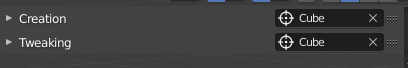
2- I miss the old layout for selecting the target mesh:
![]()
3- Not sure if this is a limitation or a bug.
When I add a new object using the Add Selected Objects function on the Particle Instance Object and perform Undo, the recently added object disappears from the list but is still on the emitter.
Cheers,
Juan
Hey
Yeah it’s a really important property. i gotta make sure it’s easily available
2- I miss the old layout for selecting the target mesh:
Just added back the set active as target operator, you’ll need to toggle the option to show this operator in the preferences because IMO it’s a bit of an overkill feature
3- Not sure if this is a limitation or a bug.
When I add a new object using the Add Selected Objects function on the Particle Instance Object and perform Undo, the recently added object disappears from the list but is still on the emitter.
No that’s just blender viewport not updating correctly, if you change the random seed of the collection it will send an update signal, (or toggle emitter in edit mode i think?)
Understood ![]()
Being in the preferences is fine with me, thank you for adding it.
Are the Blender devs aware of this?
New instancing methods
https://twitter.com/_BD3D/status/1382844691150954497
https://twitter.com/_BD3D/status/1382844924706623488
https://twitter.com/_BD3D/status/1382846002571395073
Could you explain it more? I really liked ur grass ![]()
I am looking at some of the awesome videos for Forest Pack 7. I am noticing one capability that would be amazing to have with Scatter - hedge assets and presets. It may be a while until we get the required functionality in geometry nodes to use curves, but in the meantime, it would be great to have on a narrow mesh of sorts

Agreed, that would be a killer function
Continuing the discussion from Scatter5 open-beta:
Hi,
I bought Scatter v3.0 … a few days later, it was updated to version v.4, and I got the new version for free …
Now I’m reading that v5 is about to be released … The question is. My license from version v3, upgraded to v4. Will it work for v5?
Hello
All updates are free
You’ll get access to Scatter5 Premium when it’s out
Is there any way to make a donation without buying Scatter again?
Hehe That’s nice of you, but my business model is not Donation-based so I did not plan any donation addresses. If you want to support my work you can share your experience with friends or on social media etc… acquiring online-notoriety is what is helping the most 
Cheers