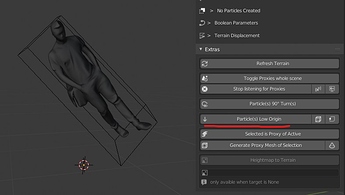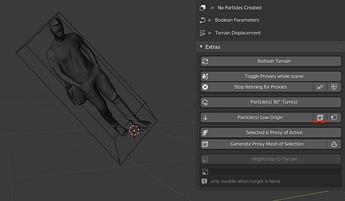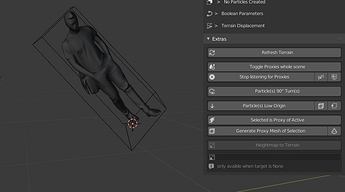just try it out and the code ‘LAUNCH’ did get me the reduction.
It worked for me ! must be a BM bug, would you mind contact them ? This has nothing to do with me, as i was trying to purchase my won addon as i guest and the coupon worked
I just sent them an e-mail, we’ll see
let me know
It said me the same the first time. I tried again and it worked. Try again and see what happens, or try twice.
Kind regards.
Jose.
I tried it again a couple of times this morning and it didn’t work but now this afternoon for I don’t know what reason it worked, so I just bought the addon 
I will send a mail to the market
Anyway BlenderMarket is a better place to buy things than Gumorad, in my opinion.
Just bought it. The code work. Thanks
proxy mesh generation
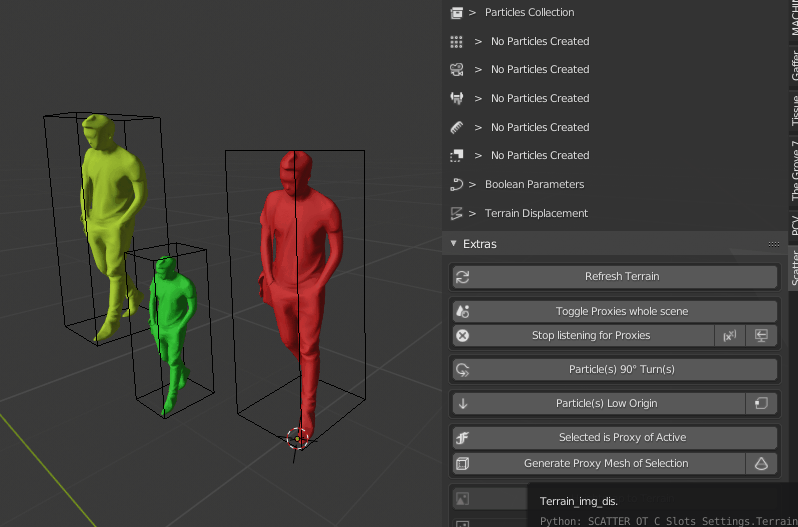
this will lead for an automatic set up proxy operator tomorrow or after
That’s great! I still couldn’t try the addon, so maybe it’s easy to see from using it, but I wanted to ask if it’s possible to use splat maps from GAEA (or WM) to scatter the particles in a smart way. What I mean is for example to export from gaea an RGB splat map where R is for rocks, G for grass, and B for trees, and use it to automatically distribute the particles with Scatter in blender.
unfortunately the texture node editor is BS and there’s no way to do this, but you can easely scatter from an UV unwrapped bitmap
see this post
https://blenderartists.org/t/scatter-25-last-chance/1177672/427
Thank you very much for your video.
The camera clipping is a key feature that makes your addon a game changer over the rest, because we can finally work with huge terrein areas without overloading our systems.
I bought this addon because of that feature mainly.
I still have to learn a lot to use the rest of the features nad I need this so much for my next projects.
Best regards and thank you very much for this video.
Thank you José
This is what I’m talking about!!! When can we use this feature and how do we get it?
when season 01 is out in January.
i’d much prefer having big updates every x months than smaller ones
UI update
parameters and collection UI is much better + there’s “batch” collection acccess now
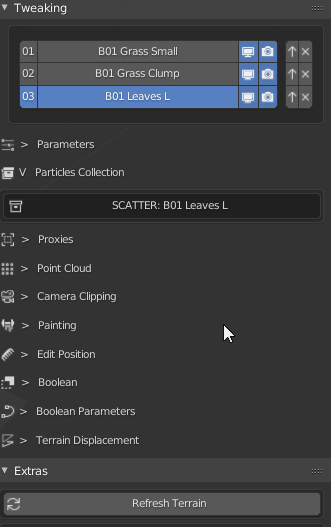
Update
There’s now 3 different ‘sub’ modes for the “particle low origin” extra tool
the first one will find the lowest possible origin on a Z axis centered on the object bounding box center
the second will find the center of the lower face of the bounding box
the third will find the lowest vertex possible