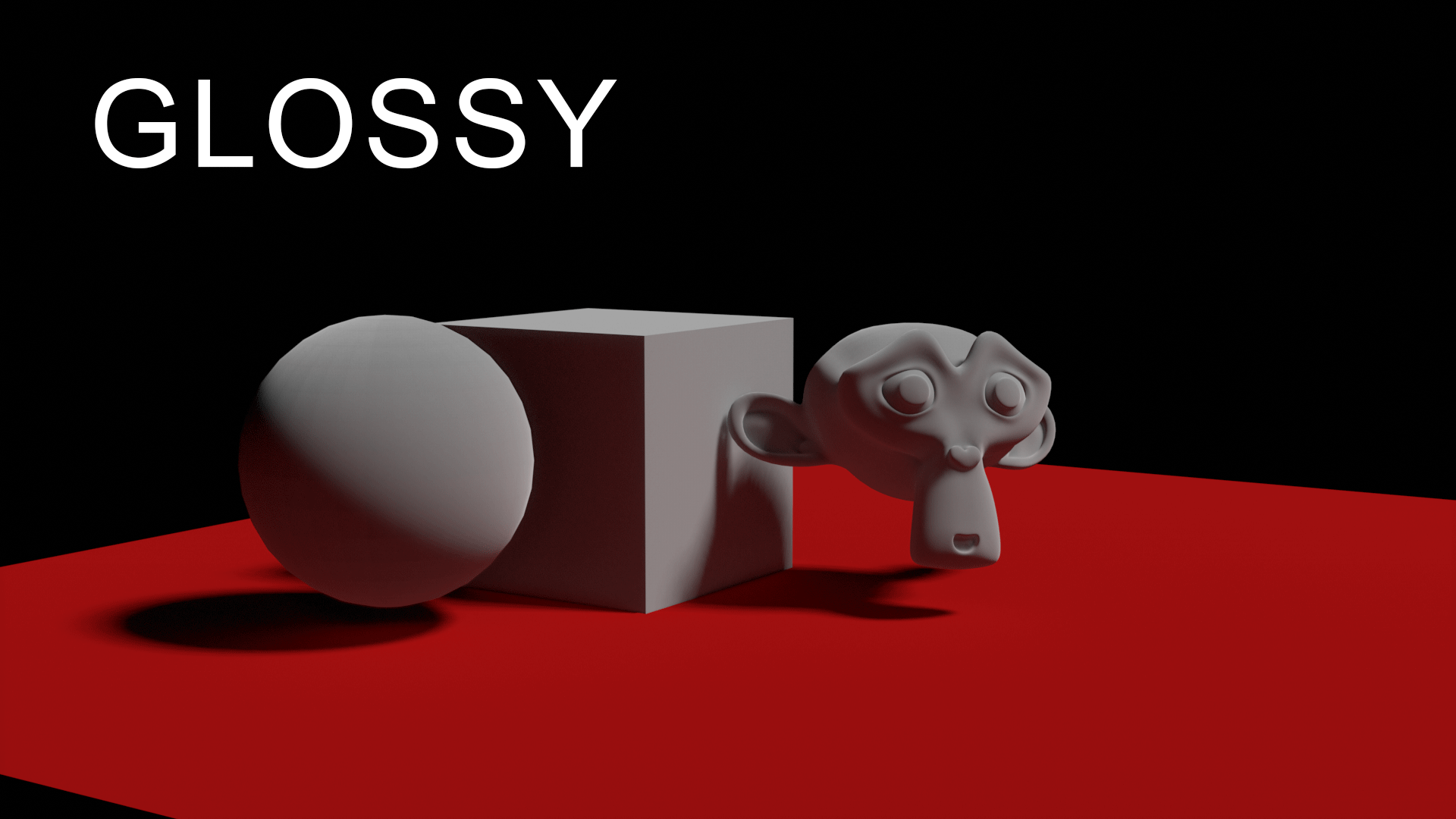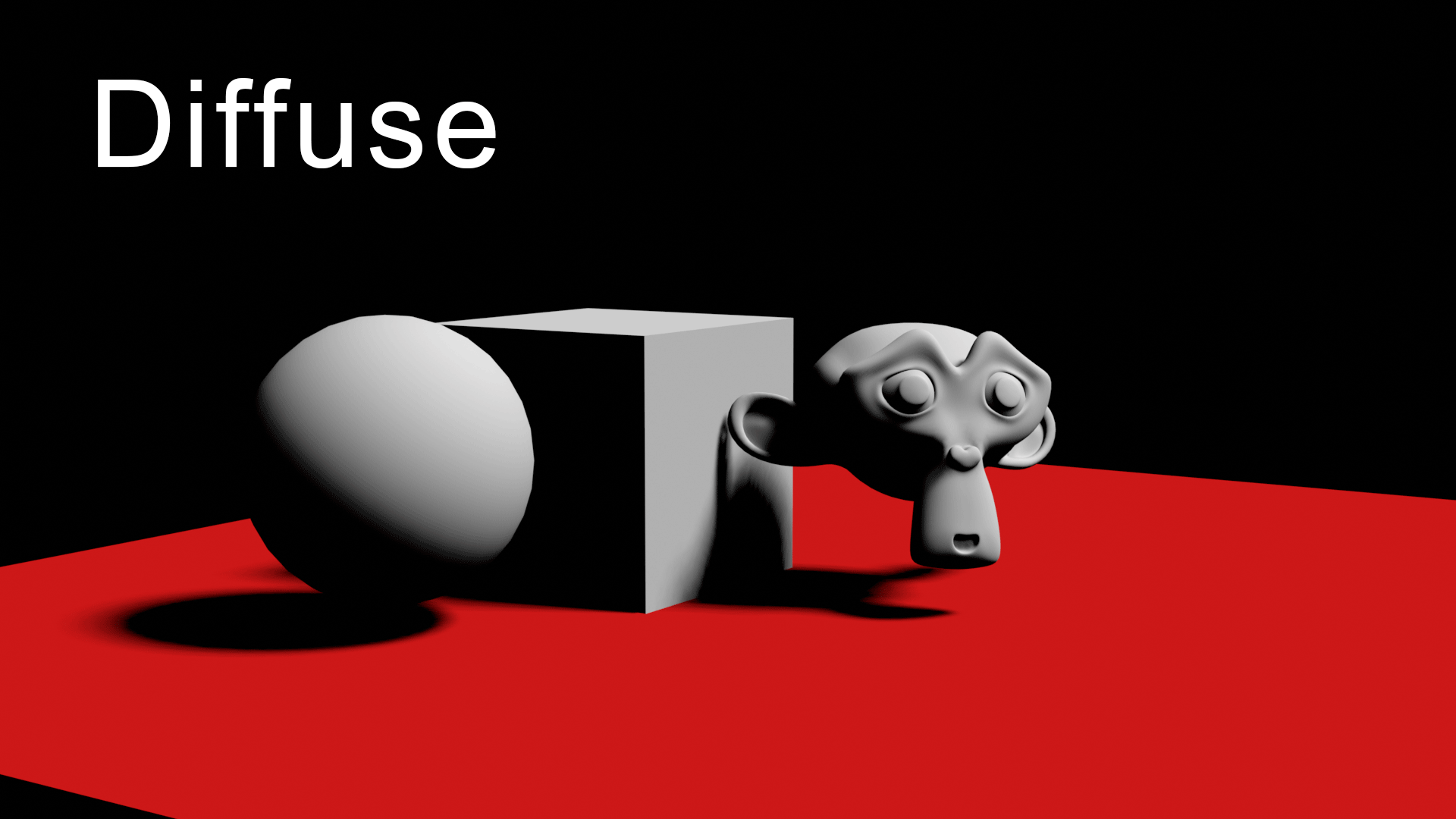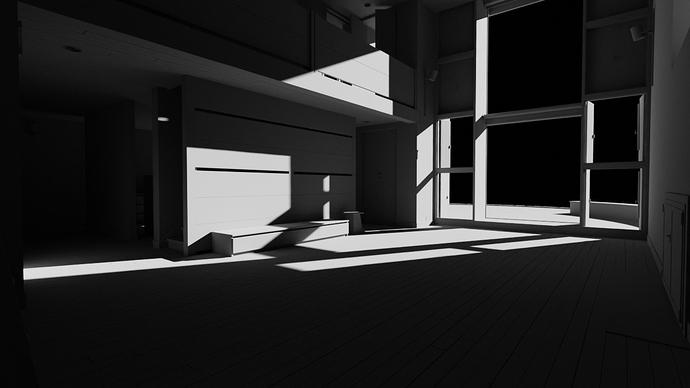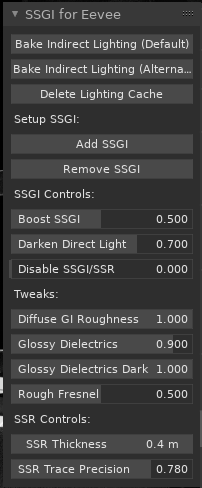Aight, sorry if this is a dumb question…
I’ve downloaded your addon just to see how it works but there were so many complicated node groups I could not wrap my head around it. So I’ve instead tried to just crunch the theory in and do it from scratch.
I’ve just literally done something as simple as add fully rough glossy shader on top of Principled shader and I’ve gotten SSGI-like behavior which seems to work well even with background lighting.
The problem with background lighting in general, in realtime renderers is lack of traced occlusion, but Eevee’s AO at high radius seems to crunch it relatively well.
I am also getting much more diffuse-like illumination unlike your addon. And it looks quite good even without any baked lighting, so I imagine it’d look even better with the actual baked probes for indirect illumination outside camera frustum to actually match.
No weird boosters or multipliers… nothing… ![]() Global Illumination is purely additive affair. There’s no such thing as negative light. I am not sure what exactly you are trying to do, but I feel like you are trying to do both additive GI as well as subtractive occlusion, but that job should be left to AO, which Eevee seems to be doing quit well.
Global Illumination is purely additive affair. There’s no such thing as negative light. I am not sure what exactly you are trying to do, but I feel like you are trying to do both additive GI as well as subtractive occlusion, but that job should be left to AO, which Eevee seems to be doing quit well.
I have not spent much more than couple dozens of minutes on this. Maybe I will come up with something more the next chance I have time to play with it ![]()
Of course, unfortunately, this is not really practically usable as the top “GI” Glossy shader overtakes the SSR buffer, so roughness of the Principled BSDF below then doesn’t behave correctly. But to overcome this, it would really have to be implemented on lower level by @hypersomniac