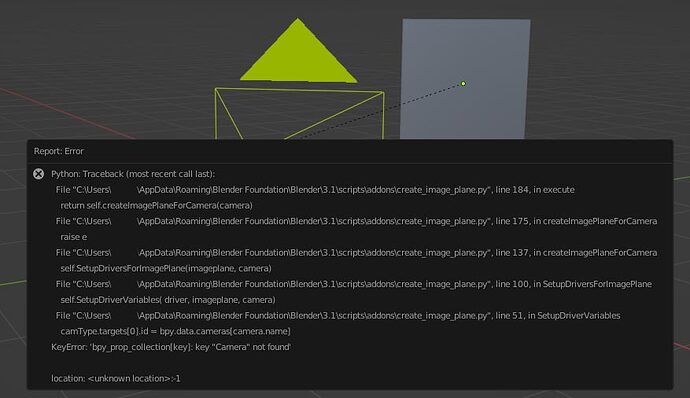doesn’t work in 2,76, while plane is created, all vertices are stuck in the pivot point
Hello. I’m interested in this script,does it work or not ?
By default Python auto-execution disabled since 2.76 version. You need to enable this function on File tab in User Preferences window.
Hello.
I’m really liking the addon but I have one question about it. Is it supposed to work with portrait image orientation? The addon works perfectly if the camera resolution is set to be in landscape orientation or in 1:1. Once I input a resolution that is in portrait orientation the plane no longer fits in the camera view. Does this happen to other people or is it just me?
-Joutilas
Same issue here.
Gloud to hear if someone knows how to get it to fit in portrait view.
Interesting. I have actually never even tried that. I’m sorry for the late reply. I do not understand why I have not been getting e-mail notifications from this thread. I used this script to create image planes for green screen footage to fit different clips together in the same background (camera matched movements on the cameras). My videocamera does not have a portrait format.
It works for me if you go to the camera and set Sensor fit to horizontal (camera - Camera - Sensor - Horizontal).
I had not considered it. I did not know there were an interest nor that it was no longer working. I could look into api changes, but I would not expect that to be before September.
Thank you thank you thank you !!!
Totally looking forward to this for 2.8
Following 
Hello ?
Anyone there ?
Thank you very much! I really love this.
Could you make this works on the orthographic projection please?
Addon Updated.
v. 1.0.1 (27-12-2020):
Added work with orthographic camera and render resolutions.
Hi, just wanted to mention that there is also another add-on for the same purpose (with a handy multi-plane depth control)
pullup - i’ve just tried to install under 2.83 LTE but it doesn’t appear on camera object properties…any idea? How can i contact the developer?
Addon updated.
v. 1.0.2 (08-07-202):
Fixed a bug that occurred when renaming a camera.
Thank you !
After changing dname to name.
It works again ![]()