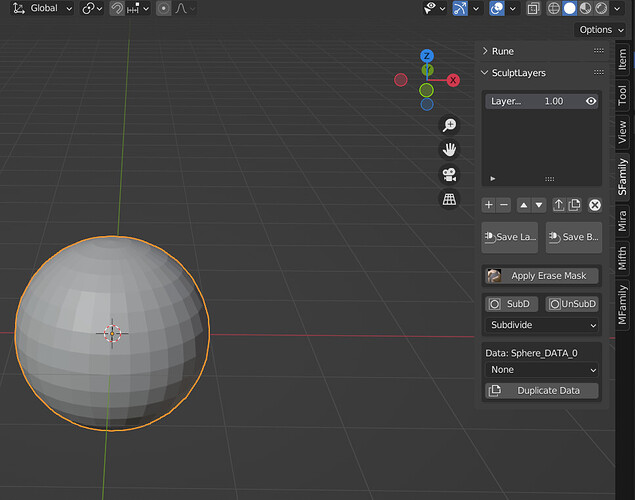Sorry no. This is for Blender Developers.
I’m not sure what you’re responding to, but is this no longer available for purchase?
Artstation only at the moment.
In the latest master version the addon seems to be broken.
Traceback (most recent call last):
File "/media/data/blender_guest/cmake_release/bin/3.2/scripts/modules/addon_utils.py", line 335, in enable
mod = __import__(module_name)
File "/home/guest/.config/blender/3.2/scripts/addons/SculptLayers/__init__.py", line 21, in <module>
from . import layers_base
File "/home/guest/.config/blender/3.2/scripts/addons/SculptLayers/layers_base.py", line 4, in <module>
import numpy as np
File "/media/data/blender_guest/cmake_release/bin/3.2/python/lib/python3.10/site-packages/numpy/__init__.py", line 155, in <module>
from . import random
File "/media/data/blender_guest/cmake_release/bin/3.2/python/lib/python3.10/site-packages/numpy/random/__init__.py", line 180, in <module>
from . import _pickle
File "/media/data/blender_guest/cmake_release/bin/3.2/python/lib/python3.10/site-packages/numpy/random/_pickle.py", line 3, in <module>
from ._pcg64 import PCG64, PCG64DXSM
ImportError: /media/data/blender_guest/cmake_release/bin/3.2/python/lib/python3.10/site-packages/numpy/random/_pcg64.cpython-310-x86_64-linux-gnu.so: file too short
Would be good to fix this for the upcoming beta of Blender 3.2 ![]()
It looks like a file _pcg64.cpython-310-x86_64-linux-gnu.so has a problem. Probably the blender devs will fix it. You can also report a bug.
This is numpy package issue. I assume.
hey whats up, i know you dont seem pretty active here but i would recommend you reading this thread if you dont, or if do but you are not up to date please keep reading this thread for any important suggestions and info of problems and needed feature that need to be tackled The big Blender Sculpt Mode thread
are the sculpt layers animatable?
No, animation is not supported.
Hello mifth, I purchased the addon and it is really quite impressive, thank you for making it.
A couple of things I’d like to mention:
- I am in Blender 3.0 and v0.5 doesn’t show up in my tools menu. The v0.4.2 shows up fine.
- I’m still trying to wrap my head around how I would export displacement and normal maps for UDIMS like I could in zbrush. Any advice is greatly appreciated.
Hey @KenTanker0us , thanks a lot for kind words. Please use only V0.5 as I reworked data structure there. You will see SFamily tab. I put all my sculpting addons there now.
Oh I see. Got it. I installed v.05 again and it is there in your tab. Thank you.
Is there a tutorial anywhere that would walk me through the process of using sculpt layers and then exporting displacement and normal maps to a character with UDIMs? Any point in the right direction would be greatly appreciated.
I just bought this addon a few days ago, is it possible to add “auto save” for every 5 minutes or 10 minutes just as a option.
Cool, happy sculpting. I’ll think about it but no promises.
Hi, i’m just curious if the addon works with the new “attribute painting” (painting in sculpt mode) system? Are there any restrictions?
I know multires doesn’t work with attribute painting though.
Thanks for your answer. @mifth
Hi, the addon doesn’t affect painting data. Only points positions.
So yeah, the addon works fine and tye painting will be fine.
Alright, you might have another customer of your sculpt layer addon later today. Thanks for your answer.
Welp ok i already run into a bug, maybe 0.5 isn’t compatible with blender 3.2 yet?
It seems like toggling the visibility of a layer doesn’t work properly. I’m on latest 3.2.2 Blender version.
@mifth
edit: Ok i need to press save layer before i toggle the visibility. Is that normal? Seems like it can easly result in accidentally “deleting” progress. Might be a good idea to have a warning before hand.
Thank you. Unfortunately, you should press Save a layer manually when you finishes sculpting on a layer.