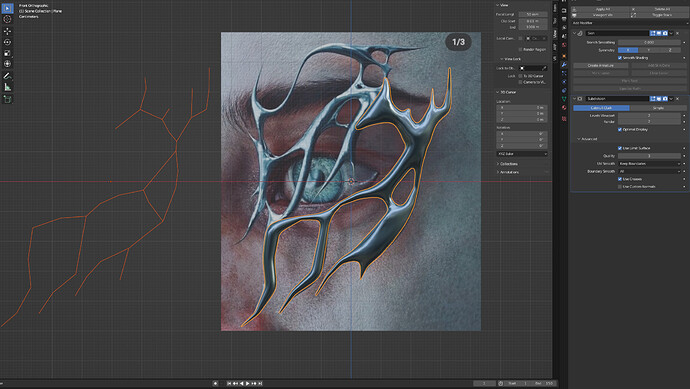how do we sculpt shapes like this?
Hi @ZITA,
Create a plane and delete 1 vertices. This will leave you with no faces but 3 connected vertices. Apply a Skin modifier and a subdivision modifier. Selecting any vertex and pressing ‘e’ will allow you to create more branching shapes. Using CTRL-A on one or more vertices allows you to scale the actual vertex which effects the skin envelope. You may need to do this initially to all vertices so that the skin isn’t too ‘big’.
On the left is the branching veretex/edge tree, on the right is the skinned/sub-D version with a simple metallic shader.
Once you have a basic shape you can then apply the modifiers and use other tools to refine it ( sculpting etc).
Cheers,
Dj
why would you delete that lol
Hey,
I’d follow exactly the same proceedure. Though add a mirroor modifier as it appears to be basically symmetrical. To aid with the wrap-around you could draw splines with grease-pencil . . . see these tutorials :
https://www.youtube.com/watch?v=Zl2xuUyDLTc and https://www.youtube.com/watch?v=MZjUhqdVIUw.
You’ll probably need to use sculpting tools then retopology to get a final mesh, though that depends on your ultimate goal ( ie just to render/ game engine ready/ 3d printing ).
Cheers,
Dj.