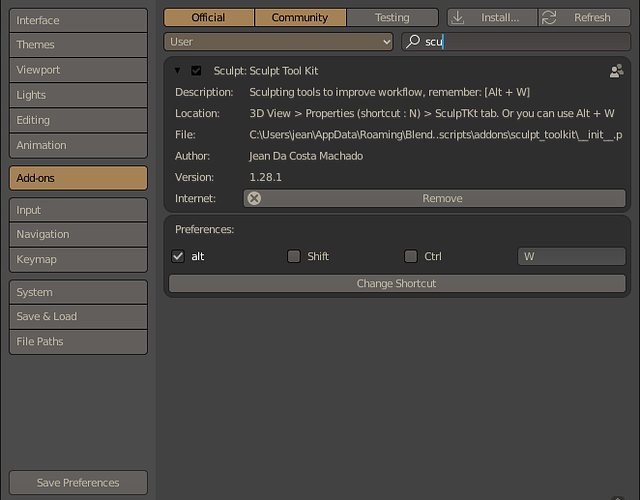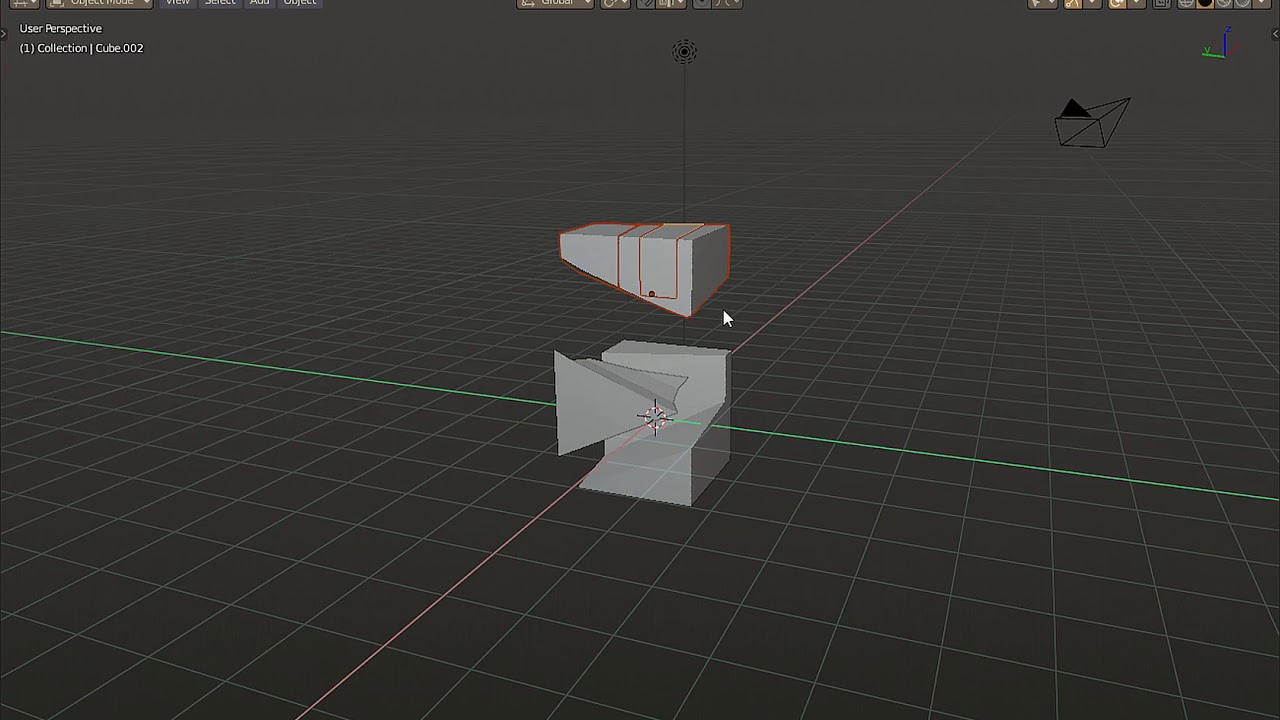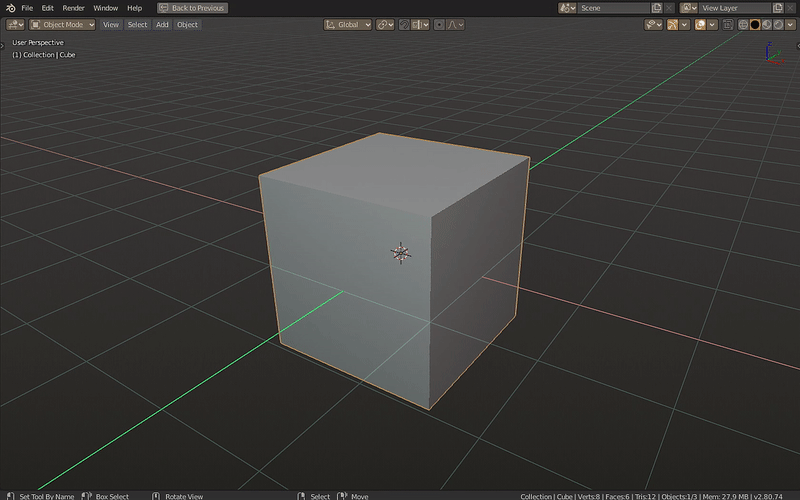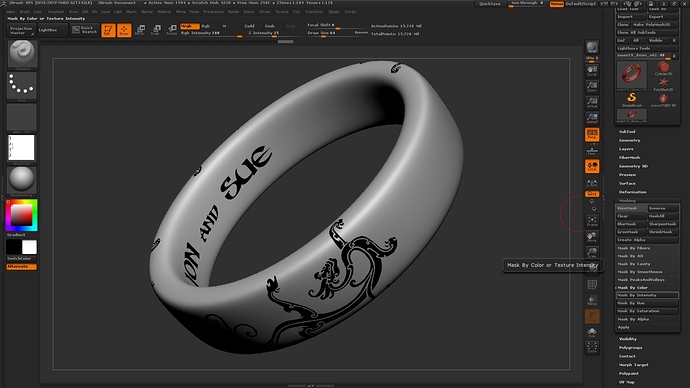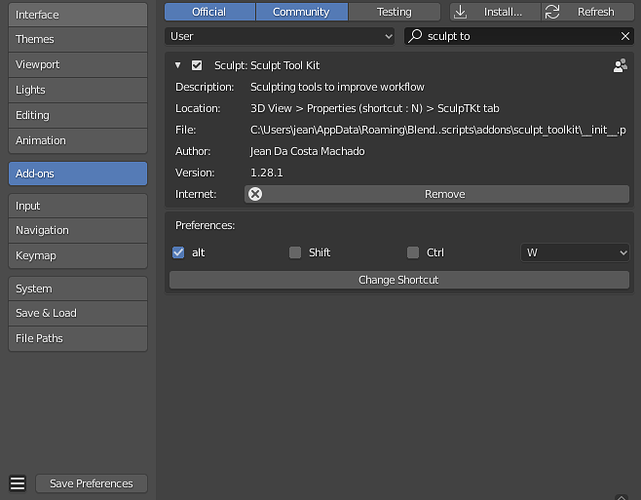Any news, any progress?
No, I’ve been quite busy and didn’t had time to work on it yet,
Very nice!
So… I was looking at Z-Brush. I don’t think I’ll get into it because Blender has the dynamic topology sculpting that I enjoy well enough and Z-Brush seems like overkill for what I sculpt, which is mostly nothing at all. Though, before anyone throws any rotten fruit at me, I understand that Z-Brush is the Cadillac of sculpting programs… it’s just that I’m a Pinto-level driver.
Except I saw that with Z-Brush you can throw a image map on your model and sculpt/raise just the white areas, (I’m assuming), of the image while leaving the black areas alone, or vice-versa. That’s something I could see myself having a lot of fun with. It can add “organic detail” without doing fiddling with the texture brush things.
Sculpt Toolkit does this in Blender? I love your Tesselator add-on so I’m sold even if I just use ST for this one thing. It’s a hell of a lot less expensive than Z-Brush, plus I don’t have to get used to yet another program.
Is it 2.8 ready? Also, I try to keep up with the builds once or twice a week and I check my add-ons monthly, but I sometimes fall behind.
Thanks!
PS: There’s an old screen capture running around the web:
I don’t know if I’d bust out Illustrator and make a Gandalf-worthy ring for anyone, but that’s kinda what I’m after.
Sculpt toolkit doesn’t have this feature yet but I guess I can implement it.
although you can add a texture mask to a brush and set it to stencil mode.
Sounds good, I’ll look into it. Thanks!
I updated the addon, with the option to change shortcuts and the new slash cutter.
I’ll label this version as Sculpt_tool_kit_1_29 because… who knows ![]()
Sorry for being so slow, its being harder and harder to find new features to implement, I would like to make this addon grow a bit more.
Soon the awesome pabblo dobaro’s branch will be merged and if I don’t add any significant feature, this addon might become obsolete.
Any ideas?
The flexible armature bones -that you mentioned above in a short video- are a good idea.
I don’t think the merge will be soon. If you read the second part of Pablo’s recent blog post it becomes clear that his sculpting additions are a layer on top of Blender’s core sculpting functionality (including Dyntopo), and properly integrating the tools in the master build will be a challenge.
I’d welcome a smooth border around the shell that is extracted from a mask. Mask Tools does the trick using the Relax function of Loop Tools.
Next to a smooth border around an extracted mask, I’d also very much welcome a smooth function, so you don’t have to exit Sculpt Mode, add a Smooth modifier, adjust its settings, apply the modifier, and return to Sculpt Mode.
Okay to sunarize we want:
- Fexible envelope builder.
- Smooth mask extract border.
- Smooth operator.
That’d be 
It would be even better if the smooth function would retain the volume as much as possible (no mesh volume shrinkage).
Thanks!
I can think of ways of doing this but will be certainly a slower operator, not sure how it would behave for meshes with more than 100 k vertices.
One more request if you don’t mind (this might have been asked before):
Would it somehow be possible to see a realtime preview (or a button for manual previews) when the Voxel Remesh tool is activated?
I don’t think that’s possible at all the expensive calculations are done inside blender’s core and I can’t interfere.
No problem. Looking forward to the other new features. (flexible envelope builder, smooth mask extract border, smooth operator). 
Hi @Jeacom. I’m frequently using and much enjoying Sculpt Toolkit.
I’ve got one more request for a next update: is it possible to make the hotkey a ‘hold and release’ toggle? What I mean is that I’d love to be able to hold the hotkey, move my pointer across the pop-up menu to the desired function, activate the function, then release the hotkey to continue sculpting.
It already works with the native Sculpt Toolkit functions, but as soon as you enter a Sculpt Mode submenu, the menu remains after releasing the hotkey.
Regarding the smoothing function, it would be great if you could add an algorithm that’s equal or similar to OpenVDB’s blur types (like Gaussian). They preserve the mesh volume effectively.
It would also be very convenient if you could add the smoothing to the Voxel Remesh options dialog.
Thanks!
It would be good to have a slash cutter that works with bezier type editable line cuts too. Such a thing would be very useful for those who need precision in their modeling tasks. In cases of jewelry modeling, for example, such a thing is much needed. In such cases you need to make very smoothly curved precise cuts and bezier curve tools are very handy for such workflows.
I do not know how easy is to implement such a cutting way to the add-on but I thought that it would be good to put it as a request here.