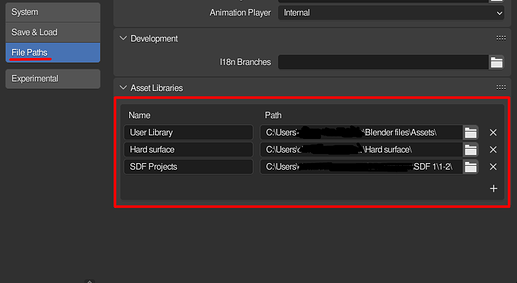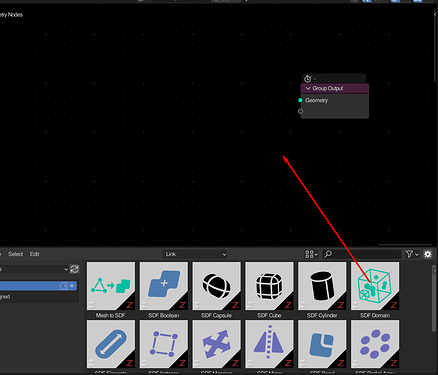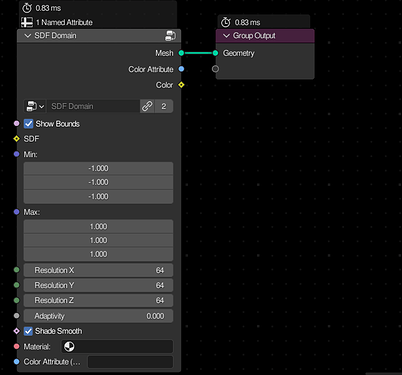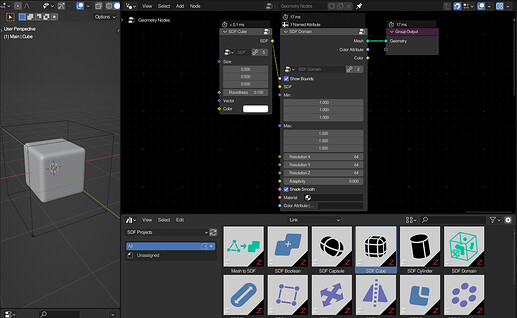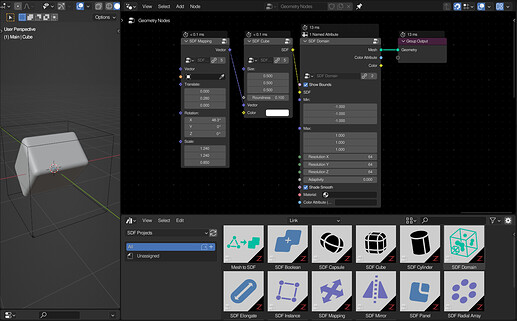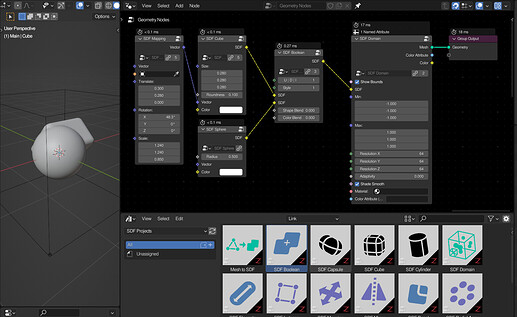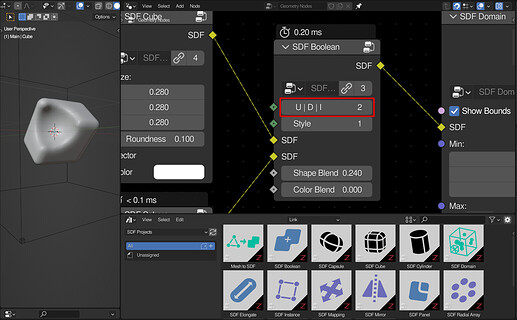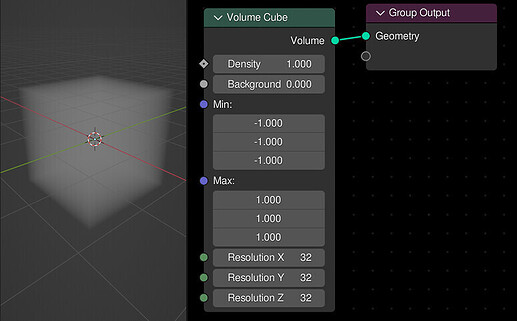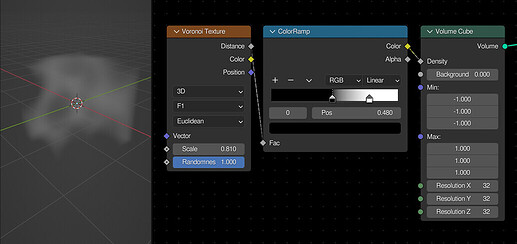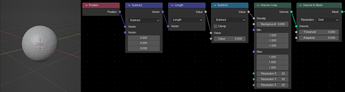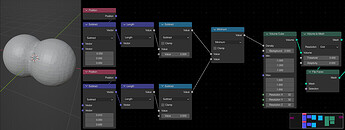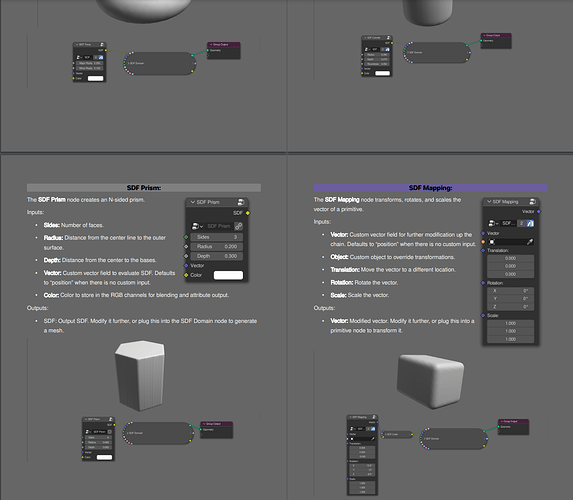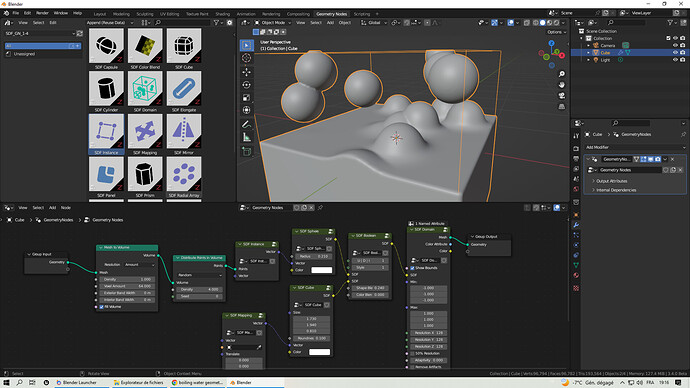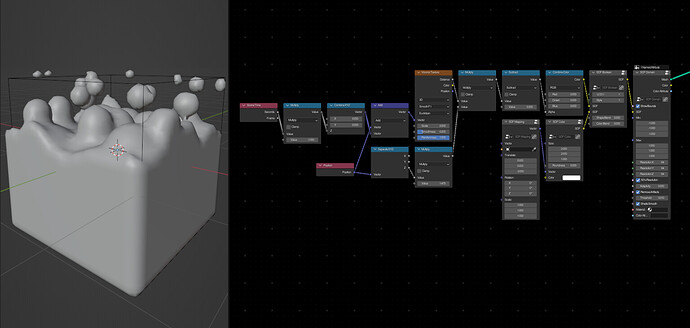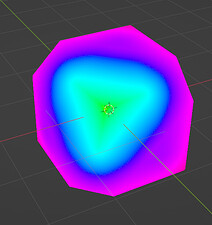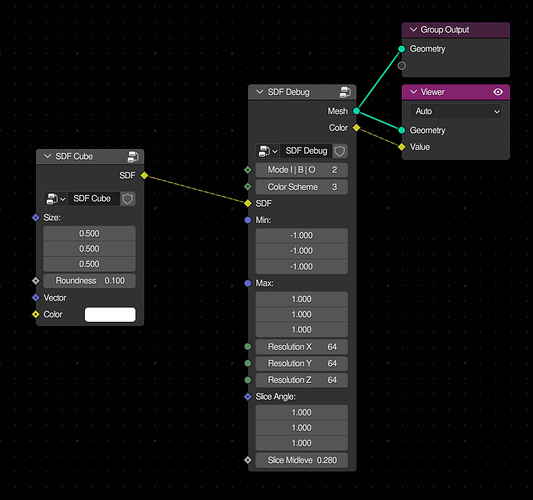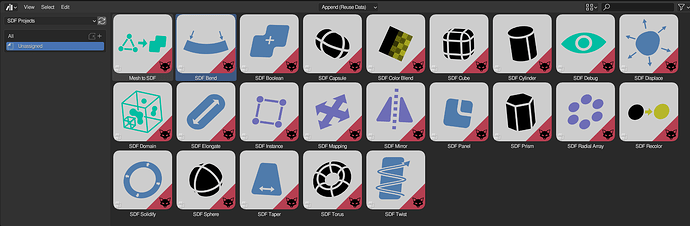I think its fine to remove the threshold
Update:
- Fixed some issues with the SDF Cylinder’s interior.
- Fixed some issues with the Mesh to SDF node.
- Removed the threshold input from the SDF Domain node as it isn’t necessary for most cases.
- Fixed the color blending with difference booleans.
- Added an object override to the SDF Mapping node for quickly transforming primitives to an empty.
- New SDF Mirror node allows you to mirror primitive vectors for symmetrical shapes.
Download it on the Gumroad page!
Interesting stuff, now…I am not a seasoned blender user and especially not using the asset library.
When I opened the asset file, it´s just a network of nodes, nodes aren´t connected, and there is nothing in the scene that is displayed at all.
Why not a scenefile with the basics already setup?
As it is now, I can´t get a grips on getting anything to work at all, a faster ways for noobies on this please.
Though there´s a description “how to use it” it´s not very helpful.
A basic scene with the metaball action connected in place would be one start.
The file is designed for use in the asset browser. To do this, go to user preferences and add a folder to the asset libraries list:
Now you can drop the blender file into that folder.
From now on, the folder you added should be visible in the asset browser:
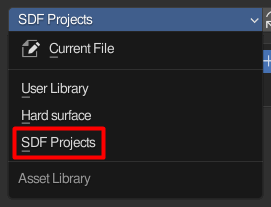
You can drag the thumbnails and drop them into a geometry nodes workspace to add a node.
To get started with the system, add an SDF Domain node.
From here you can add a primitive and plug it into the SDF input on the domain node.
To transform the cube, add a Mapping node to the vector input.
To combine multiple primitives, use the Boolean node.
You can change the operation to difference or intersect just like the boolean modifier, and you can use the Shape Blend value to control smoothing.
And that’s the basics anyway. I am working on some example files, but I’m working on adding a few more features before I spend too much time on that. If anyone else makes something cool with this, I’ll consider adding it as an example file.
I’m definitely not a video tutorialist, but if anyone out there is willing to create one, let me know.
nice stuff here, how fast is this compared to native metaballs or voxel remesh?
@Metin_Seven check this out brah
I haven’t done a full performance test yet, but I’ve found it’s a bit slower overall. It’s a trade-off for more complex shapes and operators.
Also keep in mind that 3.3 is still an alpha version, so if we’re lucky, the volume cube node can still get some performance boosts.
Thanks Zorro_Weaver,
Much appreciated, will have to take a look another day though, I got side tracked when I found the volume cube in the geometry nodes, and started to mess around with fractals in to the density of the volume cube to make clouds etc, looks easier to get better quality and handle that a standard cube with principled vollume only and trying to work out the 3D and Density by the material only.
After that I have a habit to test the speed agains the volumetric items for clouds in Lightwave, which still works better and faster in there, so I got sidetracked and spent up my 3D working hours for today with that. ![]() …but that is a different story, so in order to not get sidetracked and off topic, I need to sign off and check This topic another day again and what you described.
…but that is a different story, so in order to not get sidetracked and off topic, I need to sign off and check This topic another day again and what you described.
Thank you.
![]()
Update:
- Added 50% option to the SDF Domain node. Use this when the performance is worth more than the detail at the moment.
- Changing the roundness on the SDF Cube or SDF Cylinder node now scales the source size properly.
- Exposed the color blending into a new SDF Color Blend node. Use this to paint colors on one SDF using another without affecting the shape.
- New SDF Twist and SDF Bend nodes deform the vector of a primitive. Use these at you own risk, as they can be messy and create artifacts.
Thanks to everyone for the support!
By the way, before I tackle the browser asset, I was wondering… where are the Geometry nodes with the mesh level sets ?
in my 3.3 alpha of blender, there is no volume, and mesh to level sets, all I got is a volume cube.
And I looked at this one, which says it´s a special branch ( yet another full download to suck up my harddrive space) for these nodes, and it´s 3.0? and when I searched for all builds, there is no 3.0 to be found nor any other with that specific level set nodes.
Where are they? I can not find them according to this image anyway.
That level set branch was created in early 3.3 when it was unclear in what direction the geometry nodes project was going in. When fields was introduced, all of that work had to be scrapped as it was created for the original all named attributes system.
Fortunately, the volume cube node provides all of the needed functionality for most systems such as this one.
It takes a field in the density input, so it’s possible to create a volume with virtually any shape.
My file should work with the latest 3.3 alpha.
Update:
- Added a “Remove Artifacts” option and threshold to the SDF Domain for deleting islands under a certain total face area. Sometimes the volume to mesh node can leave artifacts, and this is a simple way to remove them.
- New SDF Taper deform node will distort the vector of a primitive and taper it. As with the bend and twist nodes, I recommend avoiding it unless absolutely necessary.
- New SDF Prism node creates a cylindrical prism with a custom number of sides.
- Updated some asset tags and fixed various errors in the nodes.
Now that I’ve got a decent set of nodes that I’m happy with, I’ll start to work on some example files and a basic documentation.
I’m still on 3.1, but I just wanted to reply and tell you how great this looks, and how fantastic it is that you’re freely sharing (and… documenting!) this with the community!
Thanks! The docs are still in progress, but are coming along nicely.
Bugfix:
- Typo in SDF solidify node “Thicknesss” corrected to “Thickness”
- SDF boolean node was unable to blend colors correctly due to the '‘shape blend’ value being used to blend colors. Now it works correctly.
I’ve recently added a documentation PDF to the download. It includes information on the settings of each node, along with a basic usage node setup.
I hope you find it useful!
Hi there !
I was thinking if recreating this effect with SDF…
https://twitter.com/JesseMiettinen/status/1594383498625925120
Would there be a way for the instance SDF sphere to merge together ?
So maybe they could move through the surface and then get smaller or just be delete at a certain height. But if the bubble could merge with the surface and together that would be interesting.
Good question.
I don’t think it’s entirely possible without loops because of the way the minimum function works. You’d have to compare each copy to the next one and so on. It may be possible with the recently discovered “simulation” hack, but I haven’t really played around with that yet so I’m not entirely sure. I can direct you to a few threads if you’re interested in that route.
Your best bet might actually be to use an animated smooth voronoi texture, and multiply it by a couple of gradients for falloff.
After all, a voronoi texture is just a distance field of a bunch of randomly distributed points. You might as well take advantage of it.
Thx a lot for the detailed answer.
I have never see it that way. Very informative.
Will try the node setup you gave me tomorrow!
Btw, your sdf asset is very cool, hope Blender foundation make a call for node group at one point so you could summit it.
Hey, I’ve made a moderate update with a few tweaks and additions.
Here are the highlights:
The new SDF Debug node that allows you to preview a slice of an SDF, visualizing the distance with various display modes. This is really useful if you’d like to see if an SDF is exact, or if you’d like to visualize what a particular effect is doing behind the scenes.
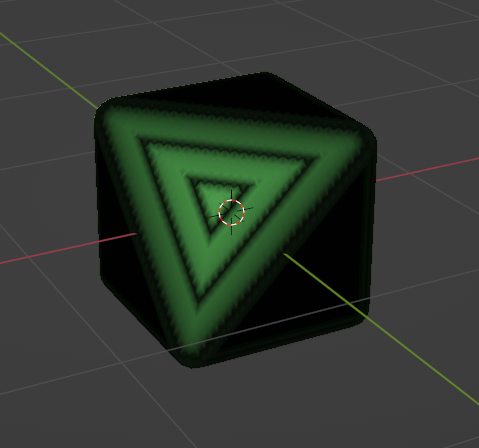
Secondly, the SDF solidify node has an offset parameter. It works just like the offset in the solidify modifier.
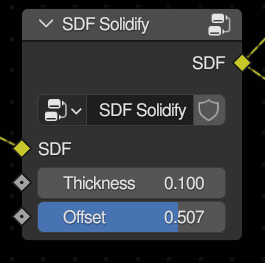
I’ve updated the asset thumbnails to match my new avatar and style:
And there’s a lot of little bugfixes and improvements!