Is there a way of easily correcting the seam on the back of the neck and the areas behind the ears in blender with texture painting? ALso can blender do cloning of textures?
For hiding the seams with texture painting you want to check out this. You can also use the clone brush when texture painting to paint from one UV-Map to another. However I have never gotten the hang of this and know of no good tutorial. When I use cloning it is more by accident if the result is what I want 
quick example :
In Texture Paint mode, i select the Clone Brush and put my mouse cursor to the zone of a textured model i want to clone
I now press CTRL+Left lick to move the 3D Cursor to it
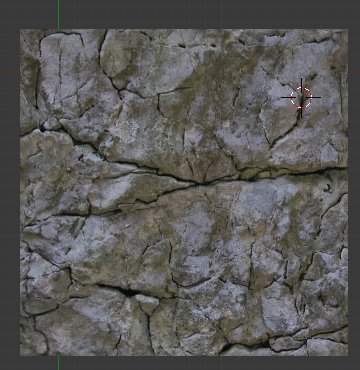
I can then paint elsewhere the cloned zone

I havent tried this yet but the other night I was thinking about this and I came up with a possible work around.
Basically I would create a uv map and texture and then create a 2nd uv map based on the first one but only remap the faces with the noticable seam. Bake my texture to the 2nd uv map and work on that area with whatever editing program I use.
In my mind this sounds logical and easy.
I believe this is the typical way you go about when texturing a face: Different UV maps for different angles and then one master UV map on which you actually paint from the UV map that represents the most perpendicular (or most accurate) view of that portion.

