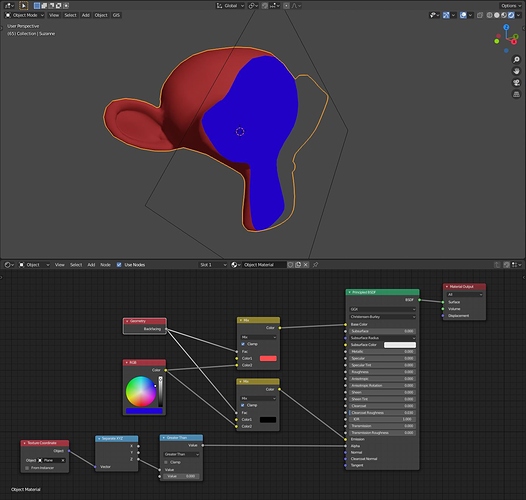Here’s a quick way for slicing in EEVEE:
The slice plane can be turned off for rendering, or you set its material to Transparent and not cast shadows. Either way, I don’t see a way to cap the slice (since the AO node isn’t doing much good working only in screenspace AND forcing the same settings as the AO used in the actual rendering). Also the inside of the sliced geometry is still receiving shadows, as if the geometry isn’t cut open, so the only thing to do is tint and/or light up that inside with the Backfacing value of the Geometry node.