Hey guys,
So background on what I’m trying to do first:
- basically, come up with a technique for “sectioning” (architecture style) models within blender.
- the end result should be the shape which some section, sections, or a shape essentially cut-away from the main model.
- I’ve been following along with this tutorial by Mats Haldin:
- http://wiki.blender.org/index.php/Doc:2.4/Tutorials/Materials/Nodes/Sectioning_a_mesh_with_nodes
- The tutorial suggests using a texture on a mesh to produce the section effect by:
adding a material > adding a texture > setting the texture to blend > and making it into a black/white colourband
- It then suggests doing the following in the node editor:
The Problem:
- Basically there are two issues that am having trouble resolving.
- The first is that although the texture cuts the object, the “transparency” occludes the plane below the cube as well as blocking a view of its inside. (highlighted below in blue)
- A second problem is that it produces, as a result of the texture, two different colours on the objects surface depending on how the texture is oriented. (highlighted below in red)
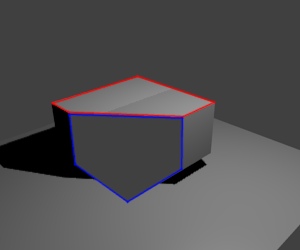
- I’m more puzzled about the transparency problem than the weird texture artifact on the top of the box.
- In the tutorial and elsewhere in the web, the solution is supposed to be to turn on TraShadow, but this has been replaced by Receive Transparent Shadow (under material > shadow tab) which apparently does not behave the same.
So:
- How do I get the transparency to work as it did in the tutorial?
- How do I stop the texture from putting a line on the top of the object?
Cheers guys 
Ceru