Hi, is there a quick way to select all vertices on to one side of an edge loop?
Could you show an example of the mesh?
It depends on the case.
If that edge loop forms closed area on the surface you can use Select Loop-Inner Region operator from Select menu (in 2.79 it was in Edges menu via Ctrl+E).
If that edge loop separates one side of the mesh from another like center line of mirrorred object you can convert edge loop to vertex selection, hide it and then select one vertex of the desired part > Ctrl+L to select linked. Unhide to add hidden loop to selection or invert selection before unhiding, unhide, invert selection again to subtract hidden loop from selection.
Something like this is what I have in mind
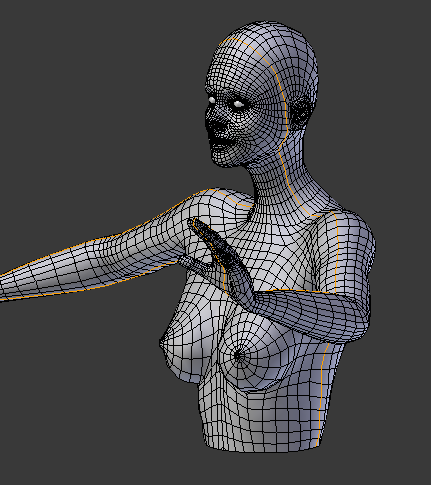
Or the loop around her waistline that I used to divide here top and bottom.
The shown loop would have formed a ‘closed area’ appropriate for use by the Select Loop-Inner Region operator, if she still had her bottom half as well (and the loop went contiguously all around her body)? I just checked and it does appear to select all the vertices to one side. Not sure how to choose which side though.
Try “select bigger” option in the adjust last operation panel.
Looks like it works. Edge split can be used to make the two halves separate and by whichever means select all the vertices on one side and move it out of the way to do some work on the interiors. Is there a quick way to undo that and bring the halves seamlessly back together again?
Currently, the only way I know to do it is to delete that edge loop, select the adjacent edge loops and then do a Bridge Edge Loops.
Oh, I see that Remove Doubles can effectively heal the cut.