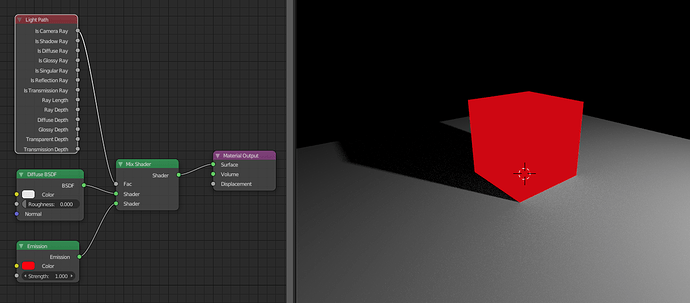I want an image on a flat plane to look like it would in photoshop or a google image search. I don’t want it affected by light or shadows, or glowing, or otherwise emitting light that is seen, just seen in its normal clarity. They had a map called self-illumination that did this in 3dsMax and I’m trying to find the equivalent.
You can do this with The Light Path Node. “Is Camera Ray” is 1.0 whenever seen by a camera, else it’s 0.0 - so this Example is basically “shadeless”.
Thanks very much, StuntKoala. I followed your setup and just plugged the image texture into the emission and it works perfectly. The colors/light/dark are very representative of the original unlike solely plugging in image texture into emission without the Light Path>In Camera Ray Node.