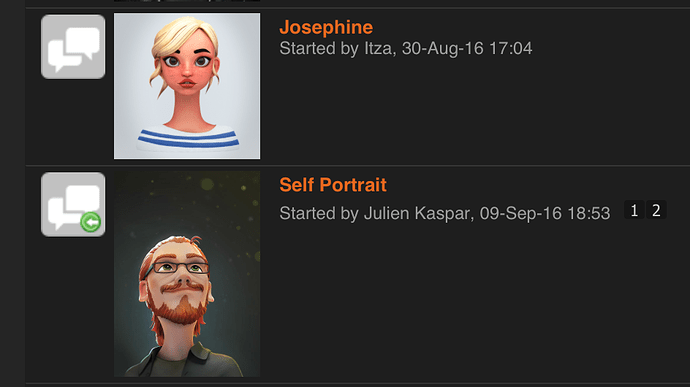This is so cool, congratulations.
Congratulations to your 2000+ facebook likes, and the portrait looks awesome!
Great job, I love this cartoonish style.
Happy to see this made it to the top row!
Well deserved! 
Okay, you’re taking over the website now, calm down.
@Caetano - I thought your avatar looked familiar to me… and i’ve just remembered i was watching your presentation at the blender conference on youtube earlier today! lol. Your “camera crop and split” add-on looks to be very usefull for anyone rendering using a render farm 
ps. That’s a really nice demo reel on your website 
@Julien Kaspar - Sorry for this unrelated comment lol 
You remind me of Jens Bergensten, haha.
Whoa just noticed that it got to the top row! This artwork is already a couple of months old so I wasn’t expecting this at all!
You guys are awesome!! Thank you all for liking & commenting on it ![]()
No problem! I remember you too Caetano ![]()
There’s no stopping now! Surrender your souls and except your new lord & savior! XD
I like the style in this one. It is well done and the quality is similar to that of Hollywood CG films.
I wish you could upvote posts on this forum xD
Looks really cool, good work! :yes:
Very nice! - wait, scratch that. F*ing awesome is more like it.
On a site note: Except the eyes being more blue-ish and the hair being darker and more brown, this looks like my brother (who has birthday tomorrow).
I sent him the link an he was like “cool” and “yes, looks kind of like me”. So, … 
Awesome Job! Hi, can You tell us how you got the cartoonish lines in the Beard as well as the Awesome highlight in the hair from the keylight? Also did you paint this in Blender or was in another program such as substance? Thanks!
That’s awesome XD
Thank you! I sculpted everything with dyntopo and got to a pretty high resolution. I spend the most time on the hair and did them with the standard brushes and smooth stroke applied. I didn’t need a retopology so I painted everything with vertex paint and rendered out multiple passes (DiffDir, Shadow, Each light seperate, etc)
Then I composed everything together in Photoshop where I had fine control over everything including how bright & crisp the rimlight should be ![]()
Very Cool! Can this technique be streamlined for use in animated films? Would one need to write a script in photoshop to process all the images? What about Blender rendering out all the different passes? How can one manage all those separate images coming out of blender? Thank You. 
Yes technically you can render out all needed passes and composite them together in the blender compositor frame by frame automatically.
I’m sure they do that often to get this or similar styles across + sometimes they mix it up with freestyle lines too.
i’m in love with the style <3
He’s reminding me of guy involved with Minecraft including Marcus Persson’s friend.
Good work… really stands out.