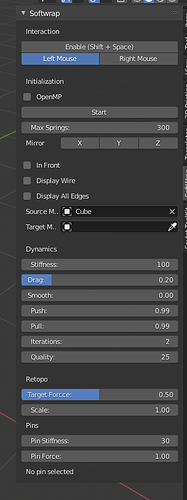This could be a tool by itself, could come in really handy when adding wrinkles.
Finally the port to Cython is done, I can think of a bunch of optimizations that I can still make, maybe use openmp but I’ll take this as good enough for now, time to give some love to the addon’s interface, its ugly.
But here we go, Cython always surprises me, buttery-smooth!
Just insane, but I have a dumb question: If I modeled, say, just a flat face like from a UV map, could I mold that to an existing head?
Great work on this.
It relies mostly on shape being roughly the same, so I don’t think it would work.
Wouldn’t that perhaps be possible in this way?
He also projects 2D ‘UV’ on 3D Object - Shaper Addon. I don’t understand much about this stuff, so that’s probably a completely bizarre suggestion.
It’d be an interesting imagination, though. ^^
It would be possible and even somewhat easy if sculpts had an uv-map that matches the retopo mesh but its easier said than done, sculpts generally don’t have uv maps.
This looks like shrinkwrap on dopamine… Really good work…
Does the tool depends on matching features from original high-poly mesh (or sculpt)?
It depends on matching shape but with pins you can “Foce” some constraints to have better control.
It is still hard to use, sometimes it dont behave as expected, I’m still trying to tweak the results
It would be cool if we could extract certain features/contours and use it to project to mesh…
That’s exactly what it does but implicitly. l made it attract to the sculpt in such a way that the net force aligns both models using its features/shape.
That’s pretty remarkable Jeacom 
oops 
I released an alpha version for who want to try it out:
Hello guys, I’m here just to tell that this project is not dead. This addon has become the toughest project I’ve ever got to undertake, so I’m not getting time to post updates.
I am currently working on the engine for the addon and trying to make it fast enough to run, It turns out that a BVH Tree was harder than I thought to get working.
Anyway, seems like I finished all the libraries I need to get a compiled version of the core running at a considerable speed.
great jeacom , keep it up , it has a lot of potential ! 
Okay, new engine running, I got it to use multi threading and should be much faster on multi core processors.
Though my potato is dual core so I barely see a difference 
I feel like its getting close to something I can call good enough.
Hello guys.
The addon is growing big enough and with so many sliders that workflow and learning curve is starting to be a concern
First I relied on people’s knowledge in cloth simulation settings and tried to make settings that are similar but now I am adding a few requested features like proper symmetry in all 3 axis and masking.
The UI is now clunky and bloated of sliders, I dont expect users to learn all of that although all of them are equally important settings.
So to not add more options I’m wanna keep two new features implicit and kinda hidden (Not sure if a good idea).
-
Only selected areas of the mesh will snap to the target instead of a drop down menu to choose between both (Should the deselected parts instead?), the other option is to use vertex groups but I think selection is easier
-
Entering edit mode displays mesh’s rest shape and exiting it resumes the simulation with the updated shape (or is it better to have a button called “Update Shape”?)
I’m open to suggestions about how the workflow should be designed.
A video showing the new feature which allows to edit the mesh and seamlessly continue the simulation with the updated mesh:
Is it possible to know release day?
Provide decent enough presets that cover most use cases? Like an enum that you can select which preset you need and then it automatically does the rest?