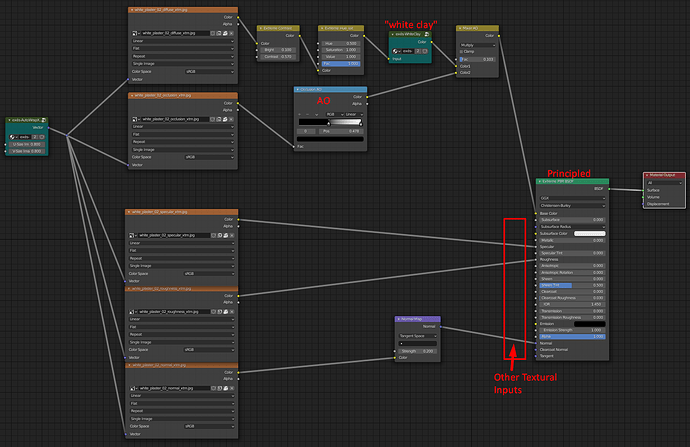Hey Pati,
I use a custom group node for this. The advantage of a group node is that switching from white to color can be set once, tabbing into the group node, affecting all materials that have it in the node structure, all at once (… could be hundreds). For this purpose you want the switch (fac= 0/1) inside the group, not as a node variable input.
Usually I place this node just before the color input of the Principled shader (but could be BSDF or other shader). An example of putting it further away from the output is if you want to mix AO occlusion (which looks good on white) The channels that handle normals, roughness, bump, etc are unaffected.
The following link to a thread is a project of a house I presented this way, in “white clay”, because I did not want the client to get caught up in material details at this stage - it was preliminary design at the time. All materials of the house are textured (and transparent where relevant) but white, while the scenery is simple abstract but colored. One click to flip the house to color (fac=0).
This is the node setup, fac=1 means turn on white clay, fac=0 color
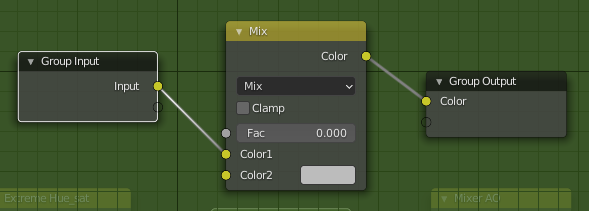
The following is a usage example (here set before mix with AO) :