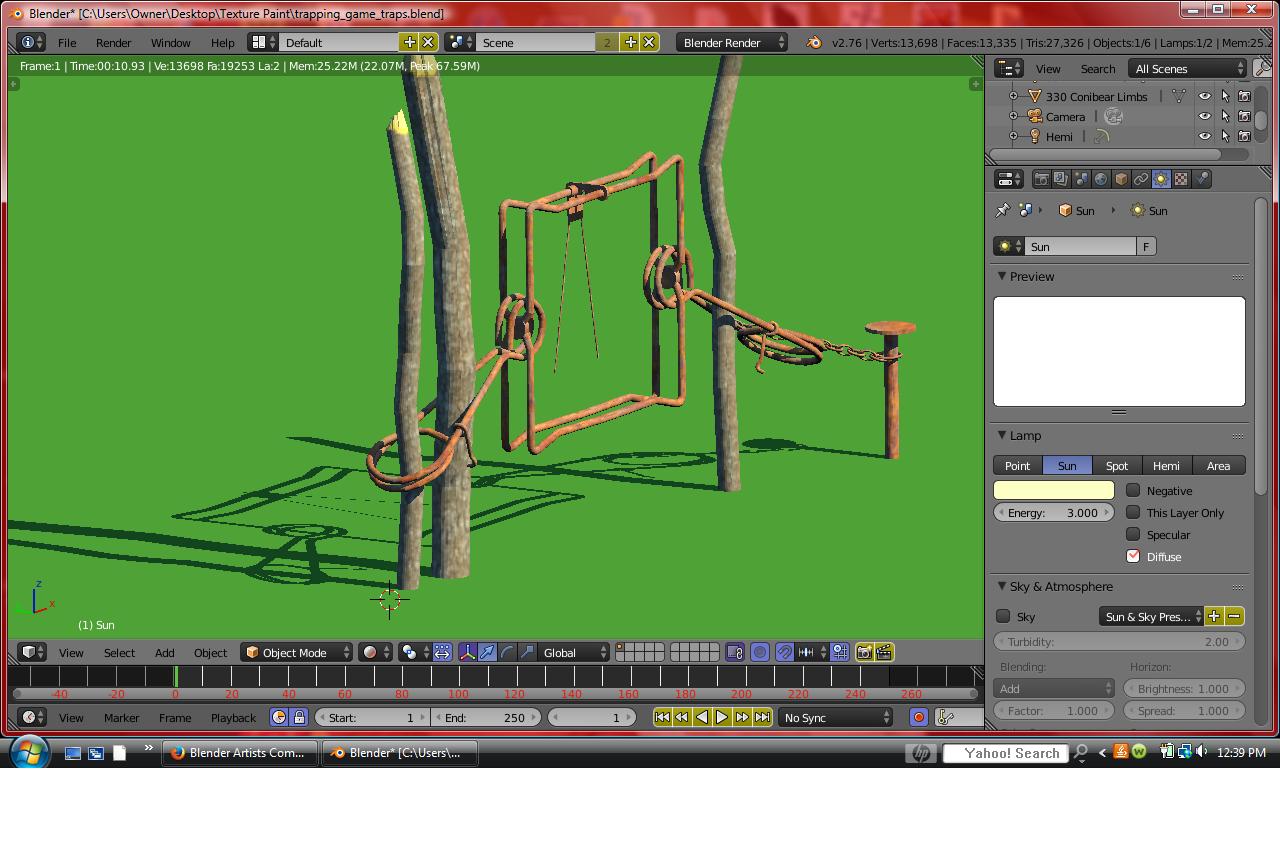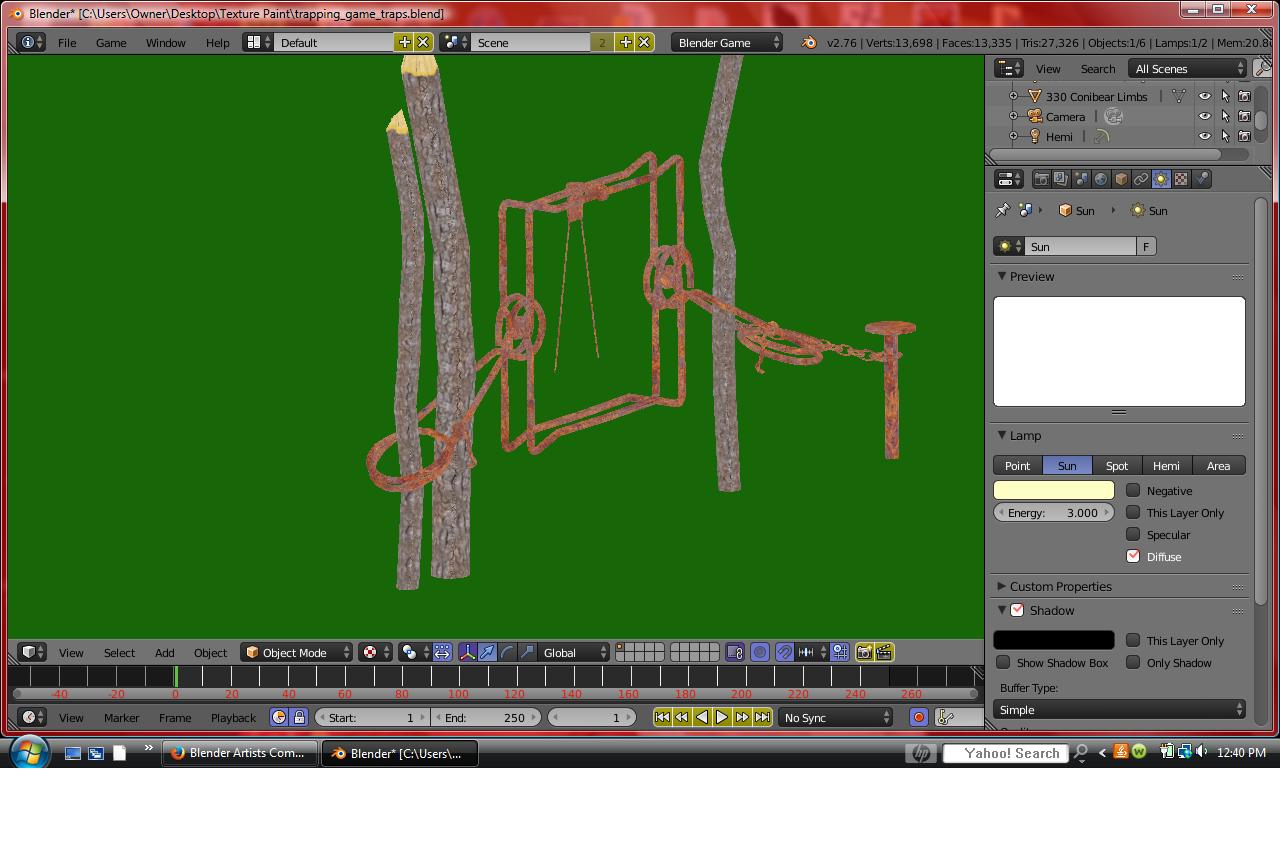OK, why does my lighting and shadows not seem to work in blender game engine? Or better yet how do you get lighting and shadows in blender game engine,lol. It works fine for blender render ,but in blender game nothing seems to happen when it comes to lighting and shadows.
N -> Scroll Down -> Change Multitexture to GLSL.
I have it on GLSL. I can switch to blender render and it works. Switch back to blender game and nothing happens as far as lighting and shadows. Is there some setting I’m missing?
Are shadows enabled in glsl? It’s in the render panel.
Yep, I’ve never uploaded a blend file ,but might have to figure out how and let you guys look at it.
Here’s Blender Render
Blender Game
Is the difference in appearance normal? The lighting does seem to work just look more cartoony I guess. Can Blender Game not cast shadows?
Can you upload the blend so we can have a look?
For what you are showing you are in the wrong place checking if shadows and lights are enabled, in the first tab scoll down and check the check boxes in the screen, if they are all cheked i dont know what could be…
Dumb ? but how do you upload a blend file? I tried as a blend and a zip file ,but both give me an error message when trying to upload. Do you have to go through another site like dropbox?
The image looks like it has a shadeless material. Make sure it’s not enabled.
If it’s more than2.5mb(? 3? something like that), then yes, you have to use an external site
See if this works for blend.
Well, the shadows work on my computer.
I see from your screenshot that you’re running Windows Vista. it was at around that stage that GPU’s started coming to laptops. It is possible that your computer doesn’t support openGL3. Either that or your graphics card drivers aren’t installed/aren’t working properly.
Thanks for the info. I’ll test on my other computer and see if it works