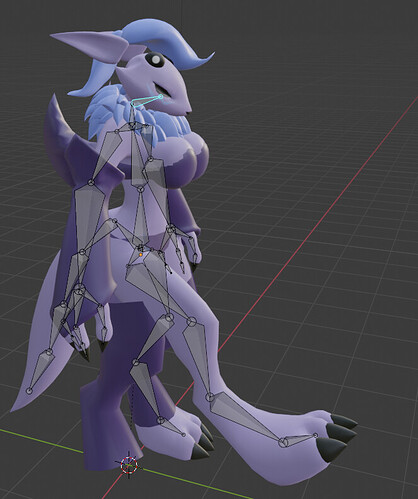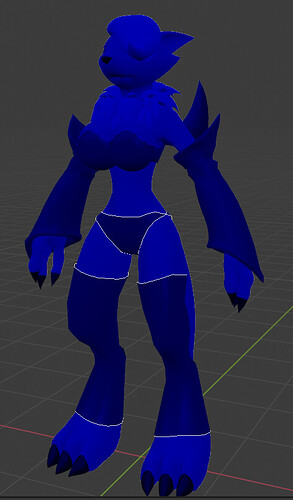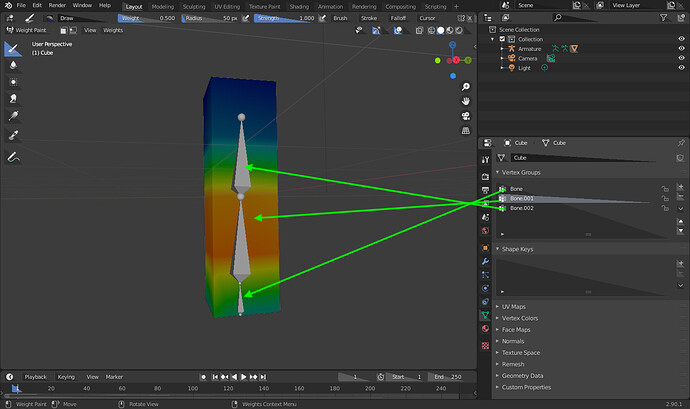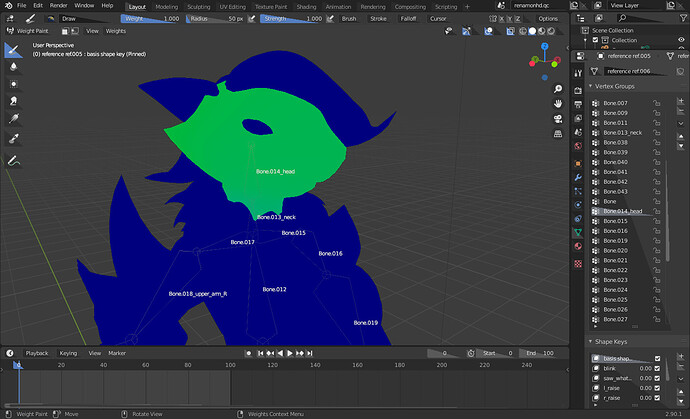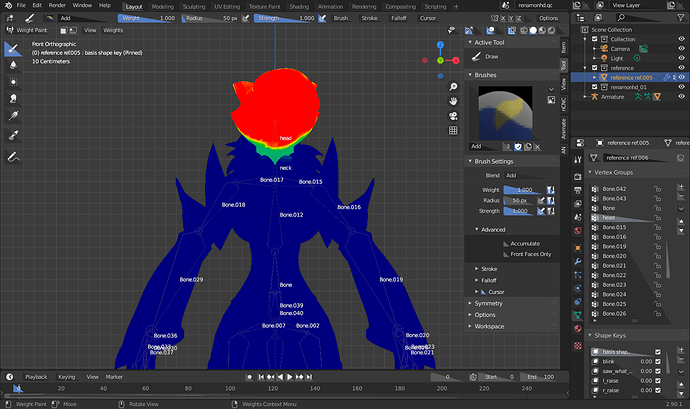I am currently trying to figure out why there are several parts of this model I have been working with that are not moving with the model when I edit the pose of the rig. (EX: Eyes, hair, ears, some clothing) I’ve also seen that the head will warp and shrink depending on how I move the bone I have for it. I have searched around and tried most listed fixes for this, yet I haven’t been able to get any luck so far.
Hi, this is likely to be a weights issue.
Could you elaborate? I’m still fairly new to Blender, so I’m not used to many things with the program. (Also, here’s what the model looks like in weight paint mode)
Hi, ok, each bone in your armature as a corresponding vertex group. when you use automatic weights
you don’t always get the weights in the right vertex groups.
will post an example soon.
If you link your file i could look at it and give you a solution.
Unfortunately I can’t link the blend file since I’m a new user.
use another site to link: “WeTransfer” is one u could use.
Here is an example of the vertex groups and corresponding weights:
if you select a bone in the vertex group you be able to see where the weights are distributed.
Yep, I’m seeing that. And I was able to use the transfer site, so here’s the link: https://we.tl/t-T7MZaffAbp
will let you know soon.
Thank you for doing this ^^
The first thing i suggest to do is name the bones this will help you to identify the location of the vertex group. i have named a few for you to see the benefit. You could see from the example i attached that the head bone for example is not including the hair the blue represents no weights, so you will have to manually paint the weights on these parts. there are lots of good tutorials on this subject.
And the shrinking of the head is due to the neck having its weights on the head.
So would that mean I’d have to weight paint onto every part of the model that I think would be affected for every single bone?
You will only have to do it to the parts that didn’t include in that group like the head and hair some bones did include the corresponding mesh other didn’t. Or try and re do parenting with automatic weights.
So I am still very confused. When I go in and edit the weight paint, the bone no longer affects the model at all for the vertex group. 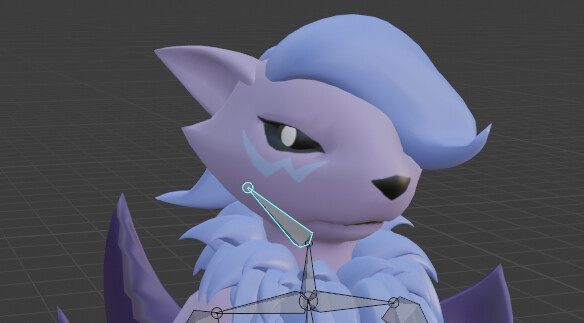
The tool was in mix, so I’m not really sure. I’m very sorry to be asking it like this, but could you try to fix the issue with the file you have? I feel like I should know exactly what the problem is and how to fix it before I go messing with the model any more ^^;
The mesh still isn’t being affected by me moving the bone for me. I genuinely have no idea what I’m doing wrong or what I did wrong.
Sorry, but i have a paid job i have to complete first. maybe someone else free to explain.
Hi, i have weighted the head bone for you to see how its done. i suggest that you find another model to practice your weight painting , this model has a lot of tricky areas not for the fainthearted. Play the animation to see the head move.
here is the link to your file: https://we.tl/t-vlqXIMD8A7
Sorry for the late response, but thank you for helping me figure it out! Improper weight paints was the issue, and I was able to fix most of the model after editing the weight paints.