How do you adjust the color or strength of the shadow created by a shadow only material? I’ve noticed the shadow changes depending on the lamp used but I cannot find any way to adjust the color. It’s either solid black or a very transparent gray, depending on the lamp used. I assumed you adjust the shadow color on the lamp panel but that does not work. I’m wondering if this is a bug in 2.5…?
you can adjust the strength of the shadow by adjusting the alpha of the shadow only material. i’m not sure about the colored shadows, but check the release notes of recent versions, because i know there was some implementation of new functionality regarding those.
(edit) here it is, version 2.48 http://www.harkyman.com/2008/08/06/controllable-shadow-intensity-and-color/
I will give that a try and thanks for the link…![]()
I can confirm, 2.58, shadeless material only receives a black shadow, the coloring is ignored, either it is a limitation or a bug.
If you already got a scene showing it, use it to, file a bugreport.
I was afraid of that. Thanks for the confirmation…
If you want to colour the shadow you can use render layers and nodes (very basic example attached). Your result is only then limited by your imagination.
Attachments
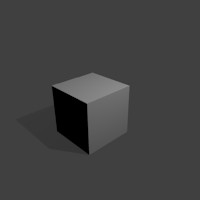
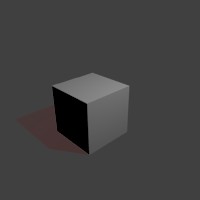
shadow.blend (474 KB)
I appreciate the response however I am a rank amateur regarding the node editor, which is in desperate need of detailed documentation or a few node layout presets to make it a little easier to comprehend. I ran into this shadow problem while trying to project a landspeeder model rendering onto a desert background photo. Ultimately, I will just move the rendering into Gimp or Photoshop and finish the shadowing and overlay there. I have also reported the “shadow only” glitch at the Blender Bug Tracker…