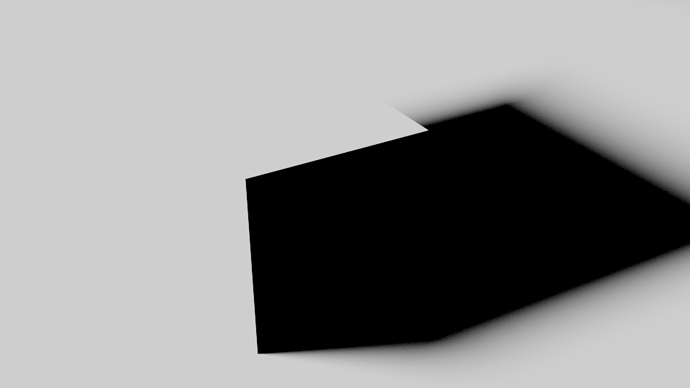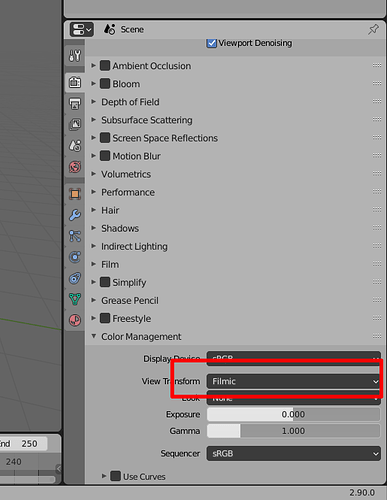I just made a test scene with default blender with a point light set to 100w, a cube, a plane the cube can cast a shadow on and a camera.
in the rendering settings the only things i changed was switching from eevee to cycles and checking the shadow pass option in the layer tab, just to test the shadow render pass and it gives me a grey result:
everywhere there should be white is a light gray and it doesn’t matter if i use a HDRI, a area light or several lights and i’m out of ideas on what it could be.