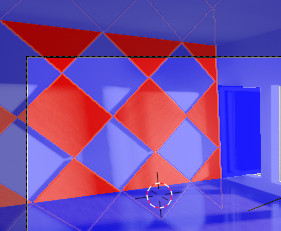Hello!
I am trying to get into EEVEE. Therefor I set up a quick scene to get the hang of the lighting. Unfortunately I get strange results in one part of the render: the wall.

In the preview it is more like expected:
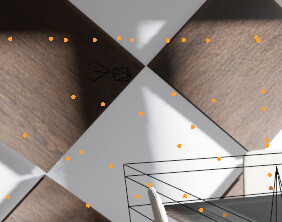
Here is a link to the .blend file: https://drive.google.com/file/d/1gccKbQmDcs3ppBUodGYxqtPdmEfWyLW_/view?usp=sharing
I tried toying around with shadows/contact shadows, area lamp settings, irradiance volume and reflection plane. Nothing had any influence on the final render so far. Any hint is really appreciated, thank you.