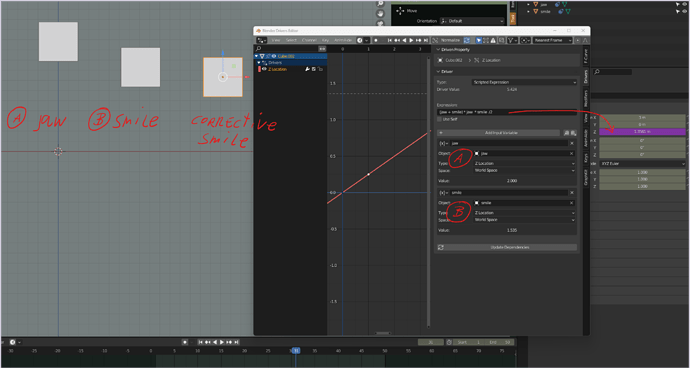Hii…
Whenever I opens the jaw and turns on the smile shape or any mouth related shape, the corners of the lips get spoiled. Is there any solution for this?
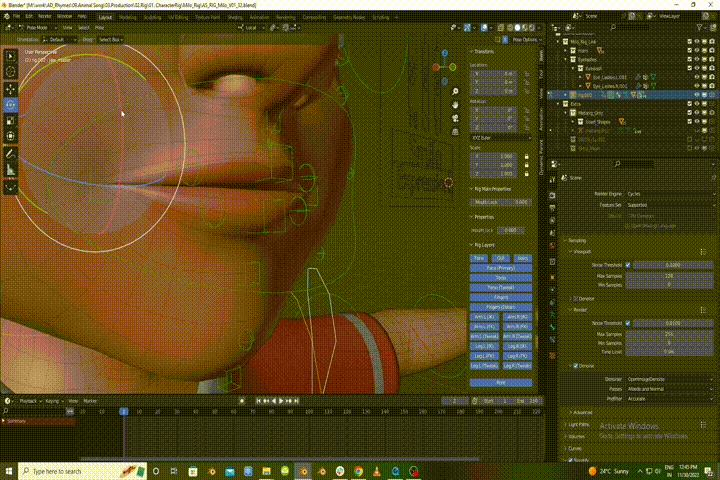
smile shapekey was probably created for the closed mouth, right?
When the mouth opens, it may no longer have the same effect as when the mouth is closed,
you may need a correction shape when smile and jawopen are active,
but I must also say that the distortion in the gif is not common
can you share the scene
That’s what corrective shape keys are for.
https://docs.blender.org/manual/en/latest/animation/drivers/workflow_examples.html#shape-key-drivers
Hii… Thank you all For Reply’s… ![]()
As you told me to use corrective shape key, I have done that. But here the corrective shape key is not working because two things are working here, One jaw Bone and the other is smile shape key. I want the corrective shape key to work only when the jaw is open and the smile shape key is also active.
If I attach corrective shape key with the jaw, then whenever I open the jaw, the corrective will be activated and the shape of the mouth will be spoiled. But I am facing issue when I open jaw and run smile shape key or any other mouth related shape keys.
To correct this thing I use the minimum value or the scripted expression (A+B)AB/2 in the drivers editors of the corrective shape.
But the problem is that this expression works only in 0 to 01 value. But my jaw opens up to 21 in x rotation and smile shape key is from 0 to 01. Nothing is working for this.
Please help if you have any other solution…
hi.
this is an example on the quick,
but it is the same expression i use
here only for the z-postion,
but this can also be applied to the rotation of the jawbones and the smileshape-value to trigger the corrective-shape
let me know if it is not yet clear, tomorrow I have more time.
corrective.blend (1.3 MB)