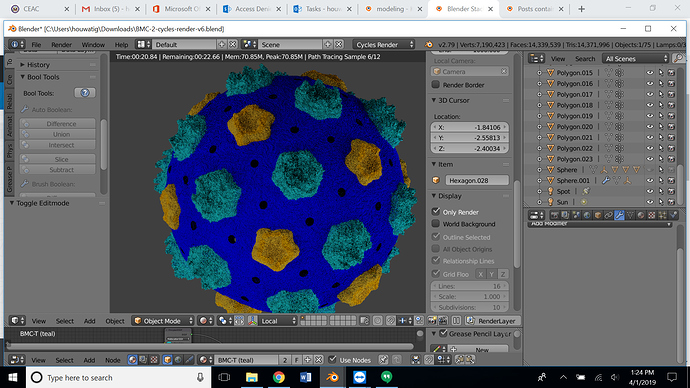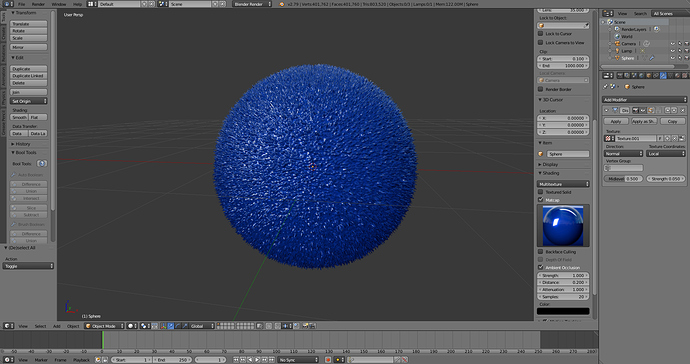I am trying to recreate this image.
I created a royal blue sphere object, sculpted the yellow and cyan objects, and added those onto the sphere.
My challenge: Essentially, each hole is the center of a hexagon. I want to extrude these parts to give each hexagon more shape. Is there a methodical way to do that without just selecting vertices and extruding individual regions?
There is the select similar with additional options available, not sure if that is what you are looking for. The shortcut key is “Shift+G” to bring up the options for selecting similar.
Hi Igor_Houwat,
I would think using individual origins will do the job (if i understand your question correctly) you may read about it at this link in the manual.
https://docs.blender.org/manual/en/latest/editors/3dview/object/editing/transform/control/pivot_point/individual_origins.html
Good luck!
Thanks @FlyingBanana. I tried this approach, but my problem is that the dark blue part is one object, with the yellow/cyan objects placed on it. Is there a way to somehow extrude only the visible parts of the dark blue?
I hope this makes sense.
Thanks @Thomas_Doig. My problem is that the dark blue is one object, and I’m not sure how to extrude only the visible parts… I might be asking the question very awkwardly! Would a blend file help?
Hey Igor_Houwat,
Sure! send it but I can’t guarantee to be able to fix it myself, due to time constraints. I did take another look at your reference image and I had another thought. You could just use the displacement modifier and use one of the noise textures. Note that this has extruded the entire mesh, and then you could use your other parts ontop of this.
see the image below.
Hi @Thomas_Doig, I finally got back to this. I think you are on the right track with this latest advice. I think I need to redo my mesh for the sphere. It is a real mess and is probably messing up the displacement modifier.
Thanks again for helping out. I learned from you 
1 Like
Hey Igor_Houwat,
Glad to have been able to help!
Remember for displacement to work (depending on the detail needed) you’ll need enough subdivisions in your mesh/sphere. And if the default textures won’t do the job you need, you could make your own custom texture to achieve a better displacment.
Have fun!