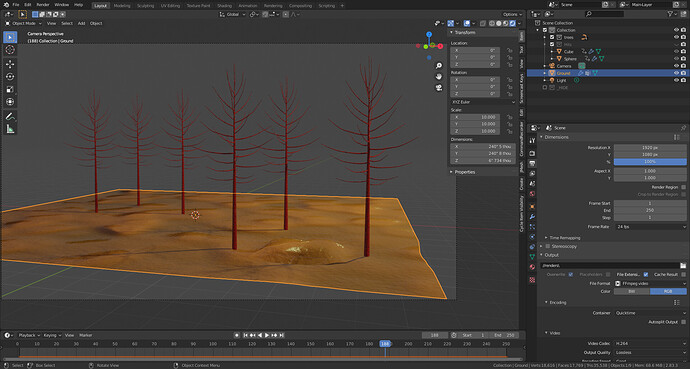(EDIT) Im gonna keep adding little video snippets as i play with this, then once i have it fine tuned and looking 1/2 way good, make a full tut.
My attempt at a shock wave (concept), Im new to blender so take this as just that.
In short:
- Created a plane for the ground, subdivided and then under the physics panel added Soft Body and changed the Gravity under the Field Weights settings to 0.
- Added the tree (used the sapling plugin for this) and then added a constraint the shrinkwrap relationship and used the ground/plane as the Target.
- Added an object (Sphere) to hit the ground and cause the shockwave and under the physics panel added Collision.
- Animated the sphere to hit the ground, frame one sphere in the air, frame 10 lowered sphere (Z axis) to hit the ground, frame 12 moved sphere back into the air.
You can conrtol the mount of bounce in the grounds from → soft body → Goal → Settings → Damping along with playing with any of the other soft body settings (that damping had the most effect). Depending on how far you move the sphere into the ground will also determine how big a wave is created.
Im gonna try and make a little video howto for this walking through the steps.
This came about as a test based on the following:
EDIT ADDED:
Playing with the trees Shrinkwrap constraint to make trees wiggle side to side rather then just up and down.
Thumbnail for thread…