Thanks, I’m glad your finding it useful. For some reason mine only take one click, it might be fixed with the new version because that aspect was also re-written. I’ve add you tickbox to auto switch view layer btw  I do have plans for a paid version, with with many added features. Also can I ask if you what OS your using?
I do have plans for a paid version, with with many added features. Also can I ask if you what OS your using?
windows 10 at work. (windows 8 at home). “view layer tickbox” sounds great.
I found your issue with the playhead, it seems to happen in the pre-start frame range, should be an easy fix, thanks for letting me know.
Youre welcome 
Another thing. I am working with a long whole timeline. My animations are in pieces on it. When using your addon, I click a saved frame name and frame range in the timeline goes away. I have to deselect my character and press home button on the timeline to bring the related frames in front of me. Then select my character again and continue the animation. This is not very practical. Maybe anohter tickbox for this?
Today i was working on 3 scenes in one blender file. And i was switching between the scenes and saving frames with this addon. But 2 different times, some of the settings’ frame numbers have been spoiled. They are confused. What made that i couldnt understand. I hope the new version will be better.
Does this happen with when linked to markers or otherwise?
I don’t think I understand what you mean “Another thing. I am working with a long whole timeline. My animations are in pieces on it. When using your addon, I click a saved frame name and frame range in …”
Yes. I always used linked to markers.
I want to select the item in the list and frame range will come instantly.
Also, i have a new request (just a suggestion). For my project, I always select items in the list on the left, one by one, and save them as FBX file format. If there would be an option like this it would be great: Select the items in the list (tickbox maybe) and “export the selected as fbx”. Just one click, save all of the selected ones as fbx. I know that makes “my life” easier but who knows… Maybe everybody loves it 
By the way i found an error now. If the markers names in timeline are somehow the same, you cannot link properly.
thanks for the notes. Yes that error has been fixed, markers with the exact same name should be avoided, when you delete a marker the index changes so it will search for the match name and re-link, so duplicate markers will automatically be re-named with ‘:Duplicate’
so you mean export all the geometries visible in the shot, and frame range, as an .fbx per shot?
Yes. I want that.
Hi Kindi, you can download the latest version here Please make sure you save a copy of your project. Also it looks like you have lots of shots, using it for animation in games etc. where you use a single timeline is certainly one of the bonus uses for the addon I imagined. However unfortunately your marker links will be broken if you choose to switch to the new version as the structure where they are saved has changed, no guarantees about the other shot data.
- I’ve added the ‘frame view to playhead’ feature when switching shot
- Fixed the playhead position for linked start/end when switching shot
- marker duplicates and deleted markers are handled better
- added ‘primary’ view layer. When saving, if the current view layer is set to ‘render’ then it becomes the ‘Primary view Layer’ for the shot, I’m working on a better ui to display your save Primary layer. Toggle ‘View Layer switching’ to toggle the view layer override.
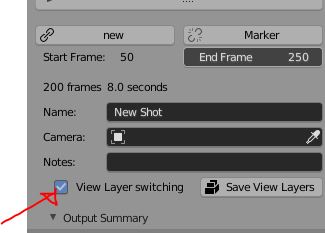
Oh ye don’t forget to remove the older version first
Btw I’m working on a json exporter/importer that makes it possible to save all shot data and load when going between versions of Blender, the addon or other projects, it should be ready within a few days. I could make a version for 0.5.2 that includes it
Oh man. You are great! It works very well now. Thank you very much for this fast support! This is a huge workflow helper for most of the animators who work in the tv series or game developing.
I will reorganize my scenes in the new addon. No problem.
1-Can the playhead start in the begining of the frame range all the time (because sometimes it doesn’t.)?)
2-Also i worked with the new fixed playhead position feature. It’s really good. But i realize that, in some cases, i wanted to turn it off but i couldn’t. Can it be optional?
3-I liked the little tick boxes. Im excited. Thank you.
This is awesome. I was just starting to do something similar, but I’m no coder and this do exactly what I was wanting it to do.
The only thing that I would need more is to be able to set which tracks to be active in the NLA per shot. Keep up the great work!
Hi Kindi, just letting you know I have a working shot import / export function so you can transfer shot data between projects and versions, did you already re-link your markers? or do you want to save them first with the exporter?
- I’m not sure if that would be too controlling in certain case (shift + key_left) will do this
- Interesting, it probably should be an option
I noticed there’s an issue with the render path when ‘use nodes’ is selected, will be fixed soon