Correct, Melbourne!
small world! I am not gonna be around for much longer however, I am going back to Europe mid December. Well, now I feel like I should at least buy you a beer for this neat plugin you gave to the community 
haha much appreciated, sounds good to me.
This looks quite interesting indeed, and could possibly make my life a little easier, since I do a lot of multi-cam setups. Is it compatible with E-Cycles + B-Renderon + Photographer?
I just noticed that your Pandora version is newer so I did a quick test after updating and got the error too, in fact it also occurs for the Open Handler button in the Pandora toolbar within blender. I’ve reported it and disabled anything that will trigger the crash until it gets fixed so the latest Shot Manager should be good to go 
I can’t be certain but it should work with E-Cycles, and Photographer as long as its not competing with your render camera. I don’t think it will work well with B-Renderon.
Nice! Unfortunately I don’t think I’ll be able to test the plugin on the farm today… I am on a bit of crunch with projects which are on 2.79, so not many chances of trying it! I’ll update you as soon as I can do some further testing!
Thank you very much for this very useful addon. Its great. I was searching a tool like this for a long time. But i want some little features for the next release.
1-“Lock the frame range option button”. So my mouse can not go back and forth except the range (At first install of this addon, it was like this. But after closing and opening blender, its gone).
2-View selected frames range along the timeline. When i click the name, the frames will be spreaded along the timeline. so the user can see them easily.
3-When playing an animation in real time,
i press a saved frames. If there are some frames between my saved frames, it is still playing the inbetween frames that i dont want. It isnt starting from the new one that i clicked (ie: First setting is frame 10-100, second setting is 200-250. When playing first setting, i click the second setting, and it is playing 10-200. It is not starging from 200. I am waiting that. If you can fix this it will be great.
Thank you.
By the way, i’m trying to use save view layers. Everything seems ok but it’s not working. Not updating layers in the scene. I dont know why.
Wow! Thank you so much! I didn´t know that!! Marvelous detail in Pandora.
no worries! 
Hi Kindi, the last two things you mentioned, it sounds like its not working properly on your pc but I’m not getting these issues myself, can you tell me which version of Blender your using? are you getting any errors in the console?
The first point you made, I think its best to use the existing Playback->‘limit play head to timeline’ feature in the timeline, rather than double up on existing features. Sorry I’m not fully understanding the second point, maybe you could illustrate it?
For convenience sake, the version 0.5.1 has a simple shot panel in the ‘N’ panel within the Timeline/Dopesheet windows.
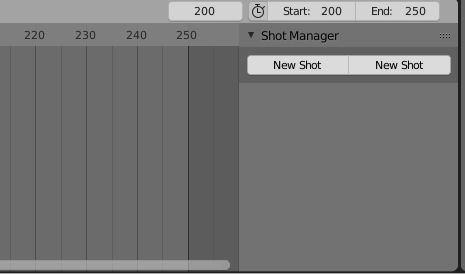
Hi, found an issue that might be related, being caused by not having Pandora installed, I’ve uploaded an update 0.5.2
Thanks for the reply. My wishes were minor things. And i didnt know “limit play head to timeline”, so thanks.
“By the way, i’m trying to use save view layers. Everything seems ok but it’s not working. Not updating layers in the scene. I dont know why.”
Well i think i was misunderstood. I thought, the screen will be updated as my view layer settings. But this script is just making updates in the render outputs (But i wish it is possible). Thanks.
Ok I see what you mean, if you want to use different collections in different shots then you use different view layers. I sometimes work like that too. I could add a tick box option for that because we would also want to turn it off when accessing other layers. The active view layer would be saved as your ‘primary’ view layer so you can still save multiple layers. With the option On it will automatically switch to your saved primary view layer.
Oh please put that tick box! That will be soooo useful for me in my complicated project.
2 problems:
-When i press a saved name, with the first mouse click, the playhead doesnt go to the related frame. But with the second click again, it goes there.
-If the timeline has same marker names, this cause linked problems (it saves different frames, it cant determine the current frame)
hmm it should only change your playhead if its outside of the frame range to fit within it, i’m not sure what’s happening in your case or what your expecting. btw i’ve fixed the playhead limit, turns out it was constricting without having ‘limit playhead’. I’ve also re-written how marker ‘links’ work to overcome issues like that, however it might mean you need to re-link them after installing. New version coming soon
I just want to click the mouse on the saved name, and the playhead rapidly goes there (It requires 2 clicks now). Anyway it is a minor wish. This script is my favorite now. I’m waiting for the new version. And I realy want to pay for this addon. Thanks mate.