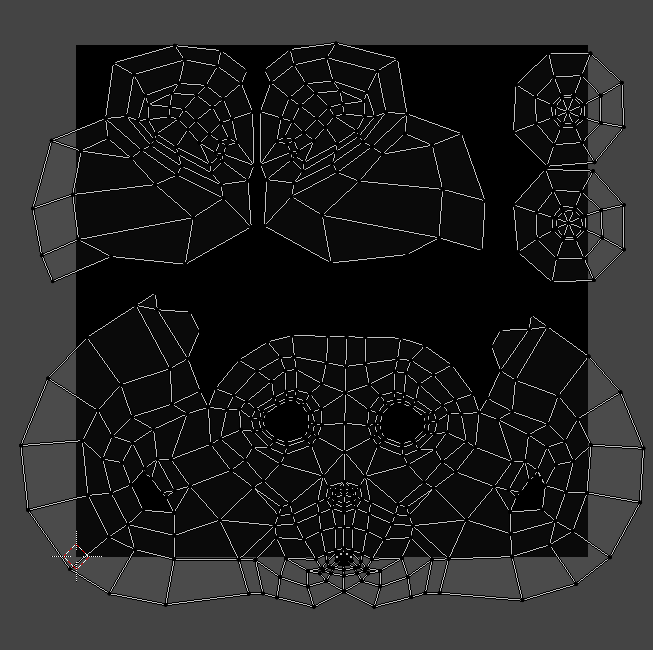Hi, I have unwrapped model, the UV layout extends the image bounds (like the suzanne example below), the image is seamless texture - that works fine with Blender… How about third party 3D applications (at least the “big ones”)? Will they import such *.obj, *.fbx, *.dae (produced in Blender) correctly? Or is it better to restrict UV layout inside the image bounds?
Having UVs outside the bounds is absolutely fine, it’s even a necessity sometimes that you cannot do without.
1 Like
The thing you have to watch for is some software does have that 0 to 1 limit. Also, it could be the bit outside the bounds would be ignored and simply tiled, messing things up. When exporting to UE4 for example, you need to stay within bounds otherwise strange things happen.