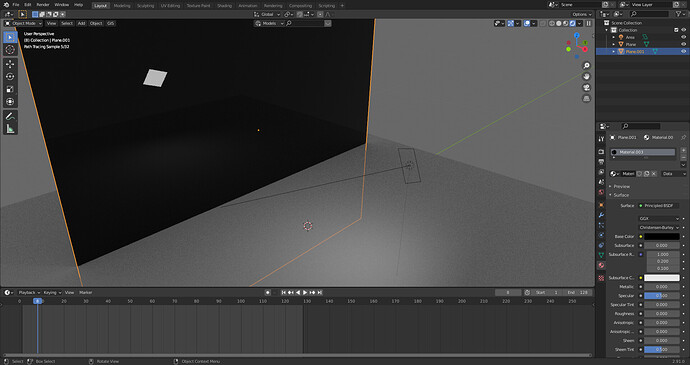Hey guys, is there a way to show an light (such as an area light) as a solid object in the viewport in stead of a wireframe like it is by default?
Im in solid mode (cycles) ,and I set the viewport display to ‘solid’ of the area light…but nothing happens… Im probalby missing something here… but I’d like my lights to be more visible in my scene so id be great if there’s an solution for this… thanks
select the light , in the properties tab go to the symbol{light} and there will be energy (strength)
Thank you for your reply… but I think you misunderstood…
The actual light is visible in the render as it should
but im talking about visibility in the viewport…right now… they look like this

But I want them to appear like this
(I used a plane for demonstration purpose)
unfortunately blender does not have that
you can either add a emission on a plane or you can add reflective surface
like this