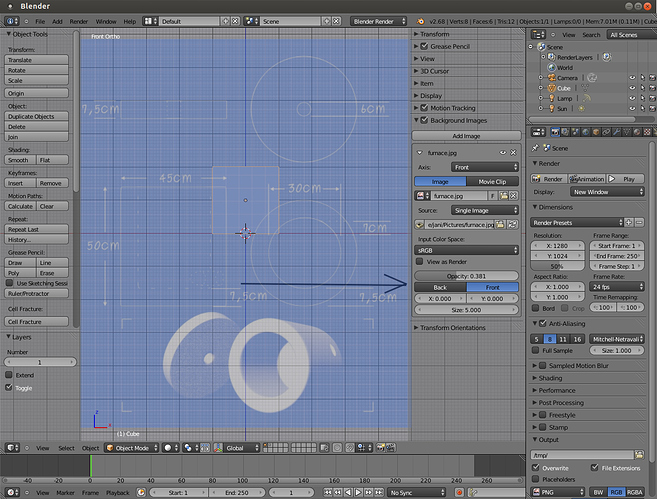I am using v 2.68 and can’t find “Show in Foreground” option for my background image. Can someone help? Thanks.
there is a menu to specify where the image is shown !
in N panel where the file is uploaded !
happy bl
What I am trying to do is model using the image as a guide, but I can’t get it to show through my mesh to help with fine-tuning my model. The mesh is obscuring my image reference. I am following a tutorial and there was an option called “Show in foreground” that you could check in the N panel but I can’t find it in mine.
ame place again look there is 2 buttons side by side
Front and Back
happy bl
in 2.69
you also have the option Hiden lines in N panel Shading panel
which works with solid mode and with X ray in object panel
but you mat still have to play a little with the opacity
happy bl
I see it now, thanks RickyBlender and JA12!