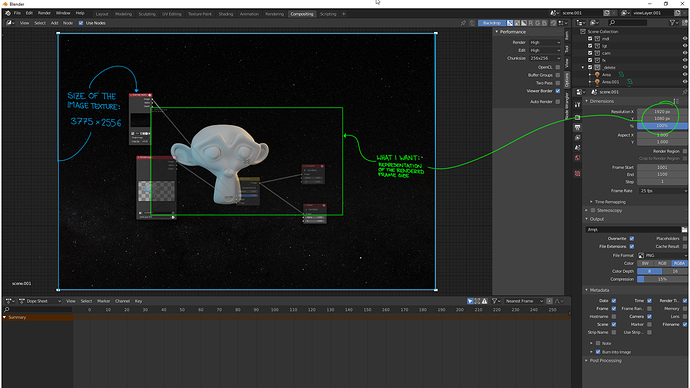Hi there,
is it possible to have a visual representation of the actual render dimensions in the compositor backdrop?
Searching the web and the forum didn’t bring up any solutions. Maybe I used the wrong terms to describe my problem.
I’ve attached an example to explain what I mean visually.
In this example the image I input to be behind my render layer is 3775 x 2556 pixels large, where my render dimensions are set to 1920 x 1080. To know what exactly is gonna end up in my final image, I’d love to have some kind of border/rectangle as a visual representation of the resolution gate (like in the viewport for cameras). If i’d move the render layer with a translate node for example, it might end up being cropped or completely out of the image as I have no clue how much space there is to the edge of the final image.
Wish everyone a nice weekend!