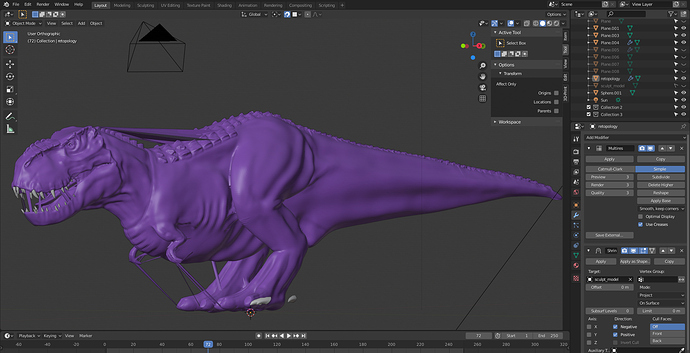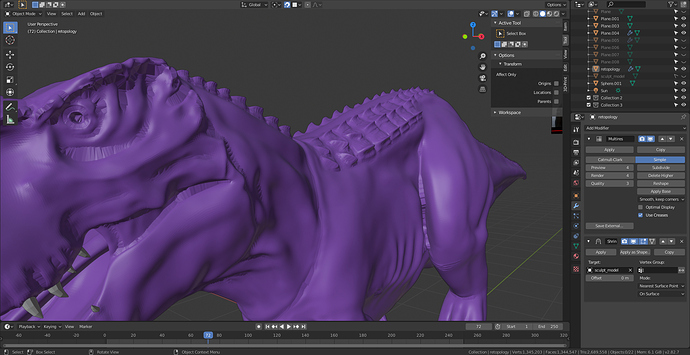Hey,
I’m at the stage where I’m trying to project my sculptmesh onto my retopology mesh using shrikwrap and multires modifier.
The artifacts starts to appear more and more, the more I subdivide my mesh and happens with both the project and nearest surface mode on the shrinkwrap.
Also, the same problem occurs with the subdivision surface modifier + shinkwrap.
I’ve checked and the best I can for unconnected faces, but can’t find any and used the cleanup tools.
Here’s an example what happens on “project” with negative direction checked.
And here are the artifacts with nearest surface point.
And here’s the blendfile (1,3GB);
https://drive.google.com/file/d/1LgklspuWcoPRyjGRL_oDZzRt3OvPKF-f/view?usp=sharing
¨
If anyone has any ideas or suggestions of what can be the cause of this, please let me know.
Thanks!