I changed the LibraryPath to something very simply
the behaviouir of SAM changes, but still doesnt result in what we are loocking vor
(extrem quick shots edditng software used ShareX
)I changed the LibraryPath to something very simply
the behaviouir of SAM changes, but still doesnt result in what we are loocking vor
(extrem quick shots edditng software used ShareX
)Nevertheless, I’m doing this in my free time, and rather prioritize my work i profit from.
I will consider early paid gumroad/blendermarket versions, with free release version after a while. I’m still considering this as my discussion over the asset UI functionality.
Great response Tibicen. Thanks.
I always use append as I often bring assets in and have them in different materials hence why I save all my assets without materials. I’ve found that linking doesn’t let you change materials even if you have object rather than data selected for the material in the original file. Be nice if Blender changed this at some time so linked files behaved more like instances.
Can’t wait to see further developments.
I changed an addon by MeshLogic, its named extra image list. This addon makes it much easier to find and add images in the UV editor.
This also uses rows and columns which a user can define. Its super nice. Have look at the code, i think you could easy add it to your addon.
You can find my version of this addon here;
I think we could even set the thumbnail scale as a uset setting as well
Below you can see that i went from 4/4 rows / columns to 4/7 rows /columns
Perhaps add a quick clear button, now we need to manually delete it ![]()
EDIT
i added it so you can see what i meant. let me know if you want the code
PS you could also add this type of search, i think that is much nicer when having more hits
This is a wm.invoke_search_popup and it uses an enumPropterty I kind of like these one more personally
It would be great! Linking should work like this by default in Blender, to be honest…
I added the search like i showed in my earlier post. I think this is perhaps handier. Though your search only shows the result in the template_icon_view with an icon.
PS im not sure why you use sort of the same funtion in different operators. Why not make this 1 function and call it when needed. When you need to change something, now you would need to edit it in 2-3 locations. I guess you have your reason for doing so.
Here’s my preview of the other search. PS
PS i did test the row and col function but that doesnt work with this template_icon_preview. It only works with template_id_preview which i guess would need a complete overhaul of how data is collected
Does that scene have materials? Seems like there is an issue with the material index. Perhaps there is not escape when no materials are in the scene.
Thank you for your reply
I will check that
this is more detailed whats happening
seemingling working without materals at all have to result in “an result at all”
netherless a more complex model results in “getting stuck in the process of thumbnail rendering”
allready tryed to kill my presets in Blender and load factory settings
results are the same
but with diffrent cmd promts
@rombout Hi thanks for feedback. I agree that search button would be much better! I’d be glad if you share a code, otherwise I will do it myself, cause it is much better.
As for same code in some places: I thought those operators would evolve in different ways, that’s why I left them there as it is now.
This would be quite easy to change, and I will check on it soon.
@Soda_zer0 Can you share the file that makes problems?
That error its showing is from another addon. Thats the hairtool from Bartosz, you update it already? I had made an update last week. But im not sure its related to the update. Its now at 2.0.14
But what did the last line show, this is simply an error for an operator to register if im correct
I see if i can add a repo tomorrow or so. I think you meant the version with the better search right?
Thanks, I’ve already checked the code from your Extra-Image-List, and I would like to update mine to a button like this. You are amazing. 
As for rows and columns possibility. There are two (at least) options:
template_ID_previewtemplate_icon_view (current).I was looking into implementing template_ID_preview, cause it have possibility to set rows and columns. But for this flexibility I would need to create new blend type for temporary ID (stored in blend file) only to use this. I assume it would clutter the working blend file a little bit. Nevertheless it would be a nice excercie. That’s said, all over the net it is said template_icon_view should be used for external data.
Some option for flexibility would be template_icon_view scale parameter to show more items in the popup.
I would not bother to much about that. I mean tons of addons add custom properties in the scene part.
I didnt know that, do you have perhaps a link about that info?
I did try the template_ID_preview but i havent got the data part working yet. Most use indeed template_icon_view perhaps because its easier to implement.
Hi
Could SAM work with Folders on github.
That would be great.
I got suspicious after I got some more wierd errors with other addons and installed a backup of my operating system.
The behaviour of the SAM seems indeed to be diffrent now.
after testing I seem to get results as the should be
but still I can`t get this file to work
Hello,
I’m just a beginner in 3D and in Blender, and my English is very poor …
This add-on seems to be very nice and simple, so I tried it
Objects scan works very well, but I cannot generate thumbnails previews : when I click to “Render missing preview” a new Blender open and stop at the splash-screen !
I tried on two different PCs with same issue … so, I presume I did something wrong …
many thanks for your help
Bertrand
my Blender version : 2.80 (sub 75)
my add-on parameters
the errors on the “new” blender that has been open ![]()
Read prefs: C:\Users\UTILISATEUR\AppData\Roaming\Blender Foundation\Blender\2.80\config\userpref.blend
found bundled python: C:\Program Files\Blender\2.80\python
Simple Asset Manager - Scanning directory: d:\Graphisme\SAM
Simple Asset Manager - Scanning directory: d:\Graphisme\SAM\Geometrie
Simple Asset Manager - Scanning directory: d:\Graphisme\SAM\Geometrie\Cube
WARN (bpy.rna): K:\BlenderGit\blender\source\blender\python\intern\bpy_rna.c:1457 pyrna_enum_to_py: current value ‘1’ matches no enum in ‘SimpleAssetManager’, ‘’, ‘subcat’
WARN (bpy.rna): K:\BlenderGit\blender\source\blender\python\intern\bpy_rna.c:1457 pyrna_enum_to_py: current value ‘1’ matches no enum in ‘SimpleAssetManager’, ‘’, ‘subcat’
Simple Asset Manager - Scanning directory: d:\Graphisme\SAM
WARN (bpy.rna): K:\BlenderGit\blender\source\blender\python\intern\bpy_rna.c:1457 pyrna_enum_to_py: current value ‘1’ matches no enum in ‘SimpleAssetManager’, ‘’, ‘subcat’
WARN (bpy.rna): K:\BlenderGit\blender\source\blender\python\intern\bpy_rna.c:1457 pyrna_enum_to_py: current value ‘1’ matches no enum in ‘SimpleAssetManager’, ‘’, ‘subcat’
Read prefs: C:\Users\UTILISATEUR\AppData\Roaming\Blender Foundation\Blender\2.80\config\userpref.blend
found bundled python: C:\Program Files\Blender\2.80\python
File “”, line 1
import bpy;bpy.context.scene.asset_manager.local_library="d:\Graphisme\SAM";bpy.ops.asset_manager.render_previews(sub_process=True, rerender=“False”, render_env=“interior.exr”);bpy.context.preferences.view.use_save_prompt=False;bpy.ops.wm.quit_blender();
^
SyntaxError: invalid syntaxlocation: :-1
location: :-1
The same to me.