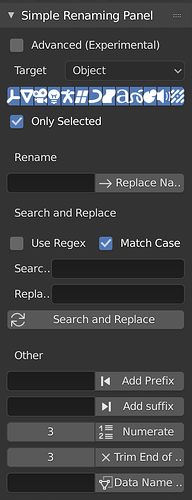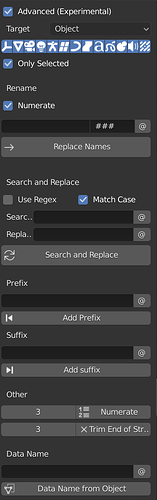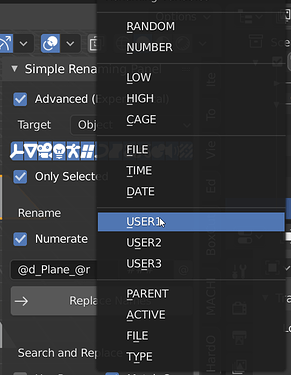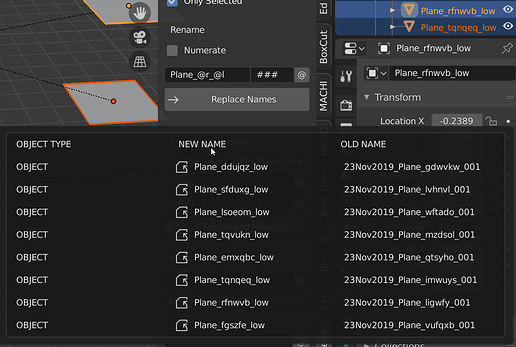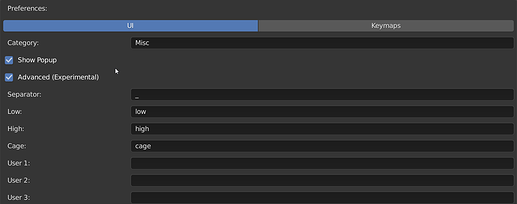Thank you very much for this very handy addon. I’m new to Blender and this helps me alot.
Works great! I love this addon!
Thank you 
Just to make sure everybody knows about this: Blender now has a native mass-renaming function, that can be activated using Control + F2.
As I’m working with the latest daily builds, this might not be present yet in 2.8, but will definitely be a part of 2.81 and higher.
Awesome, thanks!
I am super happy that blender has now a built in solution. It hasn’t been a part of blender 2.80 but as you mention it is already included in blender 2.81.
There are some features missing from my addon that are not included in the built in batch renaming tool. Currently, I am evaluating how to continue with this addon.
This feature will be part of the next bigger update. It can be set as a variable. E.g., you can combine it with other operations. “@r” would create a random name. “Object_@r_geo” would create a random string in the middle of the name. Currently the @r is set to 6 letters. I don’t see any reason to expose the number of letters.
Hello, I have a problem running it on blender 2.81 stable…I just can’t see it in the preferences/addons  …any idea? I am running 1.3 version from Gumroad. Thank you
…any idea? I am running 1.3 version from Gumroad. Thank you
You can try this branch. I was testing it on 2.81. It might have still some bugs as I changed a lot and added new features. Hopefully I can test it further the soonish and finally push it to master and release it.
Which branch do you mean?..like I don’t see any download link. Sorry for bothering…Yeah and by the way big thanks for this addon, thanks to it I can work much much much like 20x faster, when renaming things, as the asset pipeline in our company is based on using specific naming conventions.
I have updated the Github Master branch. It works with blender 2.81 and contains a lot of new functionality. I have changed a lot in the code base. I will test it the following days and hope to get some feedback so that I can soon make a new release version. Please inform me about anything you notice and that doesn’t work. There are going to be some issues especially with the new renaming variables as this is a really complex new feature.
Works on blender 2.81
Improved Basic UI
I have improved the UI based on the input from Bookyakuno. This makes it easier to use, while keeping the efficiency from before.
Advanced UI (Experimental)
You can specify the number of leading zeros next to the new name input. Every # represents one 0. You can also disable the automated numeration completely. This is especially useful for the newly introduced variables. Additional Buttons allow you to easily add these variables and show you which ones are available for this renaming process. This UI is still WIP.
Renaming Variables (Experimental)
The biggest new feature are the renaming variables. They expand the functionality of the renaming panel drastically while keeping it fast and efficient. Variables are defined by the @ symbol. This is because other typical symbols like $ are already used for Regular Expressions. The variables can be generated by either press the button next to the input field or simply type it in. The current variables are:
• @f : filename
• @h: high poly (user defined, default = high)
• @l: low poly (user defined, default = low)
• @c: cage (user defined, default = cage)
• @d: date
• @u1: (user defined)
• @u2: (user defined)
• @u3: (user defined)
• @i: time
• @n: number
• @r: random
Currently only supported in Object mode
• @p: object parent (if it has one)
• @o: object
• @a: active object
• @t: type
An arbitrary number of renaming variables van be used in any input field and at any position. Variables can be combined and used together with regular strings.
E.g.,
@f_@t_object_@i ([filename]_[objecttype]_object_[time]_[number]). Furthermore, it is now possible to deactivate the number at the end of newly generated names.
Note:
Be careful by using the renaming variables in the Search input. It will only compare the strings. If you use the date variable @d it will only find the objects that have the current date and the same format.
By deactivating the Numeration and using the custom number variable @n. It is finally also possible to rename many objects at once with a increasing number in the middle of the string.
E.g., objeckt_001_high, objeckt_002_high. objeckt_003_high.
This can be useful for baking multiple high poly object onto one low poly object within marmoset or substance.
Bone Renaming in Edit Mode
Bones can now be renamed in the edit mode and the mode won’t change to pose mode.
Search and Select
The search can now be used to select objects. This uses works with the settings for renaming like only effecting selected and objects of a certain type. This feature works for object renaming as well as bone renaming in pose mode.
Presets for the Prefix/Suffix by Type Panel
The presets allow you to easily save different naming conventions for different object types and switch quickly between them.
Known Issues:
• Time: Ignores the current time zone and uses always Coordinated Universal Time (UTC)
• The Category Tab in the preferences does not work
• The selection order is still ignored
• Be really careful with using @p and
Future:
• Test the renaming variable system further and handle more edge cases for the individual variables.
• Improve the operation and variable descriptions
• Improve the UI for selecting variables with different columns similar to the Editor Type dropdown
• Add more user defined variable slots
• Add and special variables for other renaming modes (e.g., especially for textures and actions)
• Remove duplicate code for the simple and advanced UI
• Refactor the code for adding new renaming variables
• Add a Search and Select functionality
• Add specialized renaming operators. (Baking Pair)
Thank you!
The search function can soon be used to select object as well. It uses all the settings from renaming. E.g, object type, only selection …
Still need to fix some edge cases and change the popup message .
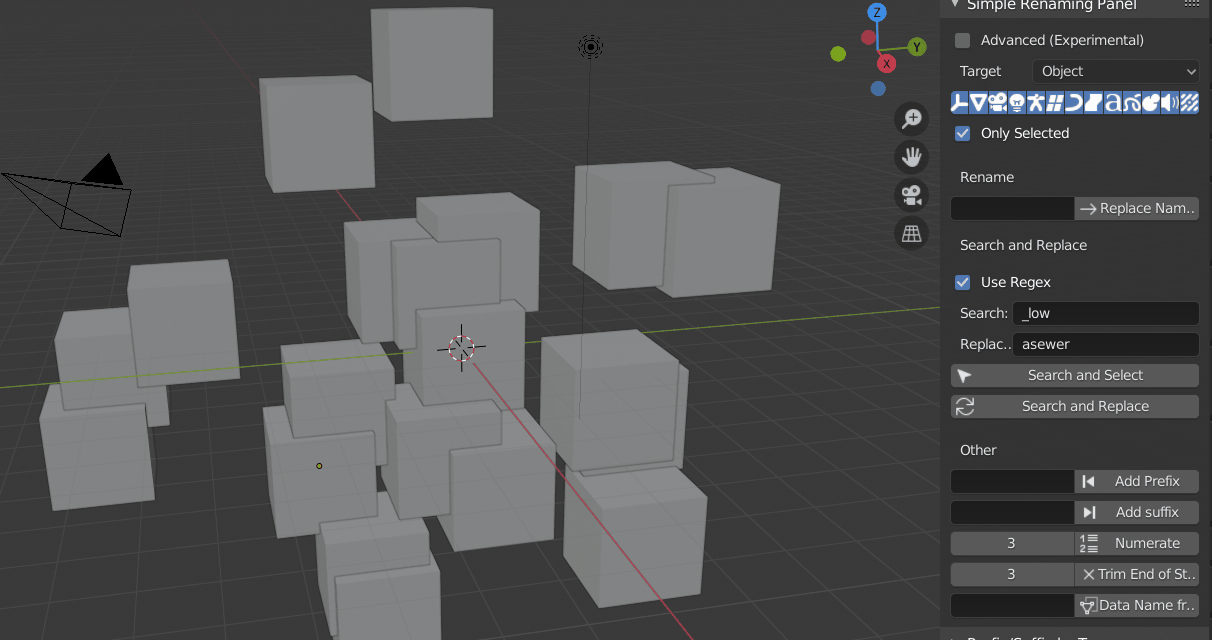
Okay, now that’s cool. 
I have just pushed it 2 minutes ago to master. If you download from github now, you can already use it.
i have uploaded the newest release 1.4.0 to gumroad and github.
Just released the first hotfix 1.4.1. I updated the code for Errors and Warnings and show a warning when renaming only selected bones in Object Mode with a clear information why it does not work. Before it resultet in a Python Error.
The popup panels are now not visible in the tools panel anymore.
Hi  Did some of you use the new variable system? I am really interested in hearing your feedback on this and how you use the new system in your workflow. Thanks!
Did some of you use the new variable system? I am really interested in hearing your feedback on this and how you use the new system in your workflow. Thanks!
Your add-on is really useful. Thank you.
I have tested a simple renaming panel and have a question.
First is summary.
- The simple renaming panel seems to work only on the selected object base.
- I want to batch rename to selected materials directly in the outliner instead of through object selection.
I’ve written more about situations where these features are useful below.
In this example I want to rename the materials.
Specifically,
only the numbering of Blue.001, Red.001, and Green.001 is removed
while maintaining the numbering of Cube.001, Cube.002, and Cube.003.
See the gif below.
Selecting a material from the outliner doesn’t work renaming. ↓
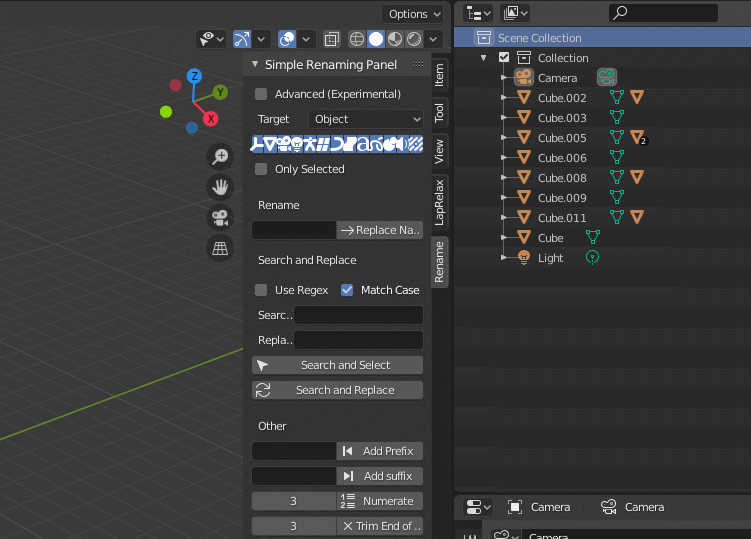
However, selecting objects works as expected. ↓
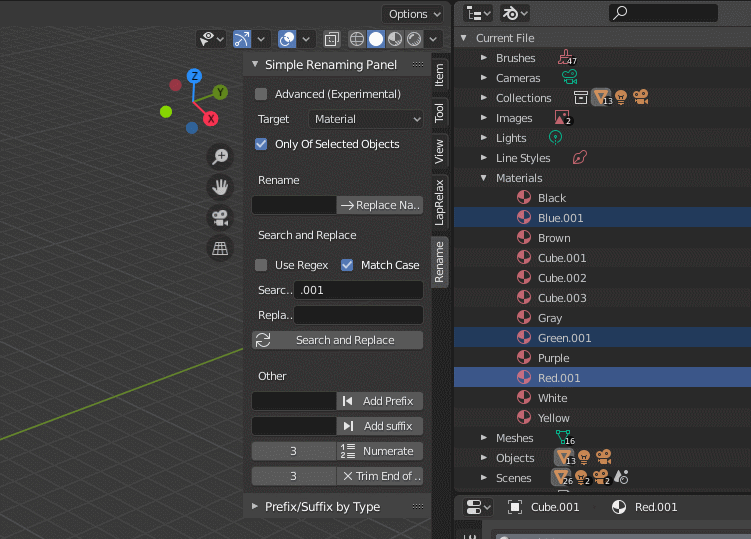
The example above is a simple one.
Imagine objects scattered across view layers and their hide option are turned on randomly.
This can increase the complexity of object selection even further.
As such, if you need to select an object to rename a material, but it is difficult to select the object, it may be more intuitive to look at the material item in the outliner.
Is it possible that the operation I want to do is already available in the simple renaming panel?
Please let me know if there is any manipulation I missed.
Meanwhile, the Ctrl + F2 batch rename function, which was recently added to Blender 2.81, is based on the selected object, just like the simple renaming panel. Is there a lot of difficulty in renaming the selected datablock directly in the outliner?