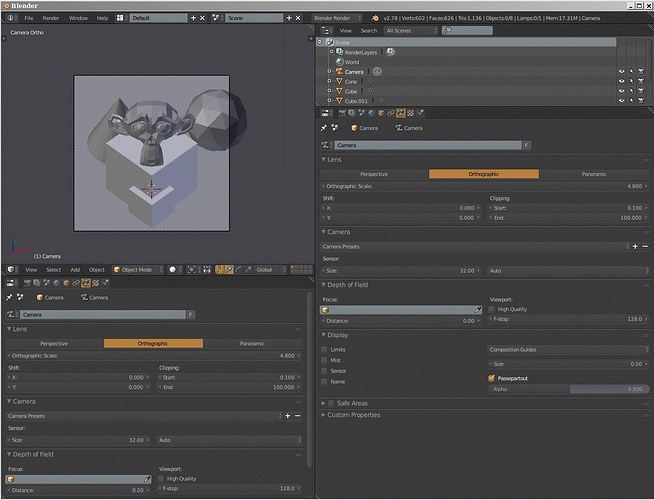Hello guys, been a while since I posted something  , well here I am again, needing a helping hand.:ba:
, well here I am again, needing a helping hand.:ba:
My problem is simple: How do I resize the camera border without changing it’s position or scale? (Increase the render border past the square limit?)
(Maybe I am missing/not understanding something?):eek:
You can see in the image I sent Ilustrate my problem, I need to adjust the render border to a little more to the right, to capture the sphere object.
I know we can manipulate the camera orthographic scale, also the position or even the offset.
My problem is, I can’t do that, because I am rendering graphics for a 2D character animation, and if I offset the graphics, I have to fix it later on the game engine. The graphics are centered because when I switch animations in my 2D game engine, it will be correctly positioned.
I was working with a idle animation, and set the render border around my character, then when I made a walking and running animation, noticed that his feet were going off the render border, 
The only way I found to work around this, was to change the ortographic scale, and increase slighty the pixels of the output image, eyeballing it to match the size of the rest of the sprites, can’t I manipulate the render borders more than the standard square?
Hope you guys can shine some light into my mind,
Happy Potato (maybe Frustrated Potato now…:mad:)