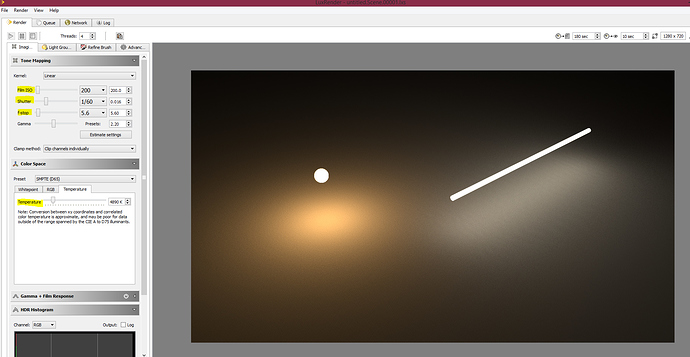@bigstu80, technically what the OP wants is a physically correct renderer, not physically based.
Physically based is where the materials and properties you set are often real world based (which makes material/light setups easier) however the engine doesn’t have to render based on physical rules. Both Cycles and LuxRender are physically based.
Physically correct is where the render engine is designed to be as close as possible to simulating how real flow works, of which LuxRender is included in this. This includes rendering in more than just the RGB colour values, rather spectrum values instead.
To continue on from bigstu80, LuxRender may be best suited to what you want, especially in how its exporter presents parameters to you.
I rendered a basic scene of 2 lamps above a Matte RGB(0.64, 0.64, 0.64) floor.
Flourescent Lamp, where I specified the Temperature of the Lamp as the blackbody texture, input the Watts (W) of the lamp, and how efficient the lamp is in Lumens/Watt (lm/w)
Same for the incadescent lamp, notice how its watts are a lot higher but the efficiency is a lot lower.
The final rendered image. I’ve adjusted the camera settings, which if you were wanting to mimic a real photo, you would set to the same as your camera.
I also had to set the Whitepoint/Temperature of the render, this setting will need to decide what is considered ‘white’, currently I set it to daylight. This you can match the temperature a camera uses if you wish.
Most of the lamp settings I got off the internet, it can take a bit to find the ones you need 
The whitepoint is a difficult one to match, as the human eye is constantly adjusting things relative to what it perceives as ‘pure white’, see here for an example: http://www.ronbigelow.com/articles/white-point/white-point.htm